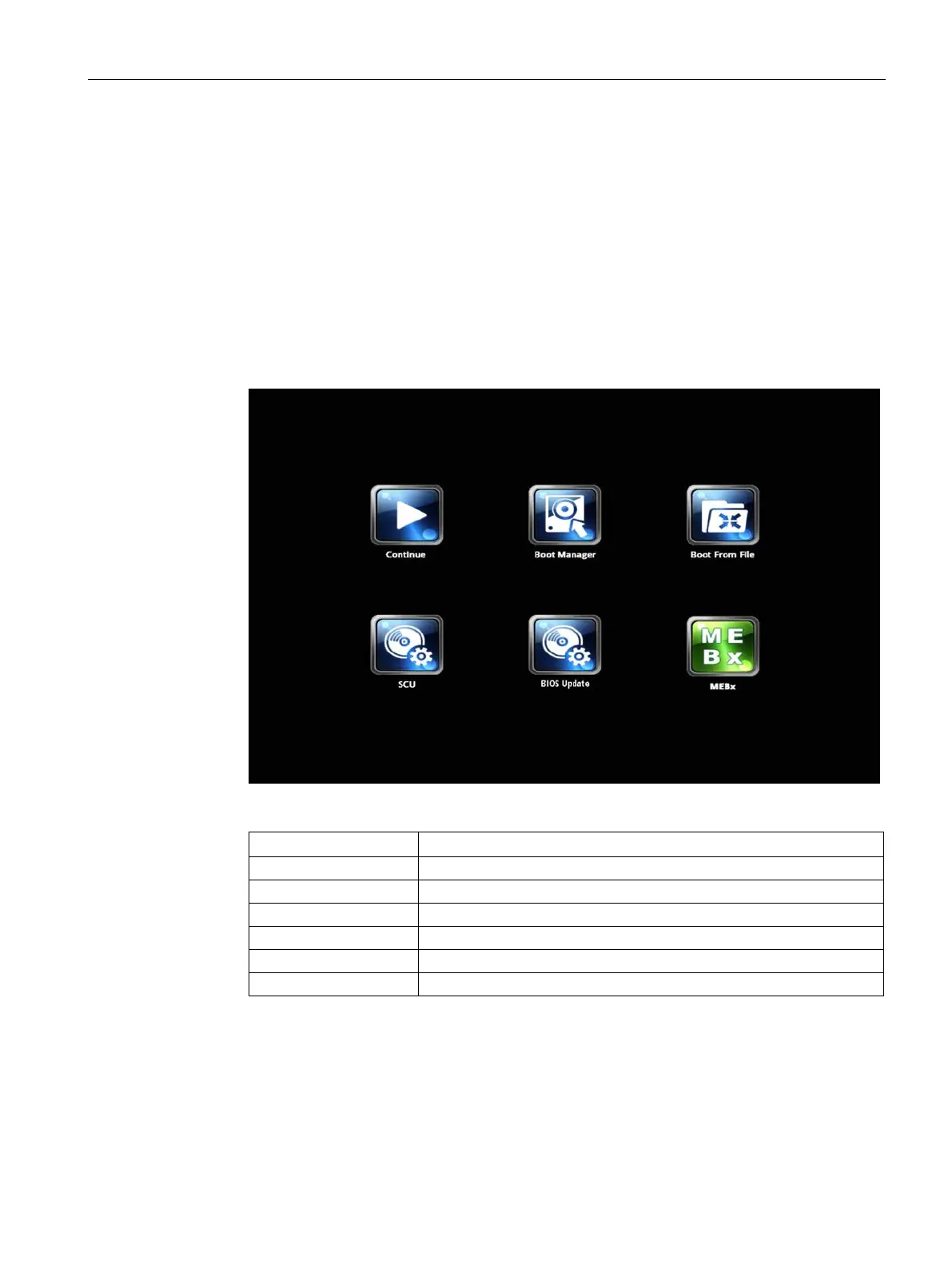Technical specifications
8.7 BIOS description
SIMATIC IPC427D
Operating Instructions, 05/2017, A5E31347215-AB
143
Starting BIOS Setup
Starting BIOS Setup
1. Reset the device (warm or cold restart).
In the figures shown, the default settings differ based on the device versions.
2. On completion of the POST, the BIOS gives you the opportunity of starting the SETUP
program. The following message appears on the screen:
Press ESC for boot options
The BIOS selection menu appears:
The following buttons are available in the BIOS selection menu:
Exit BIOS menu, continue start sequence
Selection of the boot drive
Device configuration (Setup Configuration Utility)
BIOS Update BIOS update from USB stick
Start Intel Management Engine BIOS Extension
