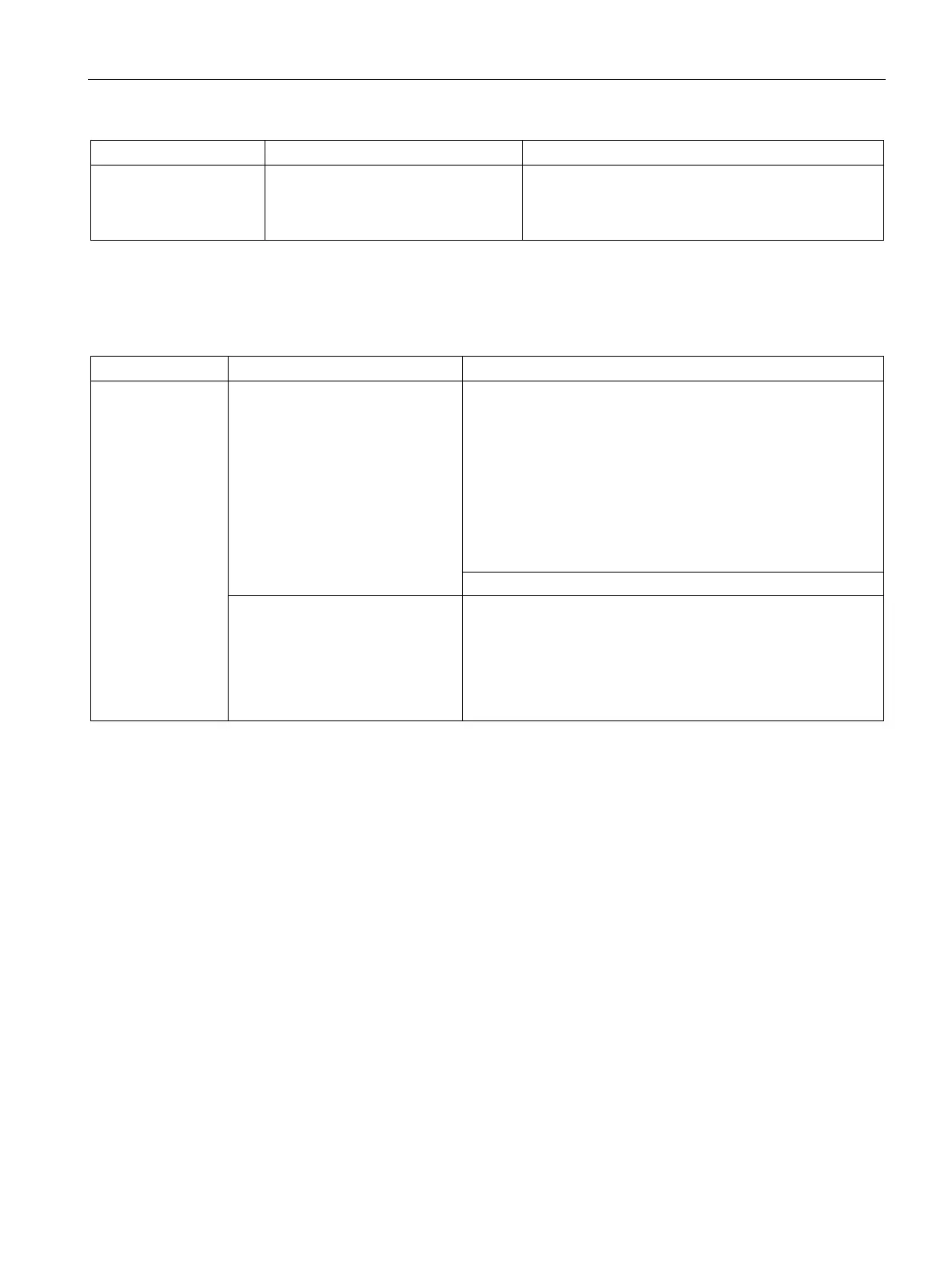Technical support
A.3 Notes on the use of third-party modules
SIMATIC IPC477E PRO
Operating Instructions, 08/2017, A5E39912462-AA
155
"chkdsk" is not function-
ing
EWF (Enhanced Write Filter) has
been activated. The "chkdsk" com-
mand is not supported if the EWF has
Deactivate the EWF or use an alternative method to
"chkdsk".
Notes on the use of third-party modules
The PC crashes
during startup.
• I/O addresses are assigned
twice.
• Hardware interrupts and/or
DMA channels are assigned
twice
• Signal frequencies or signal
levels are not adhered to
• Different pin assignment
Check your computer configuration:
• If the computer configuration corresponds with factory state,
please contact your technical support team.
• If the computer configuration has changed, restore the origi-
nal factory settings. Remove all third-party expansion cards,
then restart the PC. If the error no longer occurs, the third-
party expansion card was the cause of the fault. Replace
this expansion card with a SIEMENS card or contact the
card supplier.
If the PC still crashes, contact your technical support team.
PCIe Gen1 expansion card does
not behave according to specifica-
tion.
1. Remove the expansion card.
2. In the BIOS Setup in the "Advanced > System Agent (SA)
Configuration > PCIe Port Configuration" menu, set the re-
spective setup parameter "Max Link Speed" permanently to
"Gen1".
3. Install the expansion card again.
