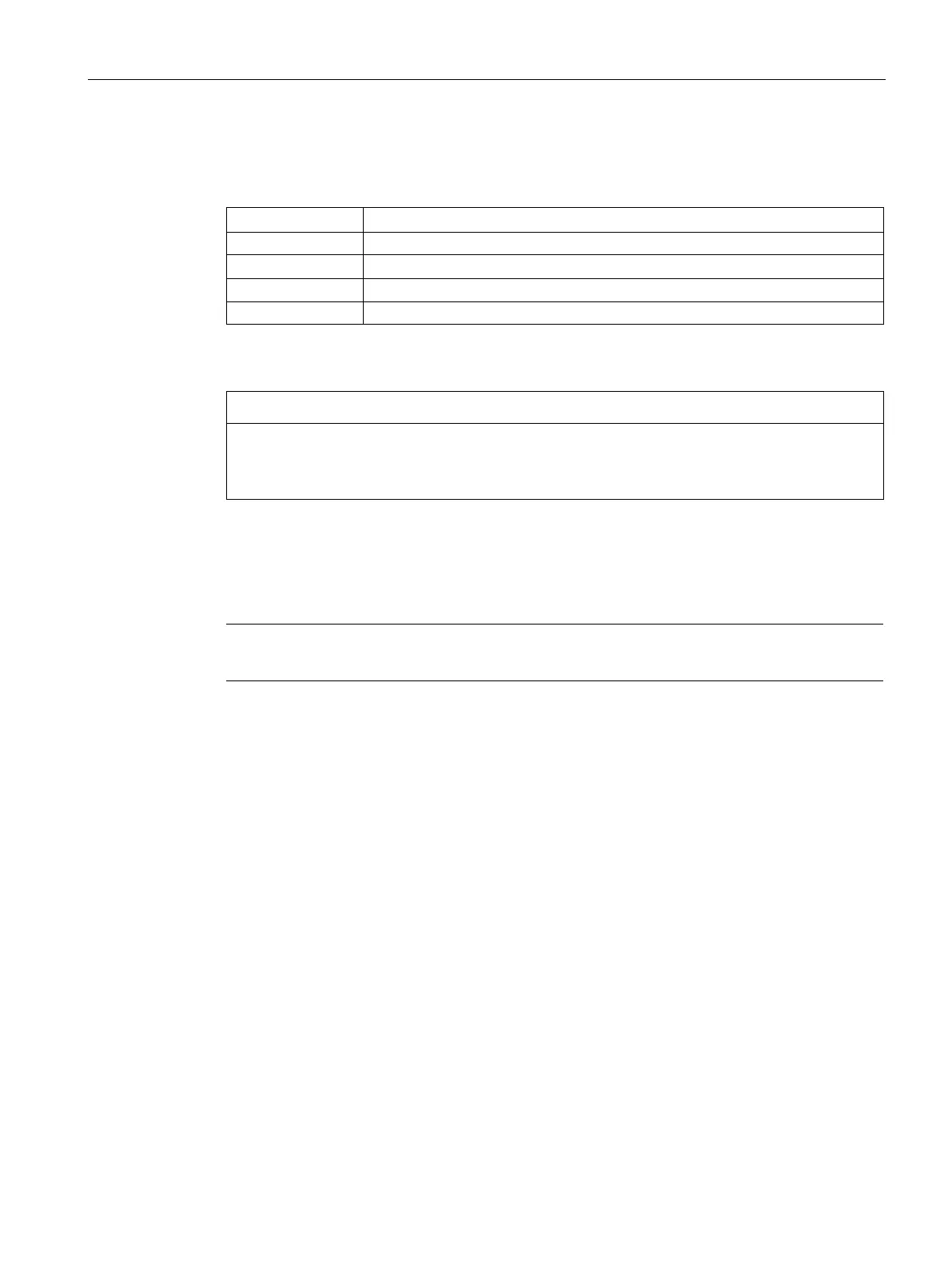Operating the device and device functions
6.4 Extended device functions
SIMATIC IPC477E PRO
Operating Instructions, 08/2017, A5E39912462-AA
65
The following reactions can occur if the watchdog is not addressed within the set time:
Executes a hardware reset when the watchdog expires
Reset off
1
Executes no action when the watchdog expires
1
Restarts the operating system when the watchdog expires
1
Shuts down the operating system when the watchdog expires
1
Option is device-specific.
The "Reset on" option immediately triggers a hardware reset that may result in loss of data
under Windows and damage to the installation.
Watchdog monitoring times
The monitoring time can be configured with the DiagBase or DiagMonitor software.
Note
When you change the monitoring time, the change takes effect immediately.
The installed backup battery has a limited service life, see section "Replacing the backup
battery (Page 88)". A two-tier battery monitoring checks the status of the backup battery. The
SIMATIC DiagBase and SIMATIC DiagMonitor diagnostic software determines the status of
the backup battery.
When the first warning level is reached, the battery for buffering CMOS data still has a
remaining service life of at least one month.
The state of the SSD and CFast cards is monitored via SMART bit and reported by
DiagBase or DiagMonitor.
