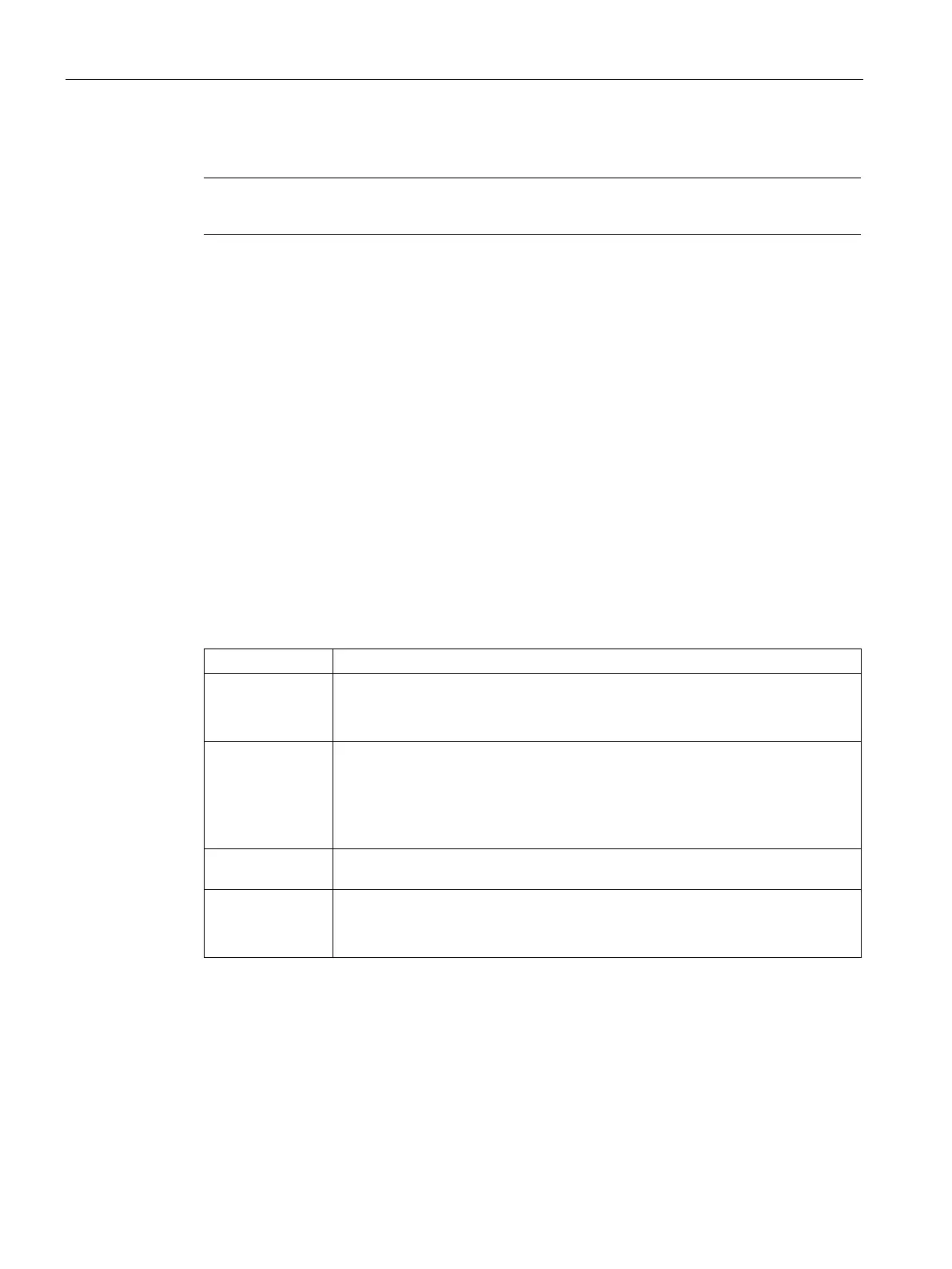Expanding the device and assigning the device parameters
7.4 Assigning CPU power consumption parameters
SIMATIC IPC477E PRO
82 Operating Instructions, 08/2017, A5E39912462-AA
Note
Carefully insert the CFast card into the slot without applying excess force.
Insert the CFast card into the slot.
Press the CFast card until it latches.
Fasten the strain relief with the two screws.
Replace SSD (Page 89)
Assigning CPU power consumption parameters
The CPU can be switched to one of the following modes via a BIOS Setup setting (BIOS
setup > Menu "Power" > "Power&Performance" > "CPU Power Management Control" >
"CPU Power Level"):
Standard Default setting
The CPU clock is dynamically limited with maximum 3D graphics performance.
The maximum CPU power consumption is 17 W.
Performance
optimized
Setting the high performance for CPU and Graphics at the same time.
Especially for demanding 3D programs.
The maximum CPU power consumption is 25 W.
Note: The maximum permitted ambient temperature is reduced by 5° C with this
Determinism
Same as standard, but additionally optimized for deterministic operation with
Temperature
optimized
Setting for lowest power consumption.
The CPU clock is limited at a higher load.
The maximum power consumption of the CPU is 12 W.
