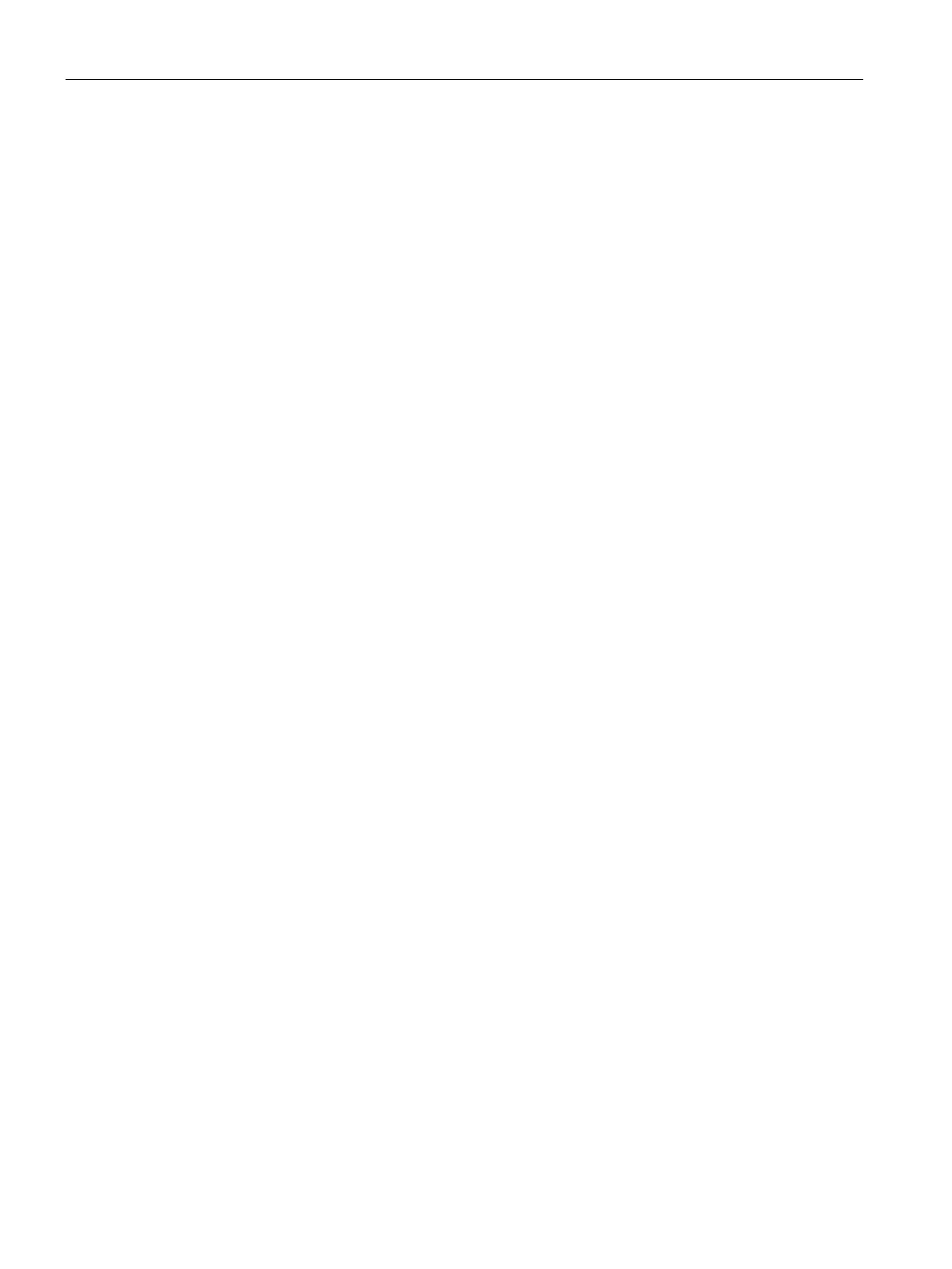Mounting and connecting the HMI device
4.3 Mounting the device
SIMATIC IPC477E PRO
38 Operating Instructions, 08/2017, A5E39912462-AA
Prepared for support arm and extension elements (flange mount)
Requirements
● One of the following support arm systems:
– Support arm with round tube end with an exterior diameter of 48.3 mm +/-0.5 mm,
appropriate for the opening of the PRO device
When selecting the flange mount, ensure its inner diameter is large enough to allow all
required cables and their connectors to pass through.
– Support arm with mechanical interface, appropriate for the flange of the flange mount,
and Siemens flange mount (not included in product package)
– Support arm with mechanical VESA interface, the corresponding Siemens adapter set
and the Siemens flange mount (not included in product package)
See System components (Page 15))
● All packaging components and protective films have been removed.
● The lower cover of the PRO device is included in the accessory kit.
● The following cables are fed through the support arm to which the device is mounted:
– Protective conductor
– Power supply cable
– Data cables, e.g. USB
For even large connectors to fit, run their cables through the pedestal or support arm
first, for example, RS232.
