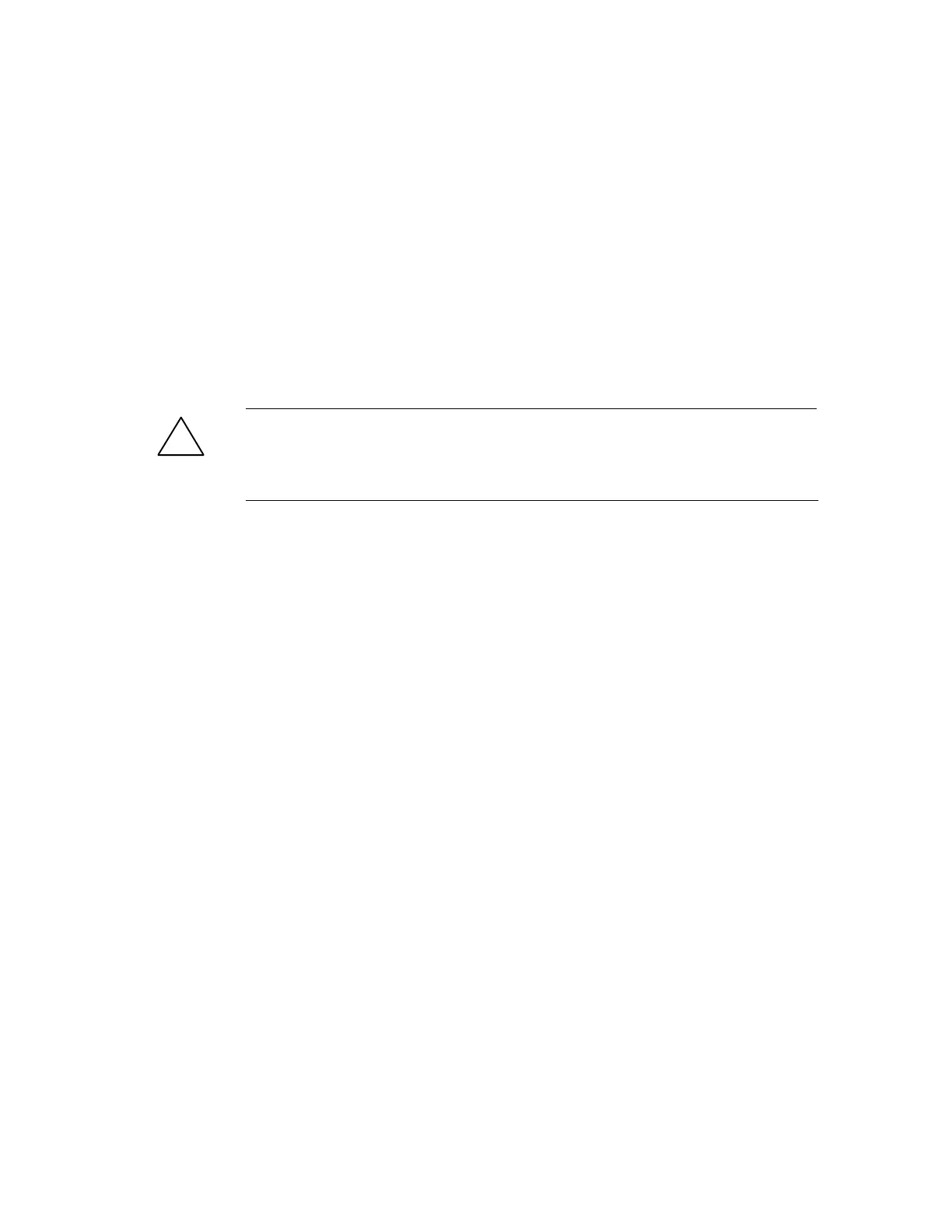1-1
SIMATIC Rack PC IL 40 SManual
A5E00200171-01
Important Information
1.1 Safety Instructions
!
Caution
The safety instructions given on the reverse of the title page of this manual must
be observed. Before expanding your Rack PC refer to Chapter 4 and read the
relevant safety instructions.
This device corresponds to the relevant safety measures according to IEC, EN,
VDE, UL, and CSA. If you have questions about the permissibility of the installation
in the designated environment, please contact our service representative.
Installation
Condensation can occur if the device is transported from a cold environment into
the operating area. The device must be dry prior to startup. You must allow for an
acclimatization time of at least twelve hours.
Please observe the notes on ambient conditions in Appendix B Technical
Specifications and the installation notes in Section 3.2 of this manual when
installing and operating the device. The device is to be installed so that there is no
danger of it falling or of causing damage to itself or others.
Be sure the fan ventilation slots are open so that a sufficient amount of air can be
drawn in to cool the housing interior.
1
