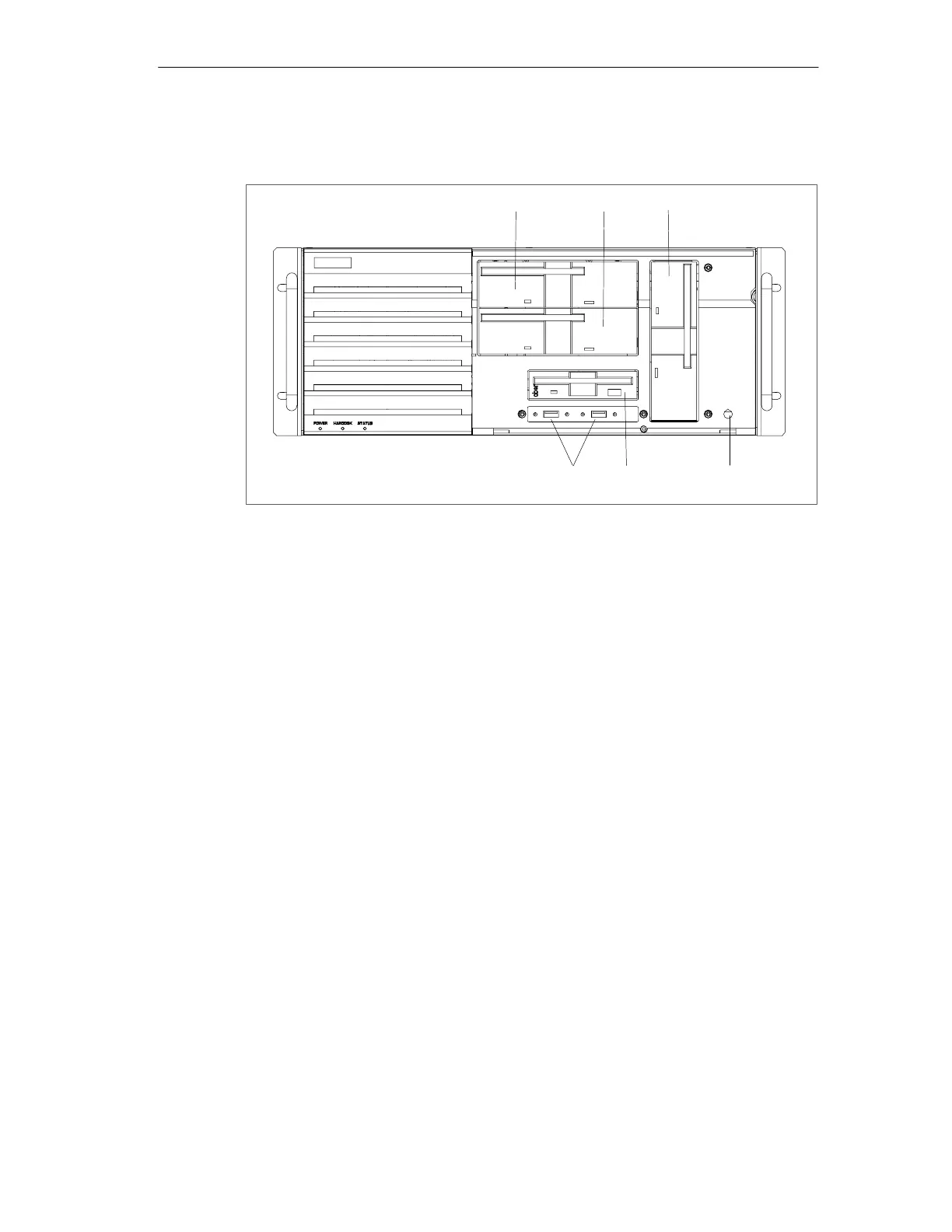Welcome to the SIMATIC Rack PC IL 40 S
2-3
SIMATIC Rack PC IL 40 SManual
A5E00200171-01
2.2 Front View with Opened Front Door
1 2 3
456
Figure 2-2 Front View with Opened Front Door
1 USB (optional)
2 connectors for Universal Serial Bus (High Current, high speed USB 2.0). You can
use the USB ports to connect external devices, for example, CD drives, printers,
modems as well as mouse and keyboard. Older operating systems such as
Windows NT do not support this port.
2 Floppy Disk Drive
You can store programs and data on diskettes with the disk drive and load them
from diskettes into the Rack PC.
3 On/OffĆButton
The On/Off button has three functions:
– Switch on PC (1x press briefly).
Do not start the Rack PC, until you have performed all the commissioning
instructions.
– Shutdown the operating system and switch off the PC (1x press briefly).
Does not apply to ACPI operating systems such as Windows NT and DOS,
which are switched off immediately.
– To switch off PC without shutting down the operating system (press longer than
4 seconds).
4, 5, 6 CD ROM Drive (optional)
You can read data from CD ROM, CD RW and Audio/Video in the CD ROM drive.
4, 5, 6 CD R/RW Drive (optional, not represented)
In this drive you can use rewriteable CDs.
4, 5 Dummy Panels (optional)
Depending on the device configuration, the components labelled ‘optional’ are
either built in or the openings are closed with dummy panels.
