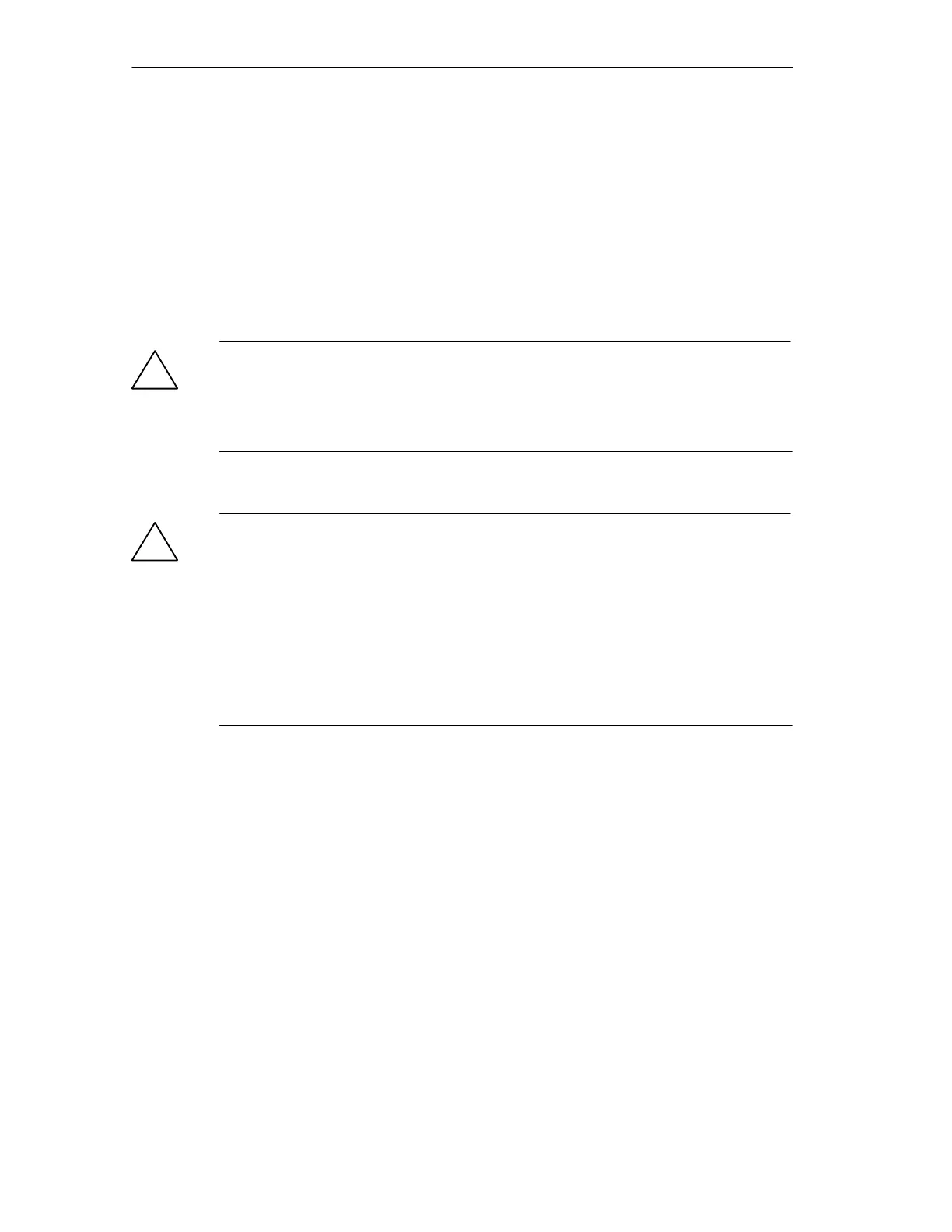Welcome to the SIMATIC Rack PC IL 40 S
2-10
SIMATIC Rack PC IL 40 SManual
A5E00200171-01
2.6 Backup Battery
A backup battery (3.6 V lithium battery), located on the motherboard, powers the
hardware clock even after the device is switched off. It is located on the
motherboard.
Batteries may only be exchanged by technical personnel. Observe the local
regulations on the disposal of special waste when disposing of dead batteries.
Refer to Section 4.3 for exchanging the backup battery.
!
Caution
There is the danger of an explosion if the battery is not exchanged as directed.
Replace only with the same type or an equivalent type recommended by the
manufacturer. Dispose of used batteries in accordance with the legal instructions
of your area.
!
Warning
Risk of severe personal injury or property damage, danger of release of harmful
substances.
There may be a danger of explosion if the battery is not handled properly.
Incorrect disposal of used batteries can cause the release of harmful substances.
Do not throw a new or discharged lithium battery into an open fire, do not solder
onto the cell container. Do not recharge the battery, do not open the battery by
force.
Return used batteries to the manufacturer/recycler or dispose of them according to
local regulations.
