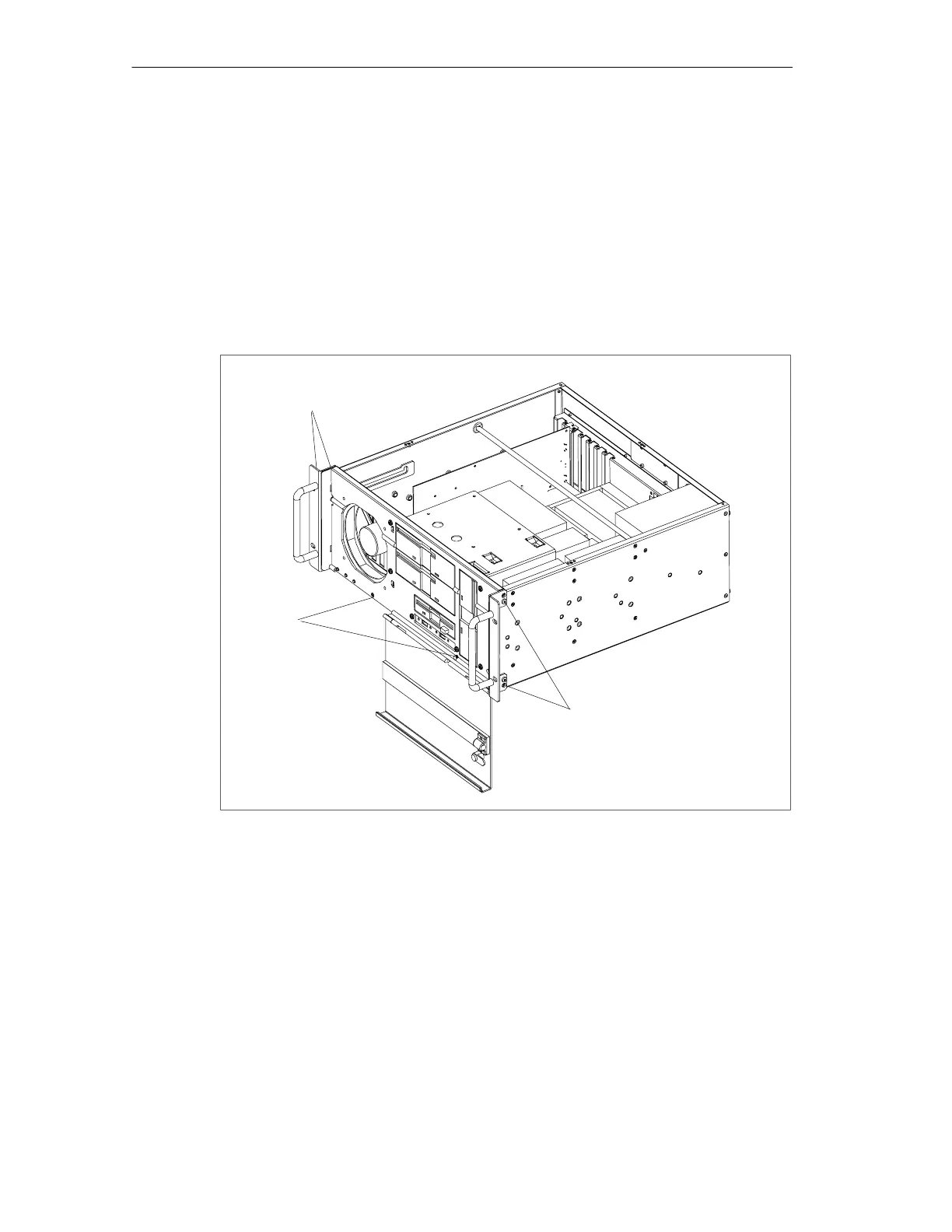SIMATIC Rack PC IL 40 S Expansions
4-4
SIMATIC Rack PC IL 40 SManual
A5E00200171-01
4.1.3 Opening the device front
For easy access to the motherboard and to the drive ports, the device front has
been designed to allow swivelling.
Proceed as follows to open the device front:
1. Tilt the front door downwards and remove the fan cover.
2. Remove the two screws (1) on the front side.
3. Remove the two screws (2) on the left and right panel.
2
1
2
Figure 4-2 Open the device front
