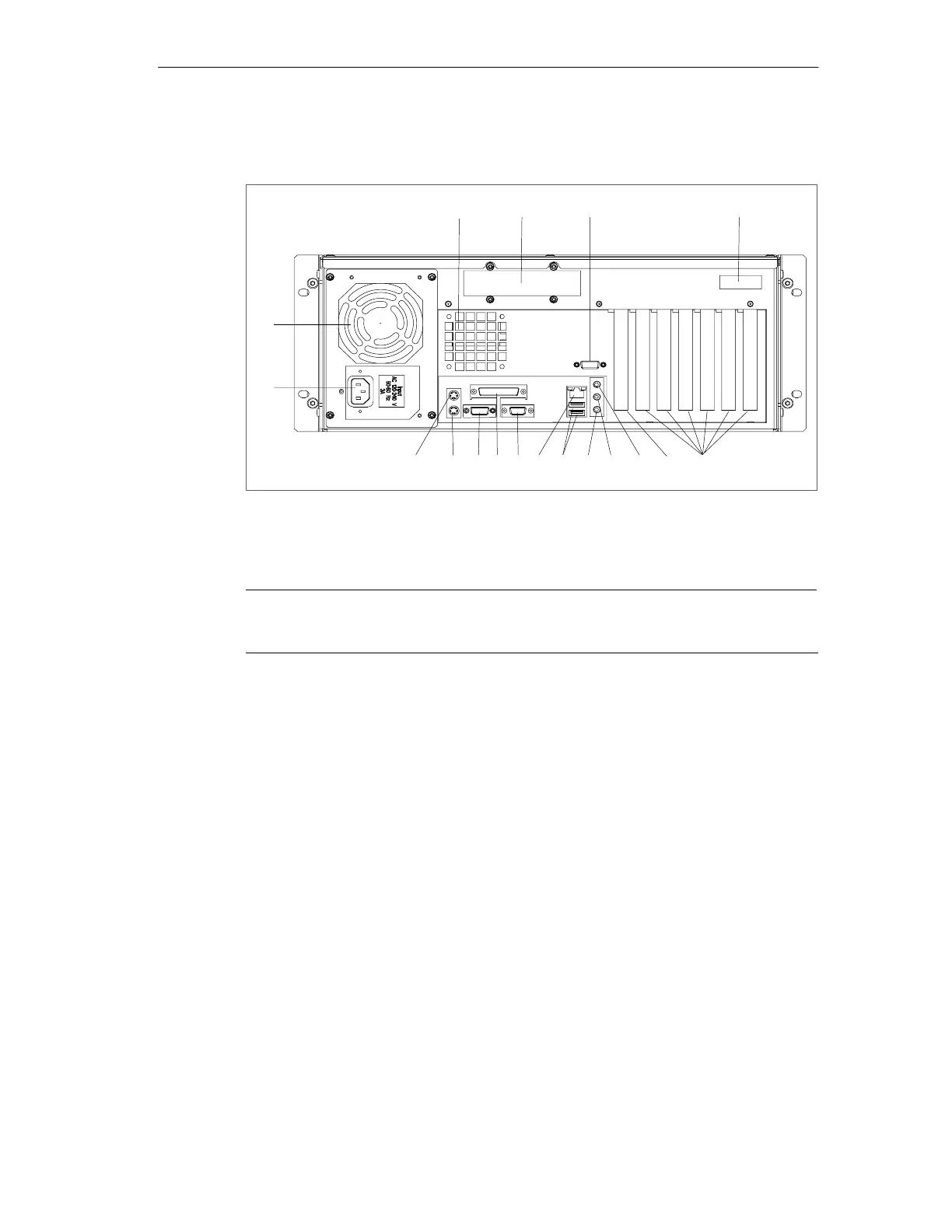Welcome to the SIMATIC Rack PC IL 40 S
2-5
SIMATIC Rack PC IL 40 SManual
A5E00200171-01
2.4 Rear View
3 456 7 8 9 10 11 12
1
2
13 14
1617
18
15
Figure 2-4 Rear View
1 Power Supply Fan
Here are openings for power supply ventilation.
Caution
The air venting slots for outgoing air must not be obstructed. Otherwise, there is a
risk of overheating.
2 Power Supply
Appliance socket.
3 PS/2 Mouse
PS/2 socket for connecting a PS/2 mouse.
4 PS/2 Keyboard
Connection for a PS/2 keyboard.
5 Serial/COM1
The serial port 1 (V.24) is used to connect serial port devices such as modem,
mouse or printer.
6 Parallel / LPT
The parallel port connection for devices with parallel port (for example, printer)
7 VGA
You can connect an external VGA monitor to this connector.
8 LAN
RJ 45-Ethernet connector. Ethernet is a local network with a bus structure for data
communication with a data transfer rate of 10 or 100 megabit per second (Mbps).
