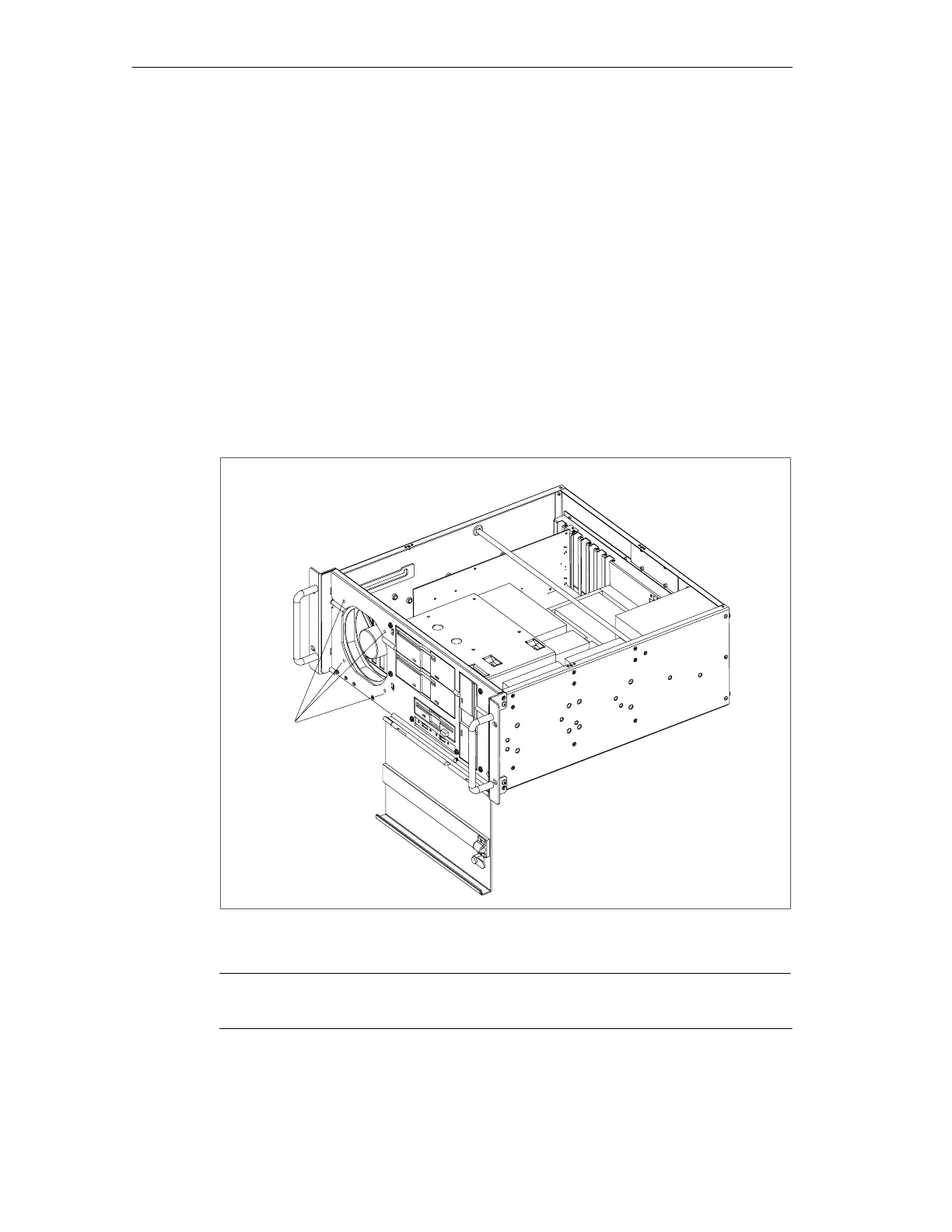SIMATIC Rack PC IL 40 S Expansions
4-18
SIMATIC Rack PC IL 40 SManual
A5E00200171-01
4.8 Installing and Uninstalling the Device Fan
The Rack PC is ventilated by the front fan, which blows air into the housing
(pressurization).
1. Switch off the device.
2. Open the front door.
3. Remove the fan cover.
4. Open the housing as described in Section 4.1.2.
5. Remove the fan cover on the motherboard.
6. Remove the four screws (1) used to secure both both the fan and protective
grid.
7. Proceed in reverse order for assembly.
1
Figure 4-13 Installing and uninstalling the Device Fan
Notice
Only a fan of the same type may be fitted!
