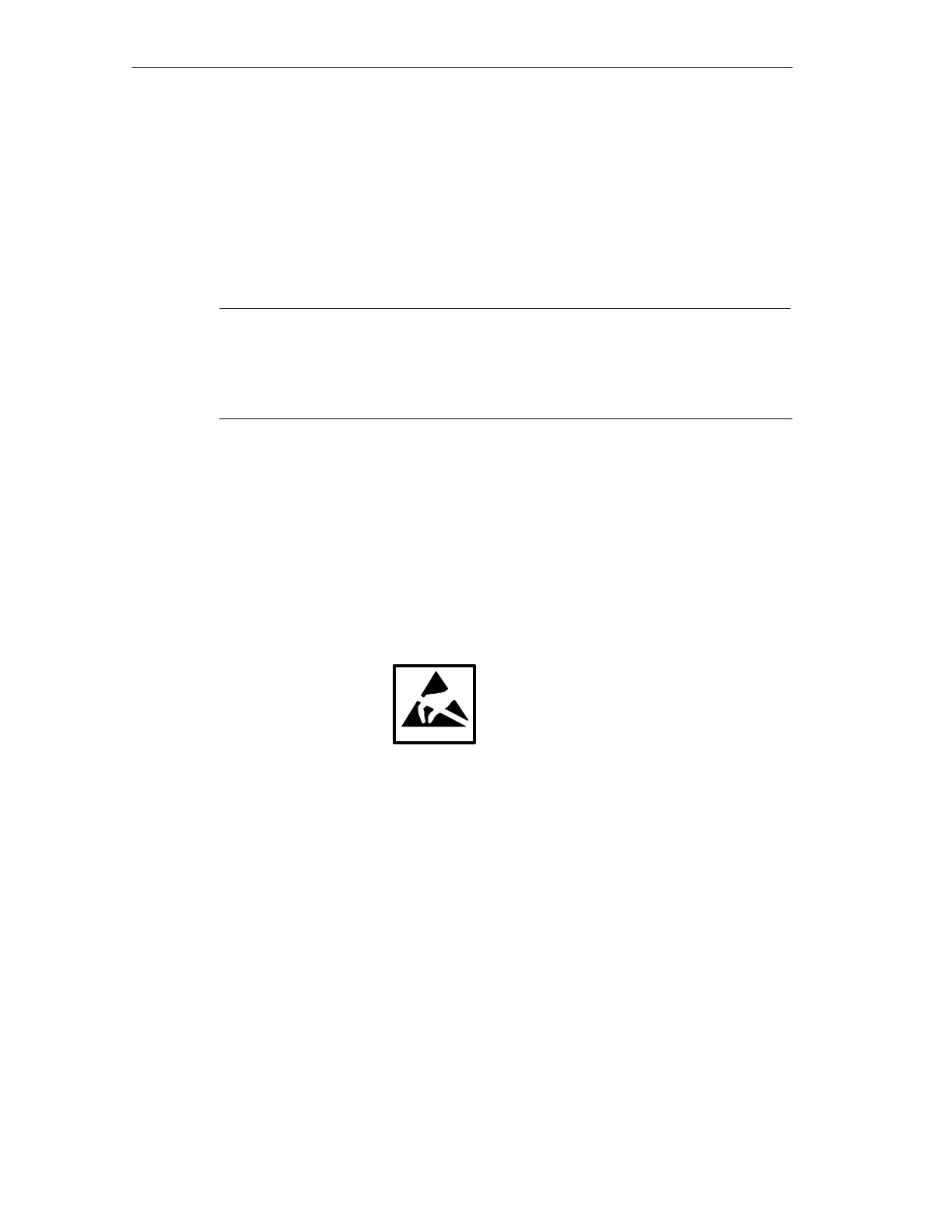SIMATIC Rack PC IL 40 S Expansions
4-2
SIMATIC Rack PC IL 40 SManual
A5E00200171-01
4.1 Opening the Unit
4.1.1 Prerequisites
The device is designed for easy maintenance so that any work that is necessary
can be done quickly and at low cost.
Caution
The electronic components on the printed circuit boards are extremely sensitive to
electrostatic discharge. Certain precautionary measures are therefore necessary
when handling such components. These measures are explained in the guidelines
for handling electrostatically sensitive devices (ESD) in Appendix A.
Limitation of Liability
All technical specifications and licences apply only to expansion functions
approved by Siemens.
No liability can be accepted for impairment of functions caused by the use of
devices and components of other manufacturers.
All the modules and components in the Rack PC are electrostatically sensitive.
Please read the ESD guidelines at the end of this book carefully. The following
symbol warns that electrostatically-sensitive modules are present.
Before Opening the Unit
Note the following rules before opening the unit:
• Before you disconnect the power supply cable, discharge any electrostatic
charge on your body. You can do this by quickly touching the power supply unit.
• Discharge any electrostatic charge from tools that you are using.
• Wear a grounding wrist-strap if you are handling components.
• Leave components and modules in their packing until you are ready to install
them.
• Disconnect the Rack PC from its power supply by pulling out the mains plug
before plugging in or removing any modules.
• Touch components and modules only on their edges. Above all, do not touch
the connecting pins and printed conductors.
• Never operate the Rack PC with the cover open.
