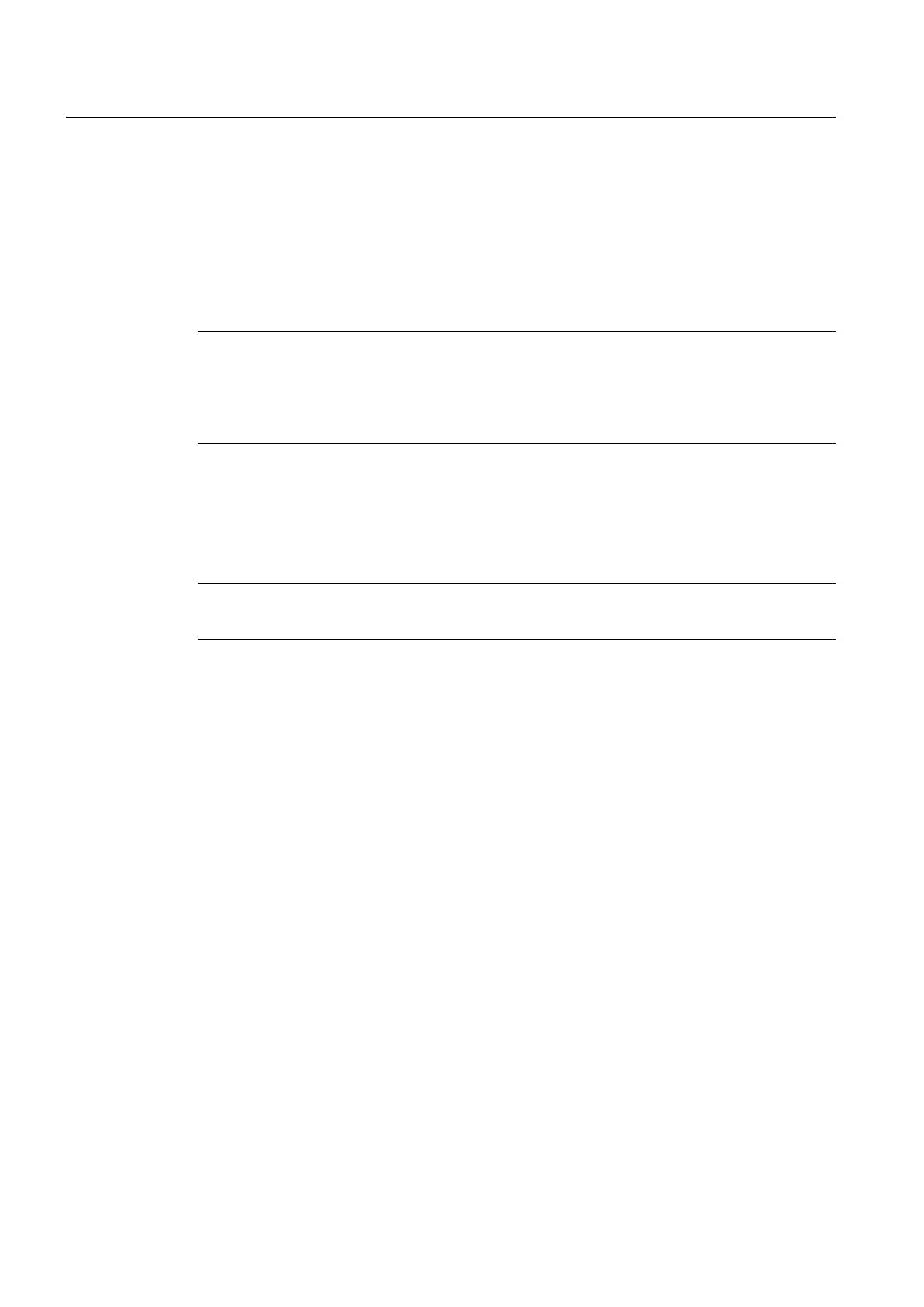5.2 SIMOTION D410 mounted on the power module
Overview
A SIMOTION D410 can be snapped directly on to a SINAMICS S120 PM340 Power Module
in blocksize format via the PM-IF interface. Operation with SINAMICS G120 PM2x0 Power
Modules or booksize Motor Modules is not possible.
Note
You can connect a PM340 Power Module in blocksize format to the DRIVE-CLiQ interface
of SIMOTION D410 using the CUA31/CUA32 adapter module. Power Modules in chassis
format
AC/AC are connected to SIMOTION D410 via the DRIVE-CLiQ interface of the Power
Module.
Requirement
As
soon as the PM340 Power Module is properly installed, you can mount the SIMOTION D410
on the Power Module.
Note
Take note of the associated user documentation when commissioning the Power Module!
Assembling
5.2 SIMOTION D410 mounted on the power module
SIMOTION D410
62 Manual, 04/2014
