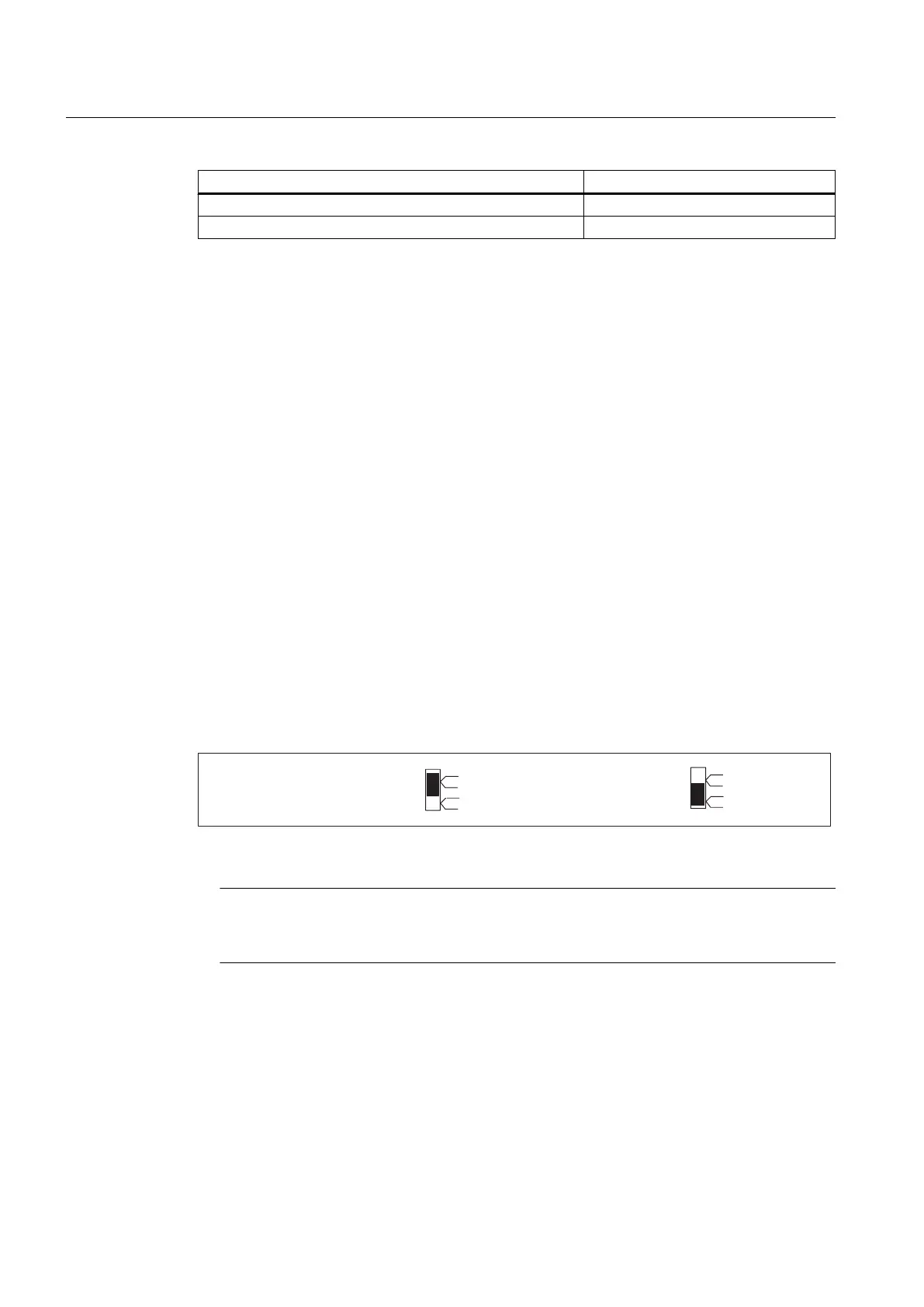Features Boundary conditions
Permissible temperature range for cable routing -5 °C to +50 °C
Temperature range for storage and stationary operation -30 °C to +65 °C
Additional references
For more information on the pre-assembled cables, refer to:
●
Motion Control SIMOTION, SINAMICS S120 catalog and motors for production machines
catalog, PM21
● Automation Systems for Machine Tools
NC60 Catalog
6.9.5 Connecting PROFIBUS DP (interface X21)
Introduction
PROFIBUS cables are connected to the corresponding interface via a bus connector.
Connecting the bus connector
Proceed as follows to connect the bus connector:
1. Plug the bus connector into the module.
2. Screw the bus connector firmly into place.
3. If the bus connector is located at the start or end of a segment, you must connect the
terminating resistor (switch setting "ON").
RQ
RII
RQ
RII
7HUPLQDWLQJUHVLVWRU
VZLWFKHGRQ
7HUPLQDWLQJUHVLVWRU
QRWVZLWFKHGRQ
Figure 6-4 Terminating resistor switched on and off
Note
Make
sure that the nodes at which the terminating resistor is located are always supplied
with voltage during startup and operation.
Connecting
6.9 Connecting the PROFIBUS DP interface (410 DP only)
SIMOTION D410
80 Manual, 04/2014
