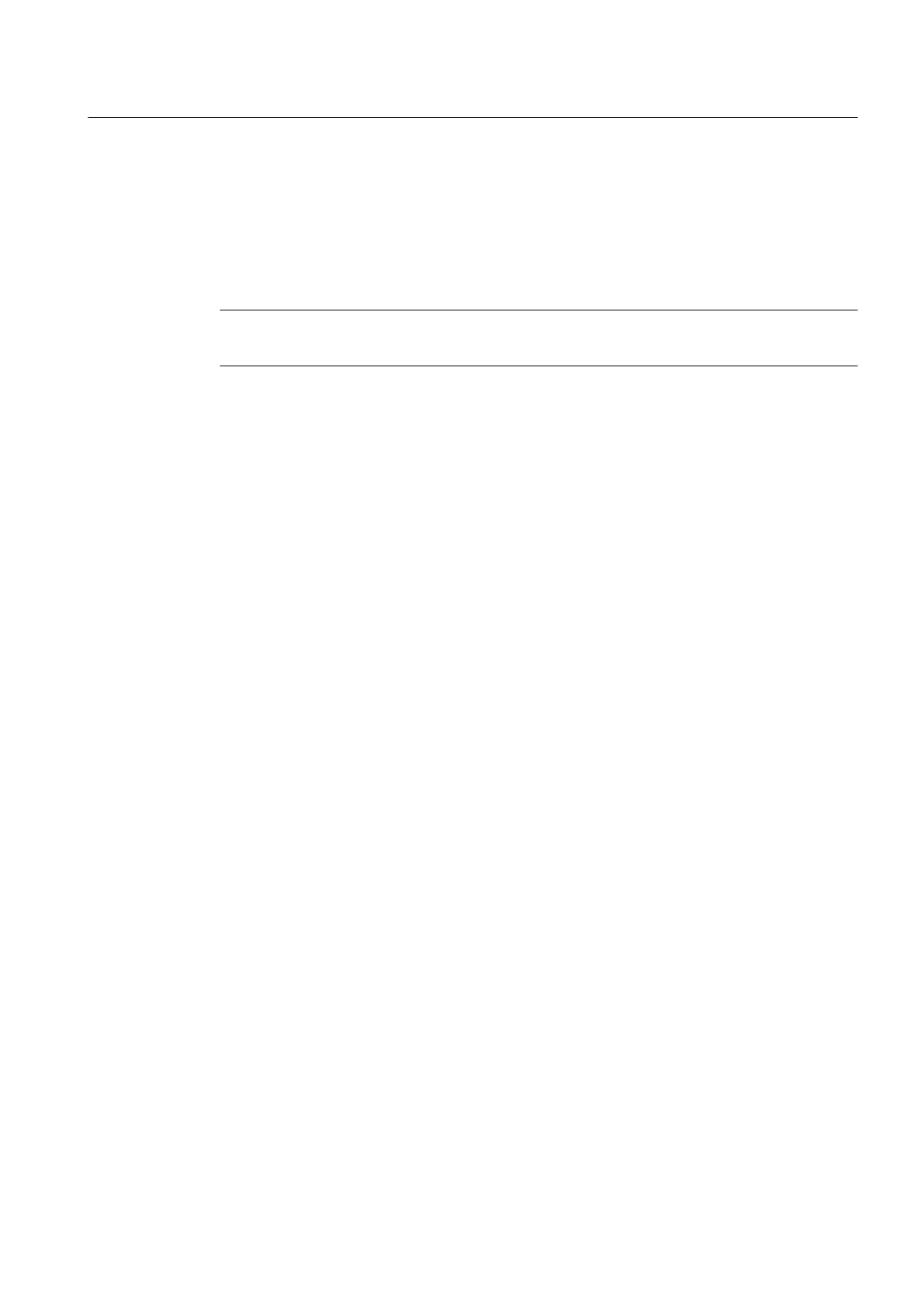For further information, see the SIMOTION Communication System Manual.
Networking
The
network is created via shielded twisted pair cables (TP cables). For additional information,
see the
SIMATIC NET, Industrial Twisted Pair and Fiber Optic Networks
Manual.
Note
Note that the connector engages when you connect it.
Connector features
The
PROFINET connector is used to connect the PROFINET cable to the PROFINET interface
(X100), thus establishing a connection to additional nodes.
You will find an overview of the RJ45 plug connector available for order in the chapter entitled
"Spare parts and accessories".
Additional references
Detailed information
● For information on assigning the IP address, refer to the
SIMOTION D410
Commissioning
Manual.
● For information on PROFINET, refer to the
SIMOTION Communication
System Manual.
6.11 Connecting an external encoder
Connecting the connecting cable
Use only shielded cables to connect an external encoder to the encoder interface (X23). The
shielding must be connected with the metallic or metallized connector housing.
We recommend that bipolar encoders are used. When using unipolar encoders, the unused
negative track signals can either be connected or connected to ground. This results in different
switching thresholds. See Section Encoder interface (HTL/TTL/SSI) (Page 52).
The pre-assembled connecting cables offer optimal noise immunity as well as sufficiently
measured cross-sections for the supply voltage of the external encoder.
The connecting cables are available in various lengths, see
NC 60
Catalog.
Connecting
6.11 Connecting an external encoder
SIMOTION D410
Manual, 04/2014 83
