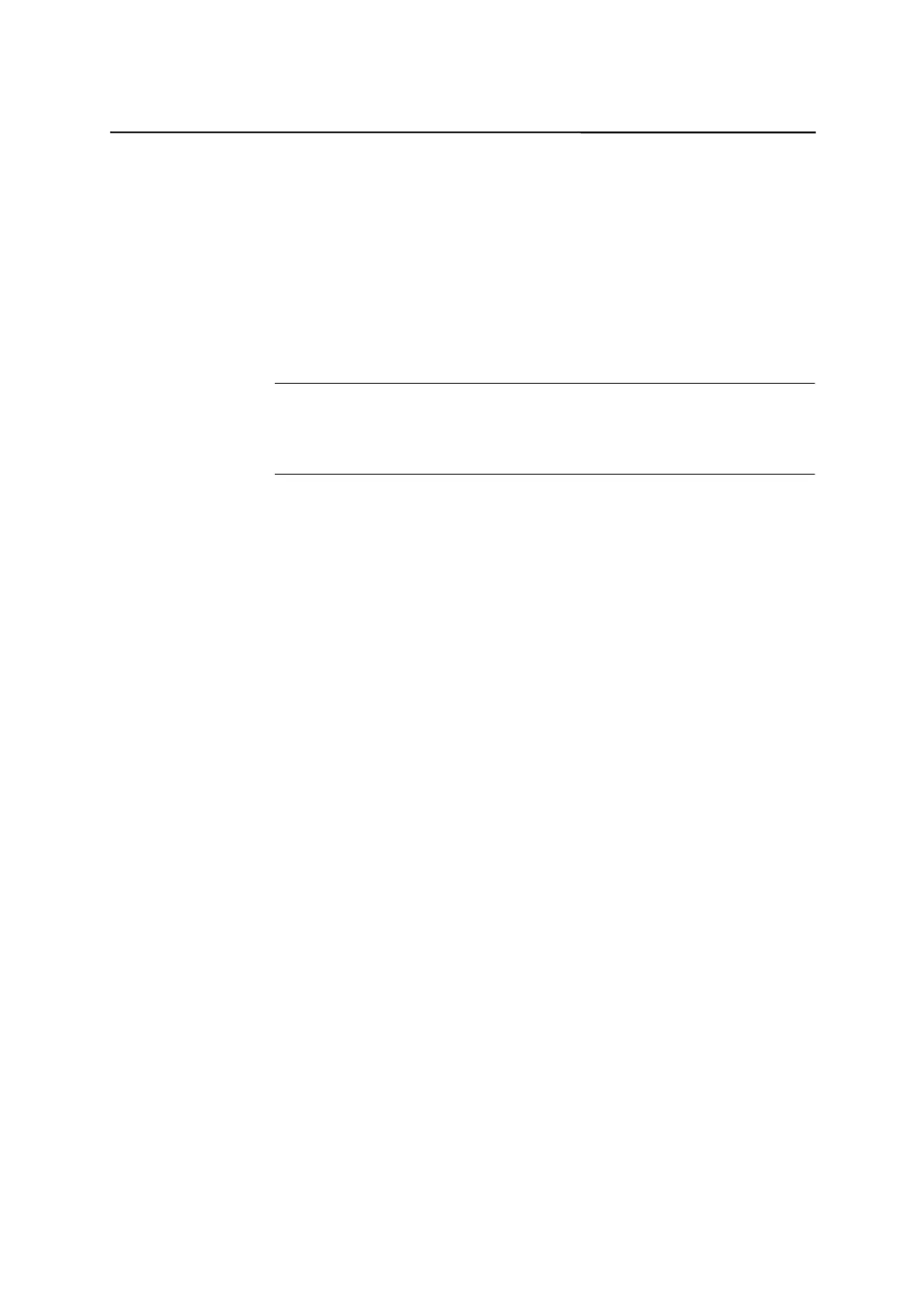Technical Appendix
6-40
SINUMERIK 802S base line
Start-Up
6.3 PLC user program for turning (SAMPLE)
General
After the connection of individual components, the related functions in PLC
application must be commissioned first, such as servo enable, emergency stop,
hardware limit switch etc. Only after all the safety functions are commissioned
without error, you may start NC parameters and drives.
SINUMERIK 802S/C base line is pre-loaded “SAMPLE” – integrated PLC
application program, this application applies to SINUMERIK 802S base line or
SINUMERIK 802C base line turning or milling technology. The functions of
PLC application can be configured through the setting of PLC machine data.
Notice
All the PLC related safety functions (Emergency stop, hardware limit switch etc)
must be commissioned first. Then NC parameters and drive parameters can be
commissioned , provided the safety functions become active.
Purpose
SAMPLE.PTP is a complete PLC application program consisted of subroutine
library. It has two purposes:
z
may be applied for machines directly, the user can realize the functions
only by setting PLC machine datas.
z
It acts as a sample program to help users learn how to creat his own
programs with the use of subroutine library. Of course, users can modify
the program as well, to meet their paticular needs.
All the inputs and outputs of the sample program are handled by filters. The
user can search for inputs and outputs without the use of filters for his own
program consisted with subroutine library.
6.3.1 Function
PLC Initialization
z
Measuring system 1 active
z
Feed override to channel and axis active
z
Validity of PLC parameter check
z
Range of PLC parameter verification (calling SBR31 USR_INI)
Emergency stop control
z
Emergency stop button processing
z
Control the timing of T48, T63 and T64 of supply infeed module
z
Monitor status signals of infeed module: T72-drive ready and T52-I
2
t
alarm (these signals will also generated emergency stop)
!
