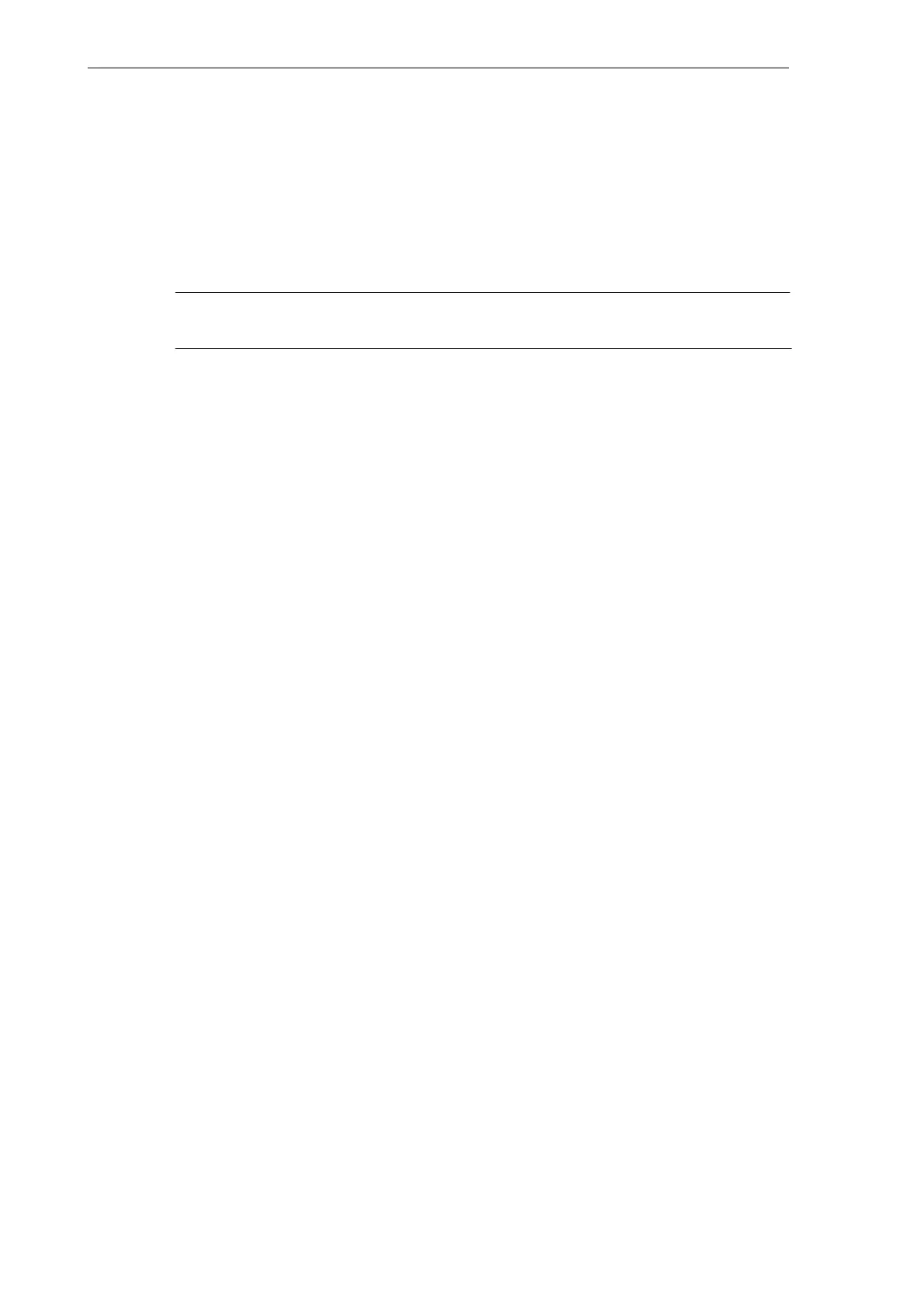Software Update
5.1 Updating the system software using a PC/PG
5-106
SINUMERIK 802S
6FC5 597–2AA00–0BP2 (01.02)
The progress and the end of the update (and errors if any) are displayed on the PG/PC.
6. At the end of the update --> switch off the control system.
7. Turn the start–up switch to position “1” ---> switch on the control system
8. Booting with default values
9. Prior to next POWER ON ---> start–up switch to 0 position.
Note
Reload the externally saved user standard data via V24.
