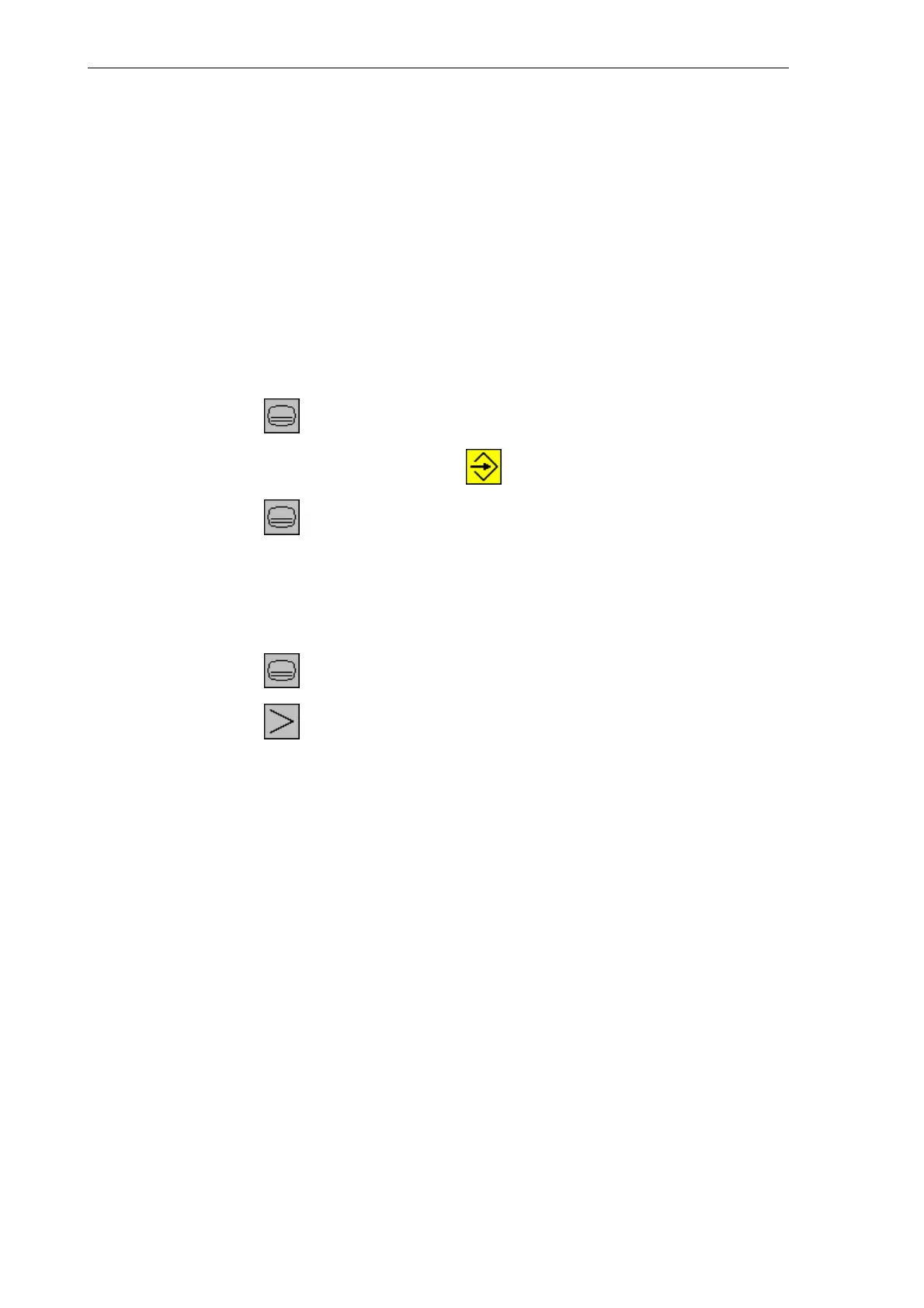Manual Machine
7.3 Switching the user interface
7-160
SINUMERIK 802S
6FC5 597–2AA00–0BP2 (01.02)
Two PLC projects are contained in the Toolbox:
S ManMach_MCP.ptp: designed for use on the standard machine control panel
S ManMach_3DIO.ptp: designed as described in Section 7.8 (with I/O modules)
7.3 Switching the user interface
From “Manual Machine” to Siemens standard:
To switch to the Siemens standard user interface, proceed as follows (always start from the
2nd extension of the basic menu):
S Press the key to call the password input screenform.
S Enter the password “1111” and press the key to confirm.
S Press the key once more and then press the “OK” function key to switch to the stan-
dard user interface.
From Siemens standard to “Manual Machine”:
To switch back to the “Manual Machine” screenform, proceed as follows:
S Press the key to switch to the main selection screenform.
S Press the to extend the function key bar.
S Press the “Man. Mach” function key to switch to the “manual Machine” screenform area.
7.4 Switching the language
In the “Manual Machine” operating area:
How to switch the language in the “Manual Machine” operating area is described in detail in
the “Operator’s Guide Sinumerik 802S/C, Manal Machine” in the Chapter “Service Functions“.
