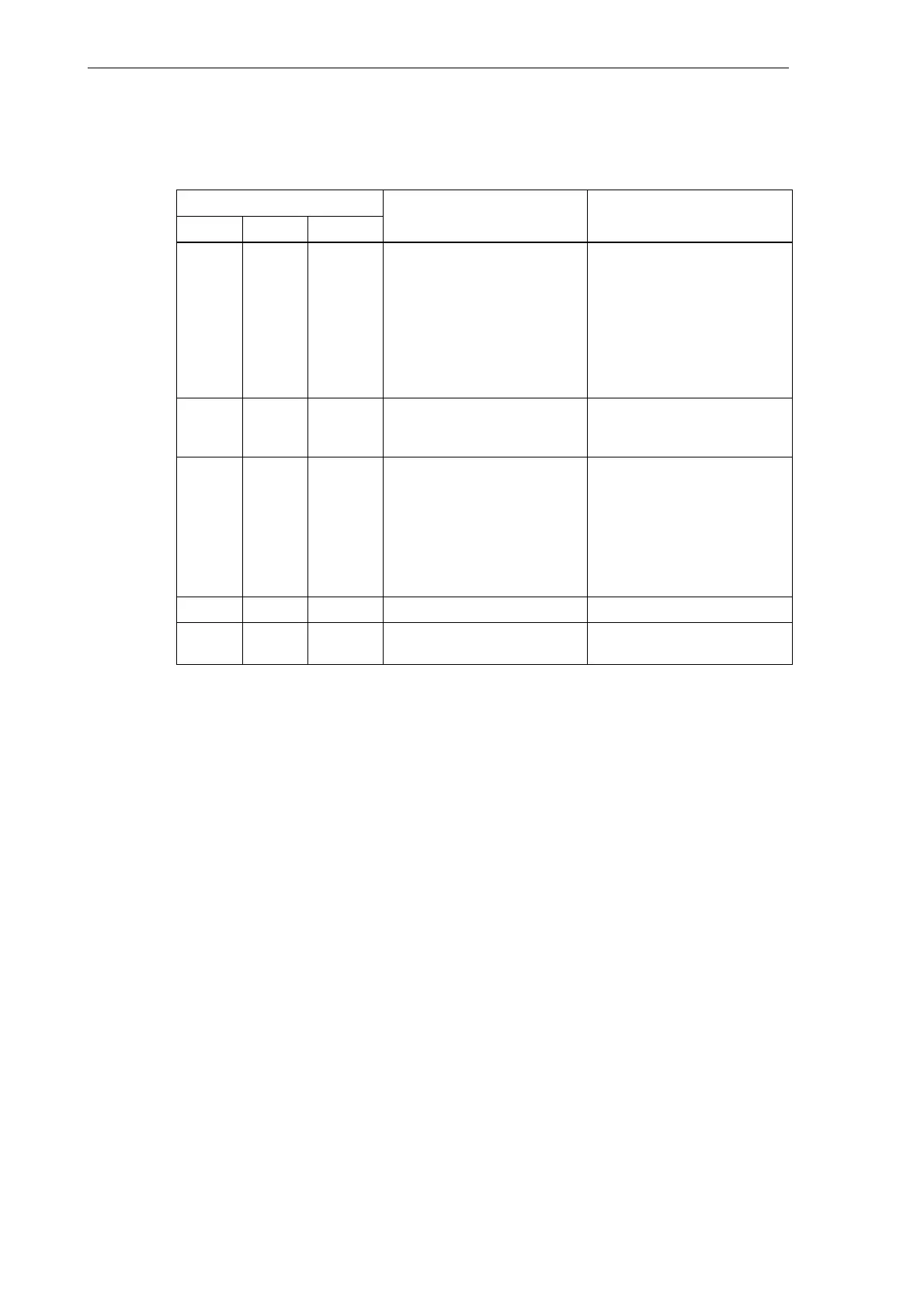Installing the STEPDRIVE C Drives
3.4 Error messages and error elimination
3-46
SINUMERIK 802S
6FC5 597–2AA00–0BP2 (01.02)
3.4 Error messages and error elimination
LED
Name Color
Meaning Remedy
RDY green the only
LED that
is lit
Drive ready If the motor does not rotate, it
can have the following causes:
– No pulses are output by the
control system.
– Pulse frequency too high
(motor is “out of step”)
– Motor load too large or slug-
gish
DIS yellow the only
LED that
is lit
Drive ready; motor not powe-
red
Activate ENABLE signal via
CNC
FLT red is lit There is one of the following
errors:
– Overvoltage or undervoltage
– Short–circuit between the
motor phases
– Short–circuit between motor
phase and ground
Measure 85 V operating vol-
tage
Check cable connections
TMP red is lit Overtemperature in the drive Drive defective; replace
all No LED is
lit
No operating voltage Check cable connections
