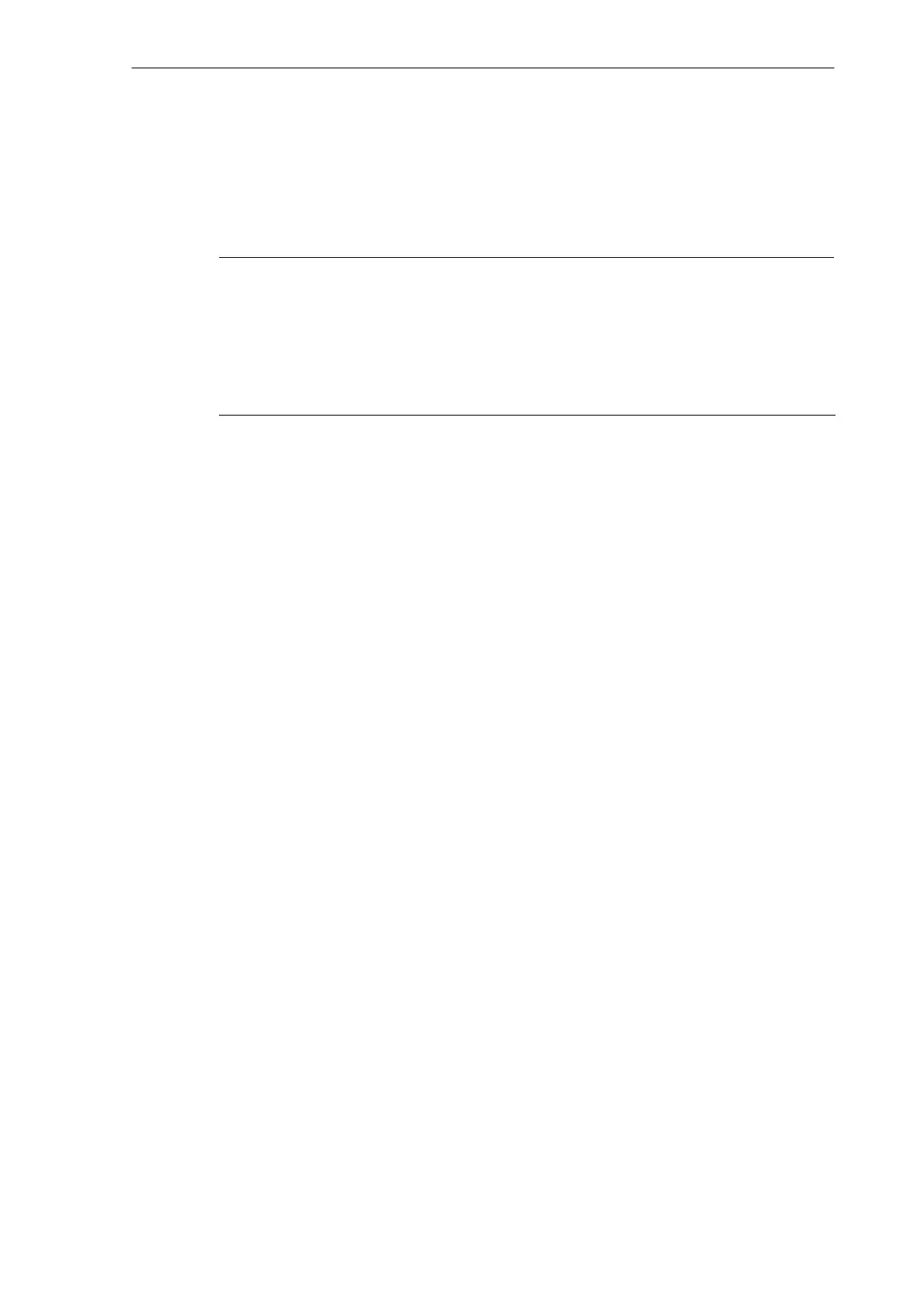Installing the Control System
2.3 Connecting the individual components
2-21
SINUMERIK 802S
6FC5 597–2AA00–0BP2 (01.02)
2.3 Connecting the individual components
Connecting the components
Note
Use only shielded cable and make sure that the shield is connected to the metal or metal pla-
ted connector casing on the control side. For the purpose of isolating the analog setpoint si-
gnal from low–frequency interference, we recommend not to ground the shield on the drive
side.
The preassembled cable offered as accessories provides optimum protection against interfe-
rence.
General procedure:
Proceed as follows to connect the individual components:
1. Connect the cables to the components as shown in Fig. 2-4.
2. Fix the sub–D connector in place using the knurled screws.
2.3.1 Connecting the operator panel
Connector pin assignment on the ENC side
Operator panel interface
Connector designation: X8
OP020
Connector type: 25–pin sub–D plug connector
