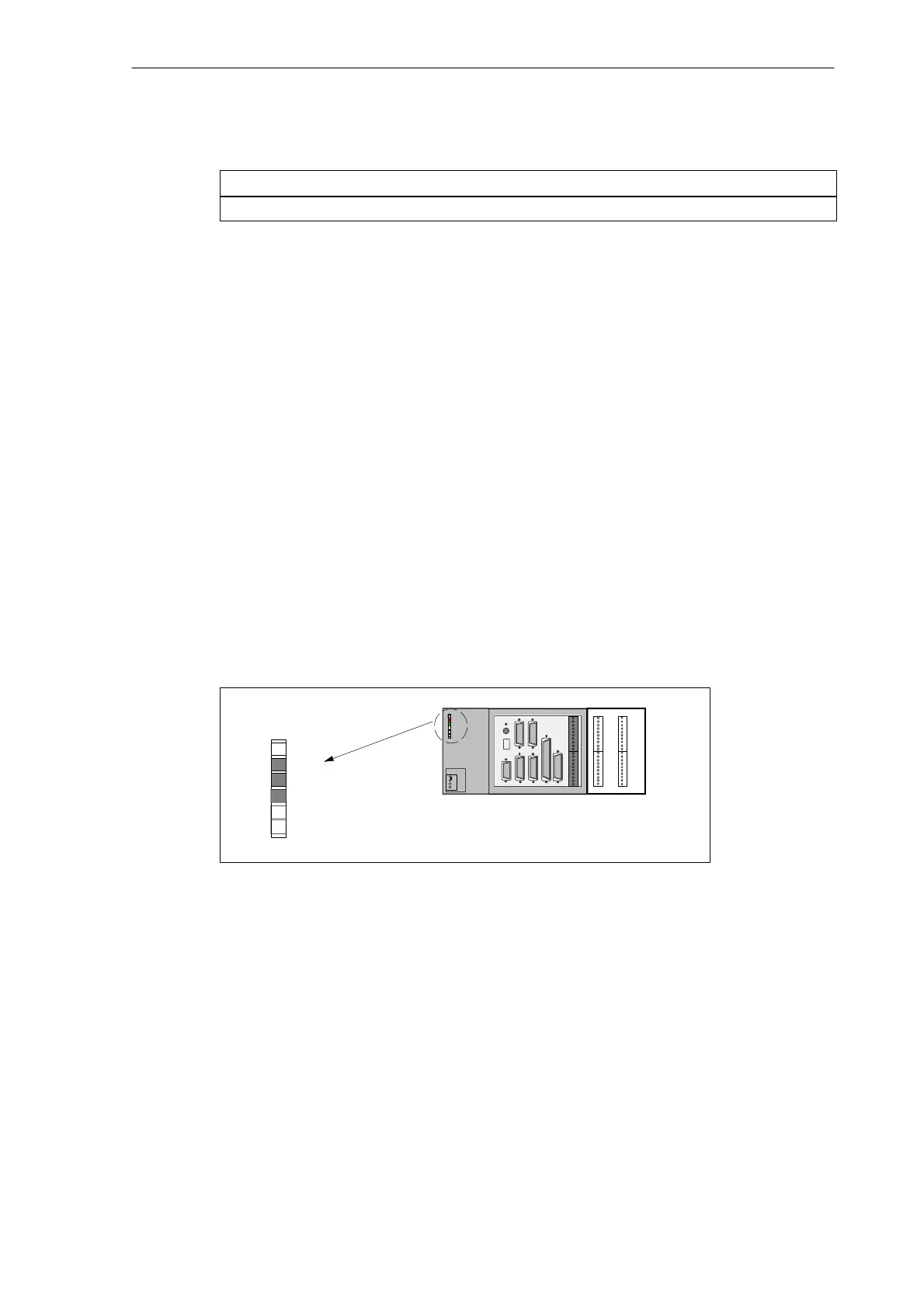Start-Up
4.2 Turning on and booting the control system
4-55
SINUMERIK 802S
6FC5 597–2AA00–0BP2 (01.02)
Booting with saved data (Start–up switch position 3)
Result
The user data backed-up on the permanent memory are loaded into the user memory.
Contrast control
See User’s Guide “Operation and Programming”
4.2.1 Boot messages
Displays on the screen
When the control system is booting, test patterns or boot information are displayed on the
screen as progress displays.
After the control system has booted without errors, it changes to the JOG/Ref.point appro-
ach mode, and the yellow DIAG LED (see Fig. 4-1) flashes.
Boot errors
Boot errors are displayed either on the screen or via the LED (see Fig. 4-1 in the following).
The ERR flashes, and the DIAG LED does not flash.
ERR
DIAG
POK
Fig. 4-1 LED
