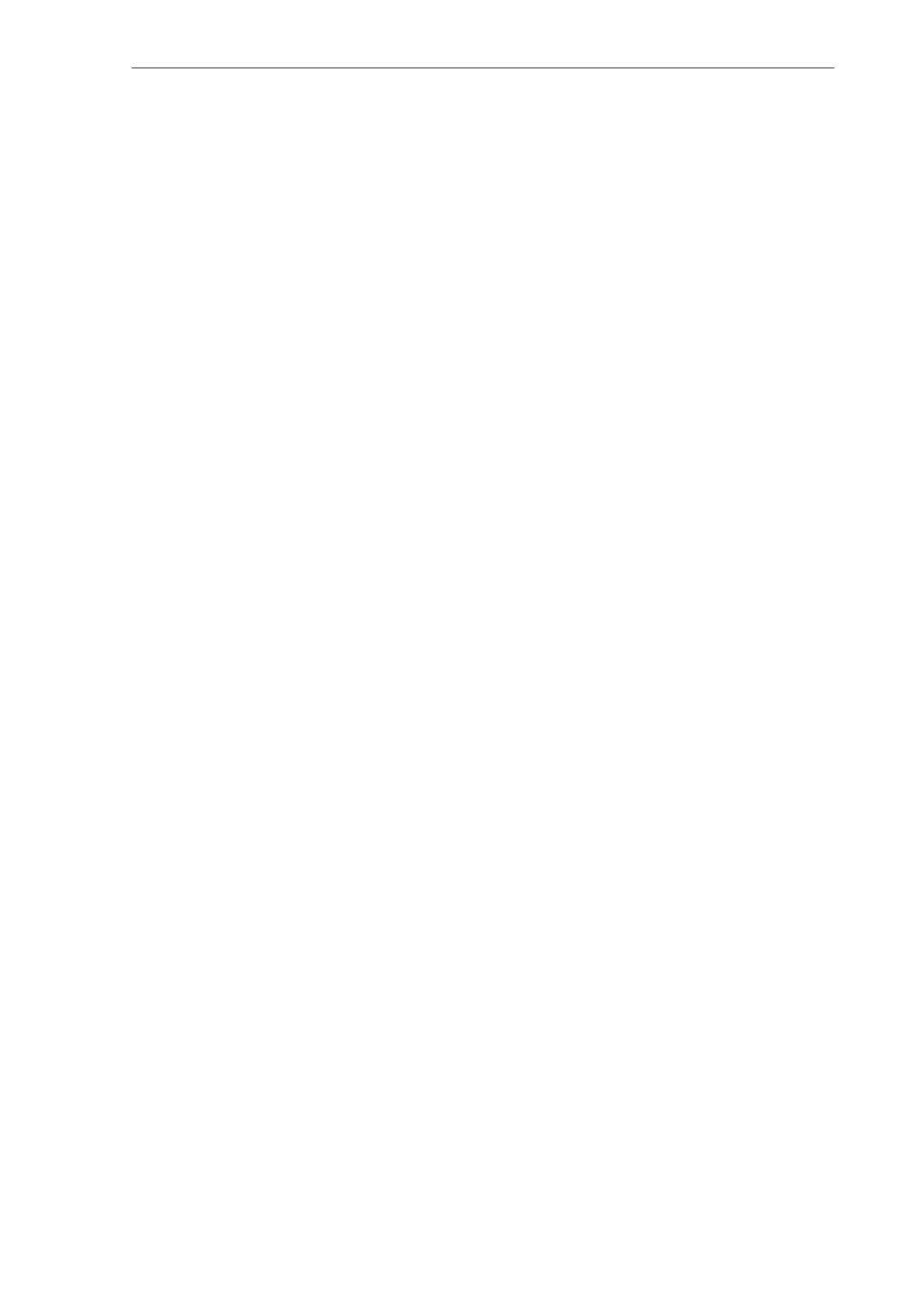Software Update
5.2 Updating the system software incl. user data without using a PC/PG
5-107
SINUMERIK 802S
6FC5 597–2AA00–0BP2 (01.02)
5.2 Updating the system software incl. user data without using a
PC/PG
General
It is possible to transfer the entire contents of the memory of the control system including user
data from one control system directly to another control system.
This can be necessary after updating the system software of a CNC and subsequent reloa-
ding the recovered user data (series start–up file) into this control system in order to bring furt-
her control systems to the same condition.
This reduces the time needed for the transfer.
Precondition
Cable connection from master control system (source control) to slave control (control system
to be updated) via V24 interface.
Update sequence
1. Turn the hardware start–up switch of both control systems to position “2” (software update
on permament memory).
2. Carry out POWER ON for slave control system –––> control system changes to the up-
date condition.
Various patterns appera on the screen.
3. After the patterns on the screen have disappeared, switch on the master control system on
the slave control.
3 data blocks are transferred.
