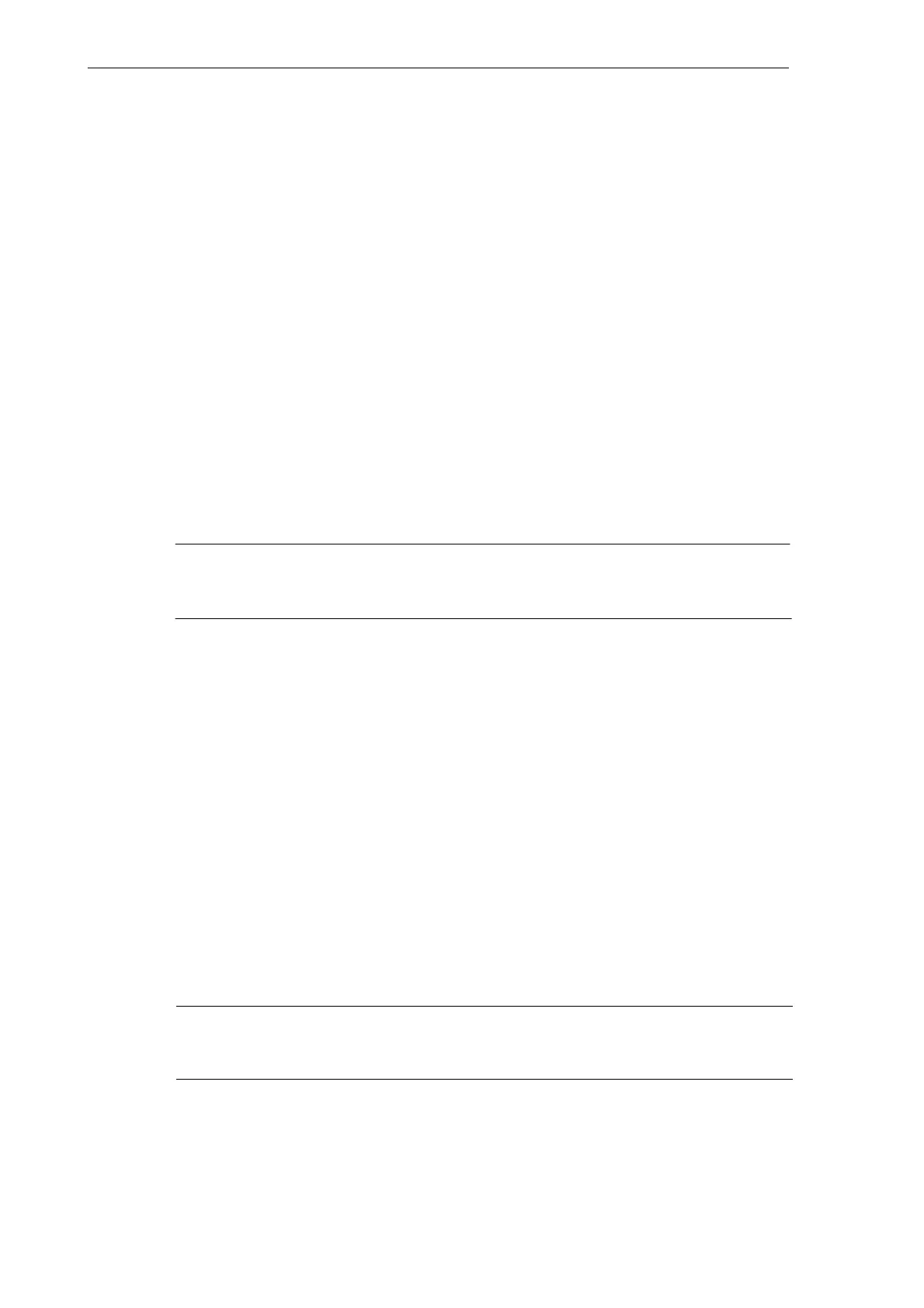Start-Up
4.7 Commissioning
4-82
SINUMERIK 802S
6FC5 597–2AA00–0BP2 (01.02)
4.7 Commissioning
Initializing the control system
S Turn on the control system.
S The SINUMERIK 802S will load the standard machine data automatically.
4.7.1 Entering the general machine data
Overview
To make your work easier, the most important machine data of the individual subranges are
listed. If more detailed information is required, the user is referred to the relevant chapters/
sections of this manual. The machine data and interface signals are described in detail in the
descriptions of functions to which reference is made in the relevant lists.
Note
The general machine data are selected such (default values) that only a few machine data
parameters have to be modified.
Entering the machine data (MD)
Before the machine data can be entered, the password for protection level 2 or 3 must be ent-
ered.
The following machine data ranges must be selected and modified (if necessary) using the
appropriate softkeys:
S General machine data
S Axis machine data
S Other machine data
S Display machine data
Once entered, these data are immediately written to the data memory.
The machine data are activated depending on the Activation setting of the appropriate ma-
chine data, Section 4.1.2.
Note
Since these data are only stored in the memory backed up for a limited period of time, a
data backup is necessary (see Section 4.1.4).
