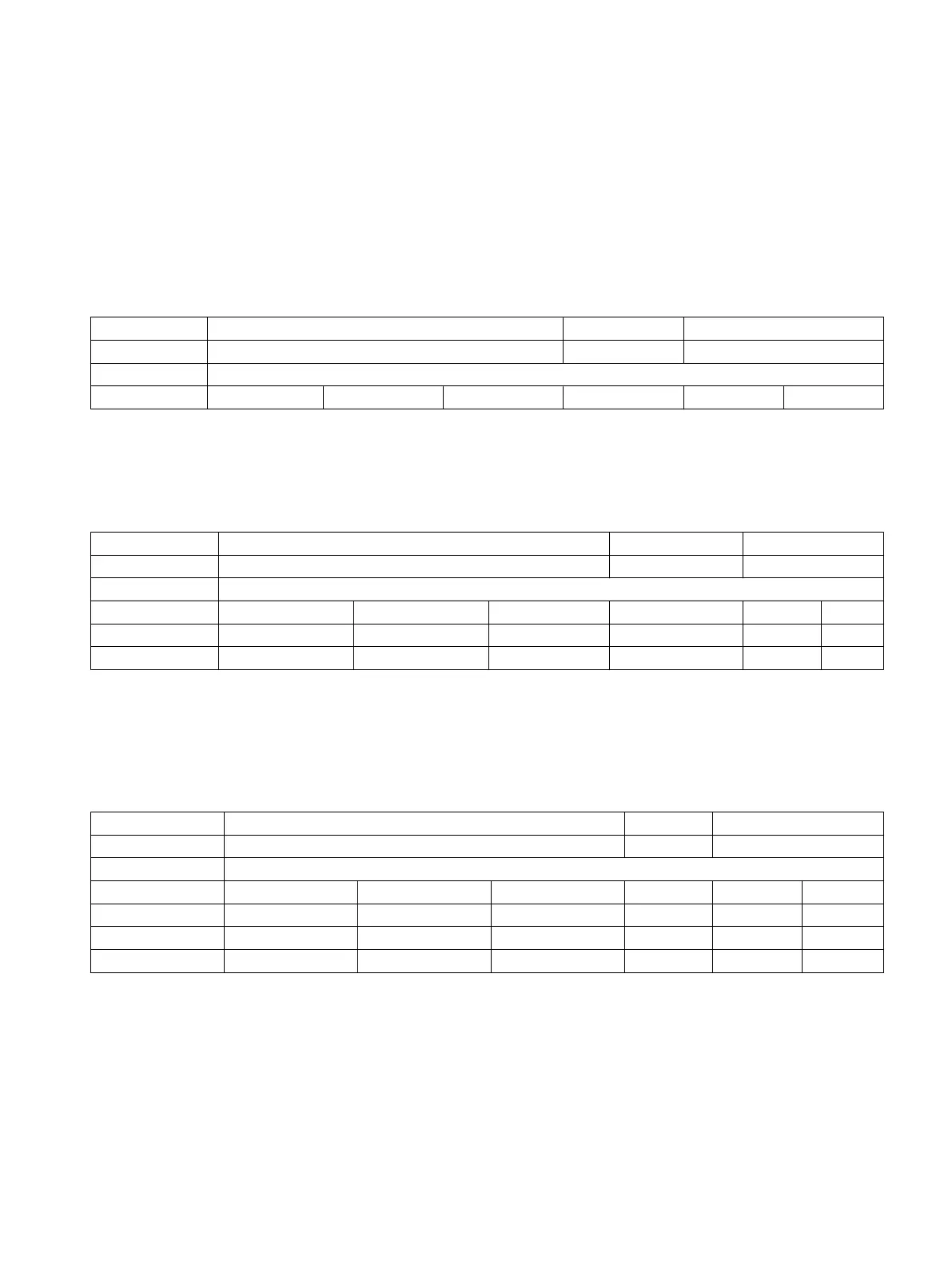Explanation of machine data and setting data
2
2.1 Data in the list
The machine data and the setting data are listed in form of tables shown below:
MD number Identifier Display filter Reference
Units Name Data type Activation
Attributes
System Dimension Default value Minimum value Maximum value Protection Class
Expanded table
The expanded table includes data from the standard table plus additional rows with system-
specific values.
MD number Identifier Display filter Reference
Units Name Data type Activation
Attributes
- Dimension Default value Minimum value Maximum value Protection
<System 1> - Default value - - -/-
<System 2> - - - - -1/-
A dash "-" in a field means that the same value as for <System 1> applies for the specified
system.
The entry "-/-" in the "Protection" field means that the machine data is not available for the
specified system.
Example:
10881 MM_EXTERN_GCODE_SYSTEM N01, N12 FBF A
- ISO_3 Mode: GCodeSystem DWORD Power On
-
808d-me42 - 0 0 2 0/0 S
808d-me62 - 0 0 2 0/0 S
808d-te42 - 1 0 2 1/1 M
808d-te62 - 1 0 2 1/1 M
MD number and identifier
MD and SD
are addressed via their numbers or their names (identifiers). The number and the
name, as well as the activation type and the unit are displayed on the screen of the control
system.
In the field "identifier", you can see the name of the data.
Parameter Manual
Parameter Manual, 08/2015, 6FC5397-8EP40-0BA1 11
