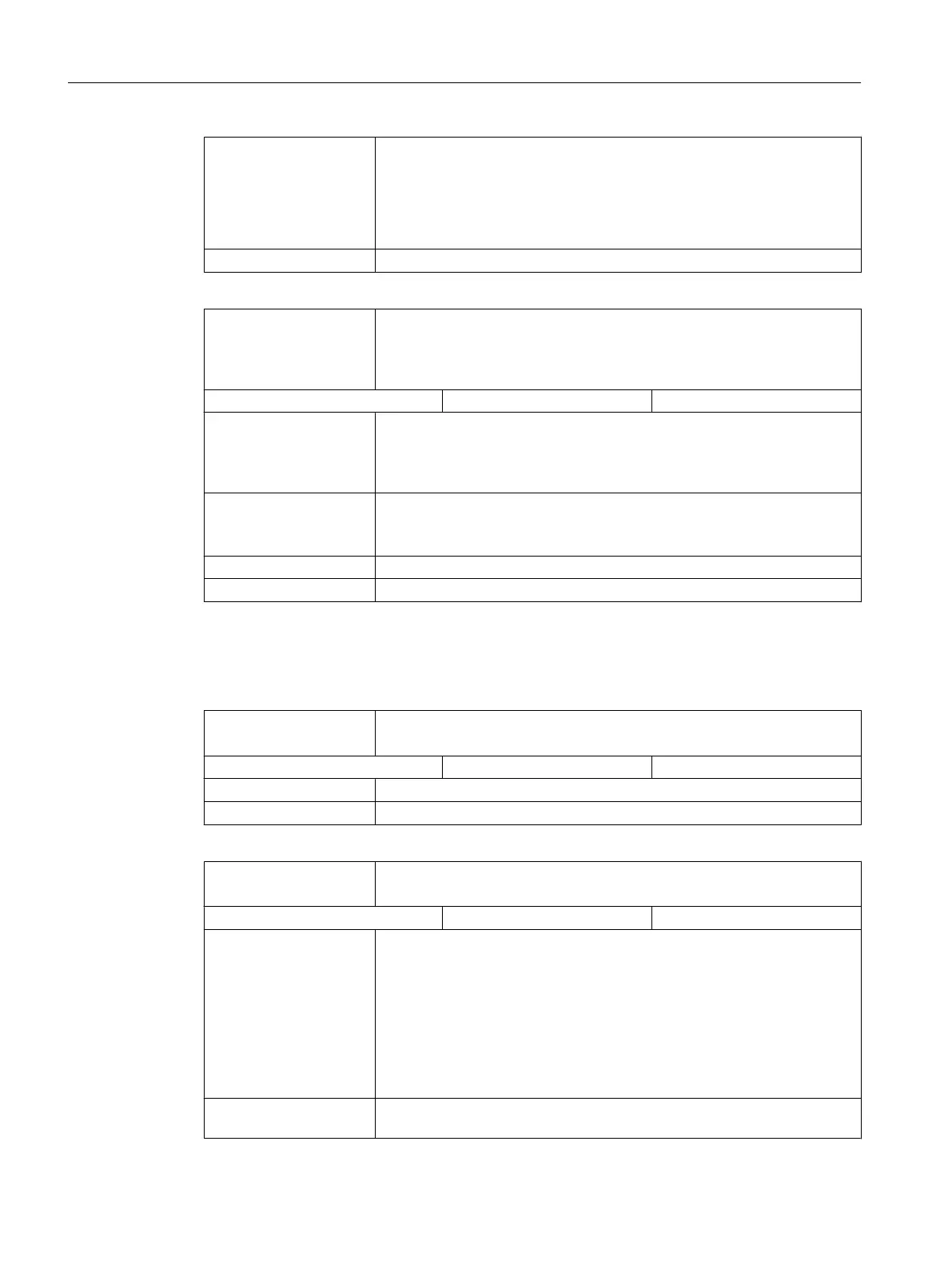corresponding to ... DB1900 DBX1003.0 - .2 (axis number for handwheel 1)
DB1900 DBX1004.0 - .2 (axis number for handwheel 2)
DB1900 DBX1003.7/1004.7 (machine axis for handwheel 1/2)
DB380x DBX4.0/.1 (activate handwheel 1/2)
DB390x DBX4.0/.1 (handwheel 1/2 active)
Note for the reader Function Manual Basic Functions H1
DB1900
DBX1003.7
DBX1004.7
Machine axis
for handwheel 1
for handwheel 2
Signal(s) from NC (HMI → PLC)
Edge evaluation: No Signal(s) updated: Cyclic
Signal state 1 The operator has assigned an axis to the handwheel (1, 2) directly at the
operator panel. This axis is a machine axis – no geometry axis (axis in the
Work).
For further information see IS "Axis number".
Signal state 0 The operator has assigned an axis to the handwheel (1, 2) directly at the
operator panel. This axis is a geometry axis (axis in the Work).
For further information see IS "Axis number".
corresponding to ... IS "Axis number" (DB1900 DBX3.0 to .4, ff)
Note for the reader Function Manual Basic Functions H1
5.3.6 General selection / status signals to HMI
DB1900
DBX5000.2
OP key lock
Signal(s) from PLC → HMI
Edge evaluation: No Signal(s) updated: Cyclic
Signal state 1 The OP keyboard is locked for the user.
Signal state 0 The OP keyboard is enabled for the user.
DB1900
DBX5000.7
Actual value in the Work
Signal(s) from PLC → HMI
Edge evaluation: No Signal(s) updated: Cyclic
Signal state 1 The PLC selects the display of actual values in the workpiece coordinate
system (Work). This means that when the machine area is selected, the
Work
display is
activated; i.e. the machine and the supplementary axes as
well as their actual positions and distances to go are displayed in the Work
in the "Position" window.
The interface signal is only evaluated when it enters the basic machine
screen; this means that the operator, within the machine area, can toggle
as required between the particular coordinate systems using the softkeys
"actual values Machine" and "actual values Work".
Signal state 0 This means that when the machine area is selected the coordinate system
previously selected (Work or Machine) is reactivated and displayed.
Detailed descriptions of interface signals
5.3 Signals from / to HMI
Parameter Manual
364 Parameter Manual, 08/2015, 6FC5397-8EP40-0BA1
