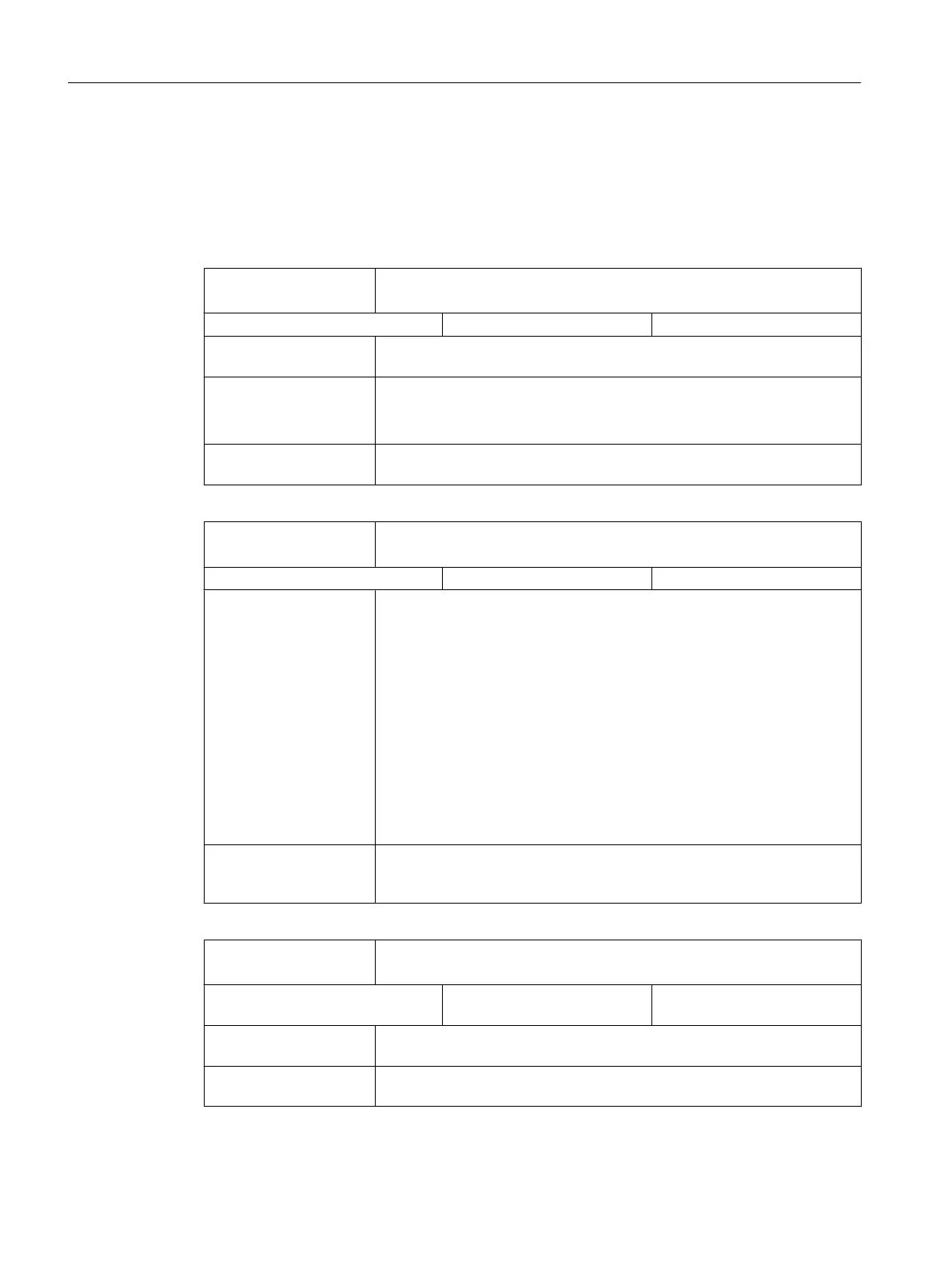5.5 NCK signals
5.5.1
General signals to NCK
DB2600
DBX0.1
EMERGENCY OFF
Signal(s) to NC (PLC → NCK)
Edge evaluation: No Signal(s) updated: Cyclic
Signal state 1 or edge
change 0 → 1
The
NC is brought into the EMERGENCY OFF state and the EMERGENCY
OFF sequence in the NC is started.
Signal state 0 or edge
change 1 → 0
● The NC is not in the EMERGENCY OFF state
●
The EMERGENCY OFF state is (still) active, however, it can be reset
with IS: "Acknowledge EMERGENCY OFF" and IS "Reset".
corresponding to ... IS "Acknowledge EMERGENCY OFF" (DB2600 DBX0.2)
IS "EMERGENCY OFF active" (DB2700 DBX0.1)
DB2600
DBX0.2
Acknowledge EMERGENCY OFF
Signal(s) to NC (PLC → NCK)
Edge evaluation: No Signal(s) updated: Cyclic
Signal state 1 or edge
change 0 → 1
The EMERGENCY OFF state is only reset if IS "Acknowledge EMERGEN‐
CY OFF" is first set and then IS "Reset" (DB3000 DBX0.7) is set. It must
be noted in this respect that IS "Acknowledge EMERGENCY OFF" and IS
"Reset" must be set together for a long enough period until the IS "EMER‐
GENCY OFF active" (DB2600 DBX0.1) was reset.
By resetting the EMERGENCY OFF state, the following happens:
● IS "EMERGENCY OFF active" is reset
● The controller enable is switched in
●
IS "Position control active" is set
● IS "808D-Ready" is set.
● Alarm 3000 is cleared
● The part program processing is aborted.
corresponding to ... IS "EMERGENCY OFF" (DB2600 DBX0.1)
IS "EMERGENCY OFF active" (DB2700 DBX0.1)
IS "Reset" (DB3000 DBX0.7)
DB2600
DBX1.0
INC inputs in the mode signal range active
Signal(s) from channel (PLC → NCK)
Edge evaluation: No Signal(s) updated: job-control‐
led by NCK
Signal state 1 or edge
change 0 → 1
The IS "1 INC", "10 INC", ..., "continuous" in the mode area are used as
input signals (DB3000 DBX2.0 to .6).
Signal state 0 or edge
change 1 → 0
The IS "1 INC", "10 INC", ..., "continuous" in the axis and geometry axis
area are used as input signals.
Detailed descriptions of interface signals
5.5 NCK signals
Parameter Manual
368 Parameter Manual, 08/2015, 6FC5397-8EP40-0BA1
