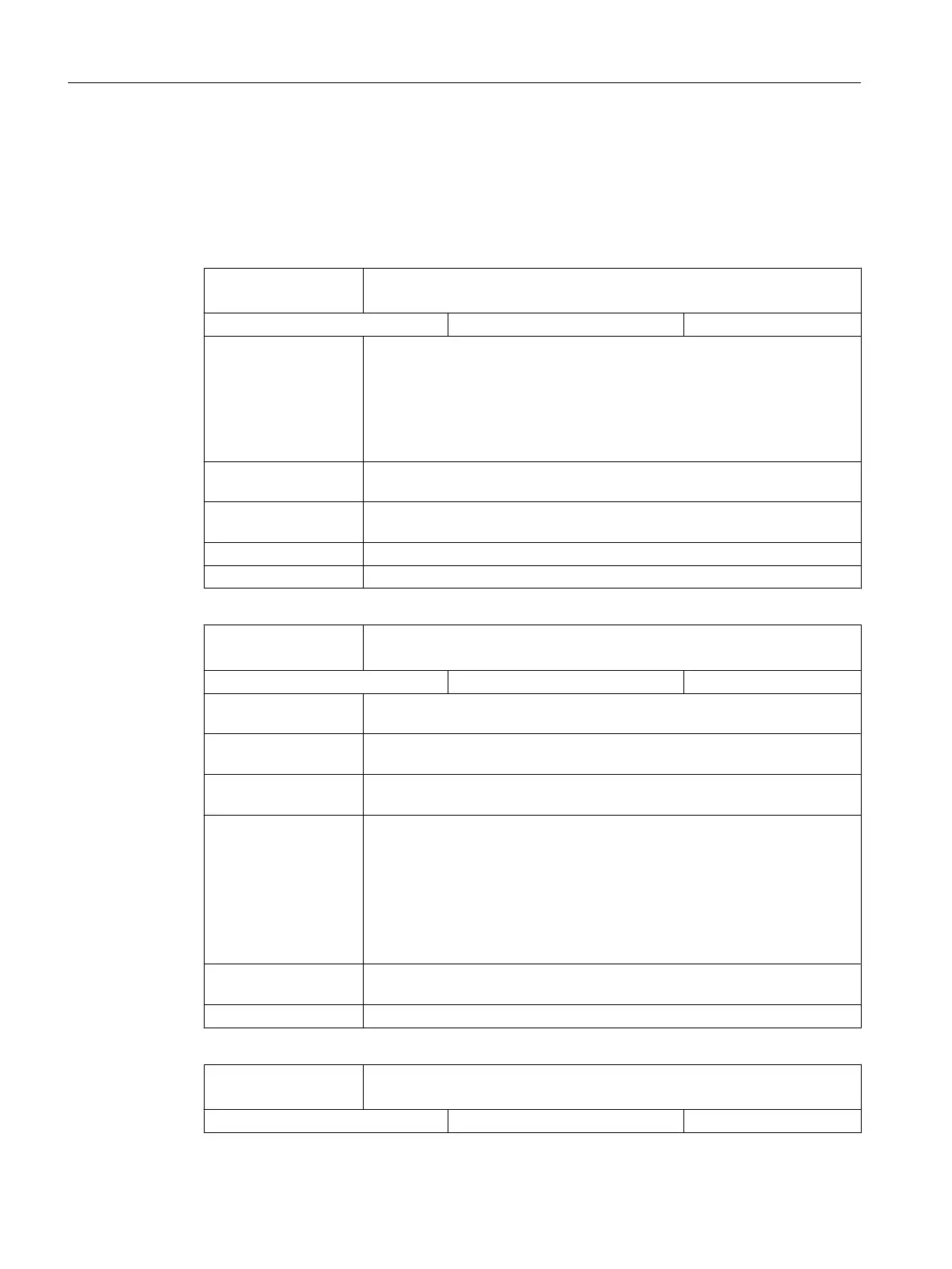5.7 Channel-specific signals
5.7.1
Signals to channel
DB3200
DBX0.3
Activate DRF
Signal(s) to channel (PLC → NCK)
Edge evaluation: No Signal(s) updated: Cyclic
Signal state 1 or edge
change 0 → 1
The function DRF is selected.
The function can either be selected directly from the PLC user program or
from the operator panel front via HMI interface signal:
DB1700 DBX0.3 (DRF selected)
As soon as the function DRF is active, DRF offset can be modified in the
AUTOMATIC or MDI modes.
Signal state 0 or edge
change 1 → 0
The DRF function is not selected.
Application The DRF function can be specifically enabled from the PLC user program
using the IS "Activate DRF".
corresponding to ...
DB1700 DBX0.3 (DRF selected)
Note for the reader
Function Manual Basic Functions K1
DB3200
DBX0.4
Activate single block
Signal(s) to channel (PLC → NCK)
Edge evaluation: No Signal(s) updated: Cyclic
Signal state 1 or edge
change 0 → 1
In the AUTOMATIC mode, the program is executed in the single block mode;
only 1 block can be entered anyway in MDI.
Signal state 0 or edge
change 1 → 0
No effect
Application A new program can first be tested in single block mode in order to monitor
the individual program steps more exactly.
Special cases, er‐
rors, ...
● When tool radius correction (offset) (G41, G42) is selected, then where
necessary, intermediate blocks are inserted.
● In
a series
of G33 blocks single block is effective only if "dry run feedrate"
is selected.
● For "individual block coarse", pure computation blocks are not processed
in the single step, but only for "single block fine". The pre-selection is made
by pressing the "Program control" softkey.
corresponding to ... IS "Single block selected"
IS "Program status stopped"
Note for the reader Function Manual Basic Functions K1
DB3200
DBX0.5
Activate M01
Signal(s) to channel (PLC → NCK)
Edge evaluation: No Signal(s) updated: Cyclic
Detailed descriptions of interface signals
5.7 Channel-specific signals
Parameter Manual
376 Parameter Manual, 08/2015, 6FC5397-8EP40-0BA1
