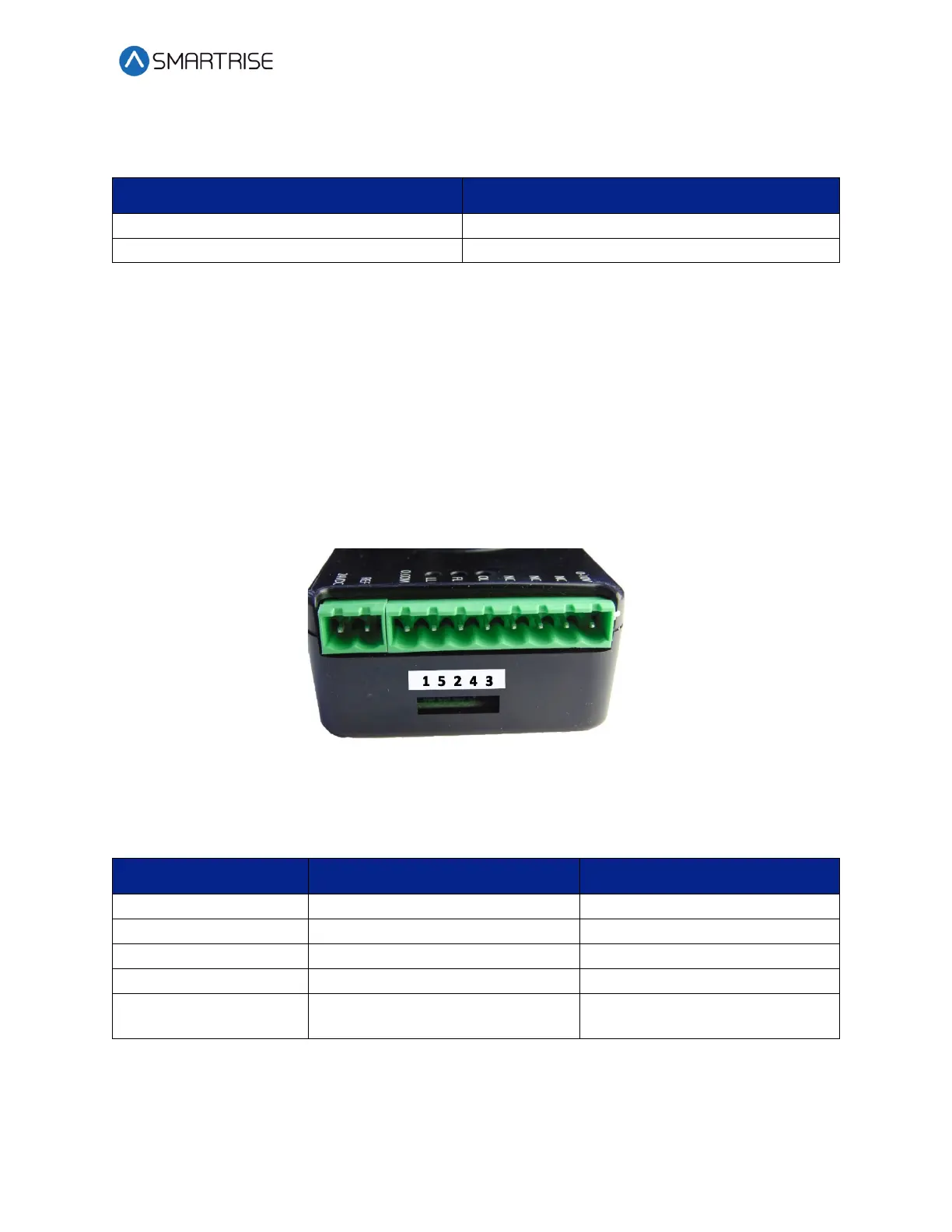Load Weighing Device
September 29,2021 ©2021 Smartrise Engineering, Inc. All Rights Reserved Page 3
The table below lists wiring configuration of Power to the Base board of the LWD.
Table 2: Wiring Configuration of Power to the Base Board of the LWD
To connect the CAN network, connect the CANH and CANL as follows:
• If the LWD is in the machine room, connect the network to AN+ and AN-.
• If the LWD is located on the Cartop, connect the network to C3H and C3L.
Each sensor had to be tested individually to verify the sensors has been correctly installed. See
Adjustments steps 1-12.
LEDs
The LEDs display the status of the LWD.
Figure 4: LED Location
The table below lists LED Indicators.
Table 3: LED Indicators