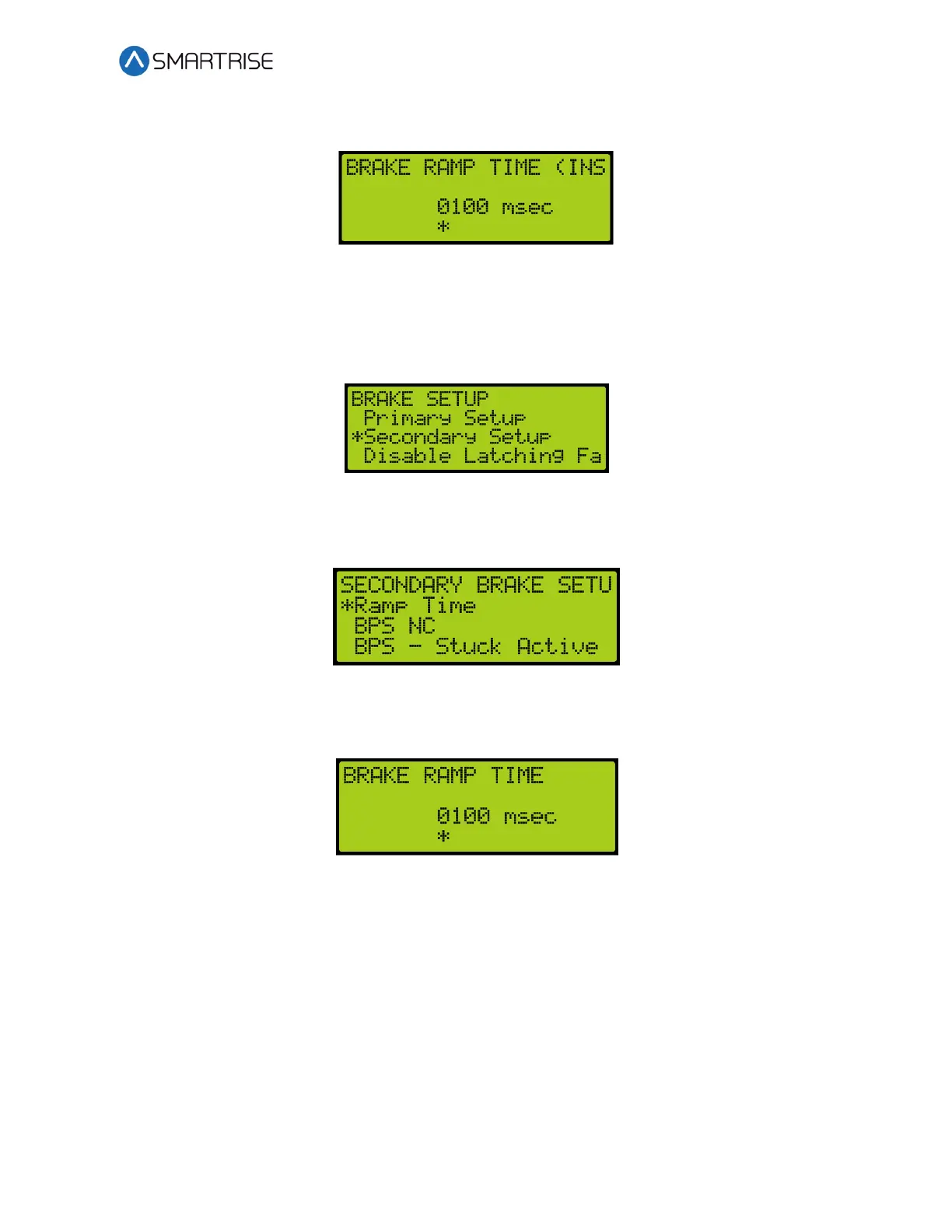Load Weighing Device
September 29,2021 ©2021 Smartrise Engineering, Inc. All Rights Reserved Page 19
29. From the BRAKE RAMP TIME (INSP) menu, set the ramp time speed to 100 msec.
Figure 57: BRAKE RAMP TIME (INSP) Menu
30. Scroll right and press Save.
31. Press the left button until the BRAKE SETUP menu displays.
32. From the BRAKE SETUP menu, scroll and select Secondary Setup.
Figure 58: BRAKE SETUP Menu – Secondary Setup
33. From the SECONDARY BRAKE SETUP menu, scroll and select Ramp Time.
Figure 59: SECONDARY BRAKE SETUP Menu – Ramp Time
34. From the BRAKE RAMP TIME menu, set the ramp time speed to 100 msec.
Figure 60: BRAKE RAMP TIME Menu
35. Scroll right and press Save.
Verifying Calibration
The following procedure describes how to verify the LWD calibration.
1. Place the car at or near the top landing with empty load in the car.