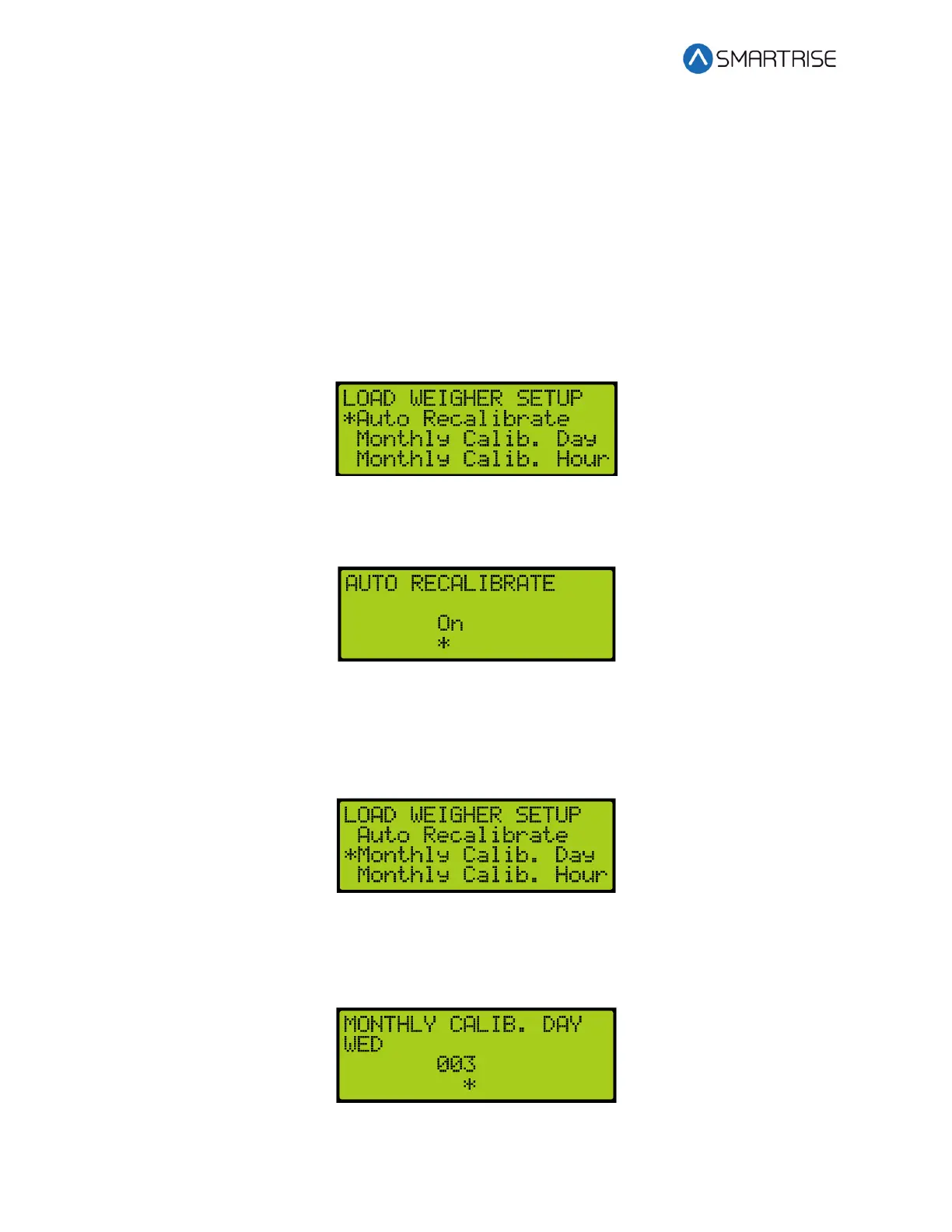Load Weighing Device
Page 22 ©2021 Smartrise Engineering, Inc. All Rights Reserved September 29,2021
Monthly Recalibration
The C4 system can automatically be set for monthly calibration. This causes the empty load to
automatically be relearned once a month on a specified day and time. The calibration is
performed on the first occurrence of the configured day once a month.
The following procedure describes how to set automatic recalibration.
1. Press the right button to access the Main Menu.
2. From the MAIN MENU, scroll and select Setup. See Figure 5.
3. From the SETUP menu, scroll and select Load Weigher. See Figure 6.
4. From the LOAD WEIGHER SETUP menu, scroll and select Auto Recalibrate.
Figure 62: LOAD WEIGHER SETUP Menu – Auto Recalibrate
5. From the AUTO RECALIBRATE menu, press the up button and select On.
Figure 63: AUTO RECALIBRATE Menu – On
6. Scroll right and press Save.
7. Press the left button to display the LOAD WEIGHER SETUP menu.
8. From the LOAD WEIGHER SETUP menu, scroll and select Monthly Calibration Day.
Figure 64: LOAD WEIGHER SETUP Menu – Monthly Calib. Day
9. From the MONTHLY CALIBRATION DAY menu, scroll and select the day of the week the
calibration occurs.
Figure 65: MONTHLY CALIB. DAY Menu