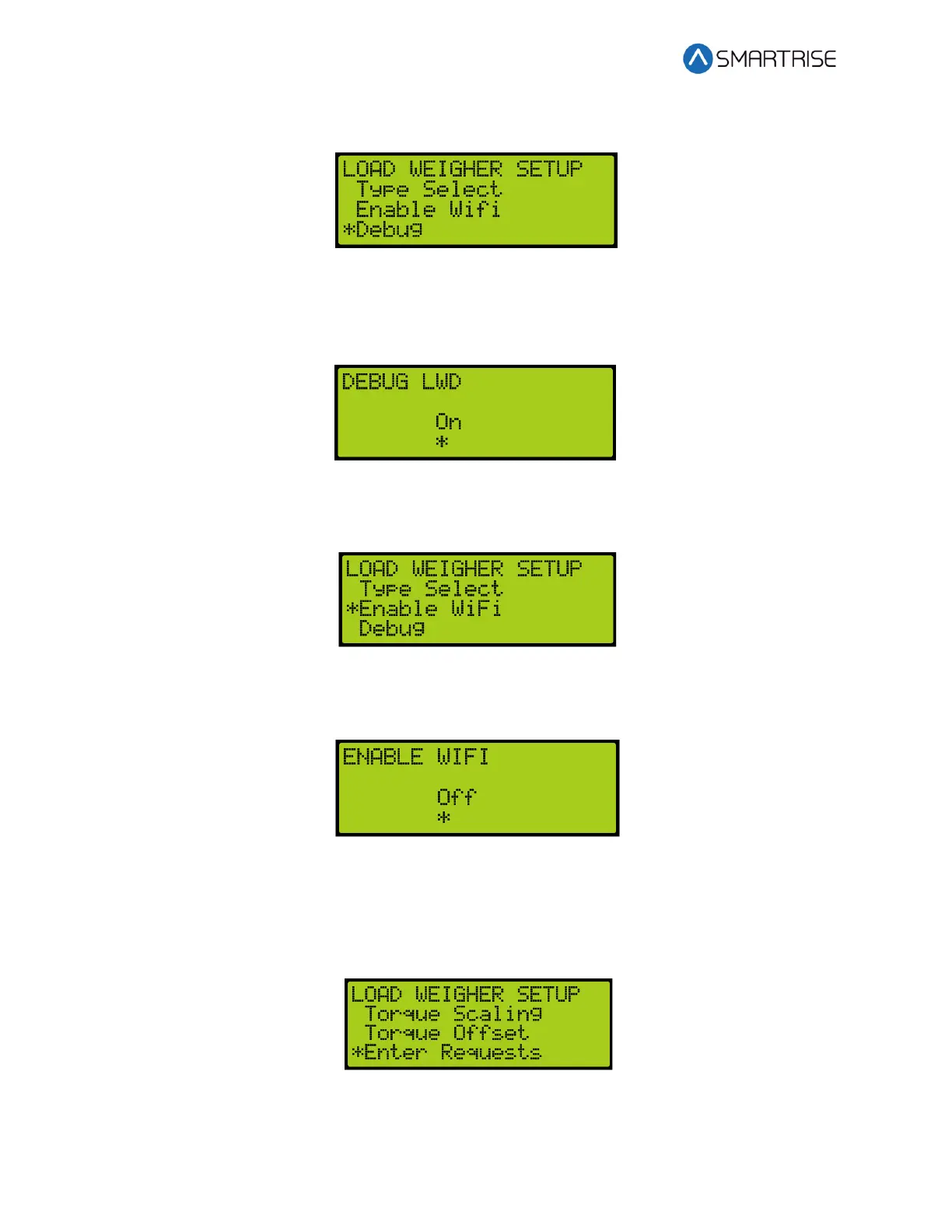Load Weighing Device
Page 6 ©2021 Smartrise Engineering, Inc. All Rights Reserved September 29,2021
2. From the LOAD WEIGHER SETUP menu, scroll and select Debug.
Figure 11: LOAD WEIGHER SETUP Menu – Debug
3. From the DEBUG LWD menu, click the up button to select On.
NOTE: Verify this option is turned OFF when calibration is complete.
Figure 12: DEBUG LWD
4. From the LOAD WEIGHER SETUP menu, scroll and select Enable WiFi.
Figure 13: LOAD WEIGHER SETUP Menu – Enable Wifi
5. From the ENABLE WIFI menu, verify it is set to Off.
.
Figure 14: ENABLE WIFI Menu
6. Connect just one of the crosshead sensors to the LWD.
7. Press the left button until the LOAD WEIGHER SETUP menu displays.
8. From the LOAD WEIGHING SETUP menu, scroll and select Enter Requests.
Figure 15: LOAD WEIGHER SETUP Menu – Enter Requests