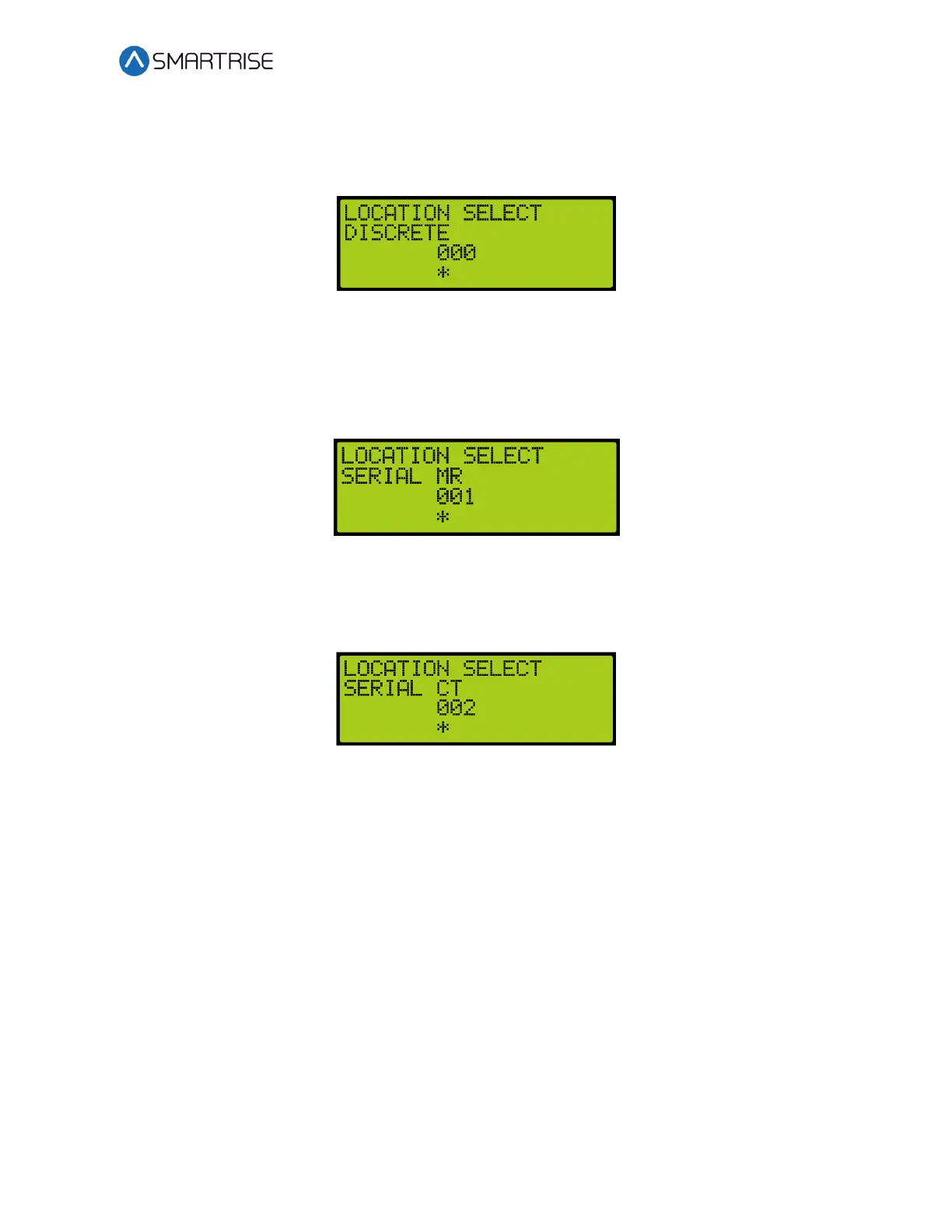Load Weighing Device
September 29,2021 ©2021 Smartrise Engineering, Inc. All Rights Reserved Page 5
5. Is the LWD connected to the MR or CT board?
NOTE: Serial communication to the LWD will be disabled and system will look for
discrete light/full/overload signals.
Figure 8: LOCATION SELECT Menu – DISCRETE
a. If the LWD is connected to the MR board, go to step 6.
b. If the LWD is connected to the CT board, go to step 8.
6. From the LOCATION SELECT menu, scroll and select SERIAL MR.
Figure 9: LOCATION SELECT Menu – SERIAL MR
7. Scroll right and press Save. Process is complete.
8. From the LOCATION SELECT menu, scroll and select Serial CT.
Figure 10: LOCATION SELECT Menu – SERIAL CT
9. Scroll right and press Save.
Adjustments
The sensors must be verified for proper operation.
The following procedure describes how to verify sensor operation and adjust if needed.
NOTE: Weights must be available prior to performing calibration procedure.
1. Press the left button until the LOAD WEIGHER SETUP menu displays.