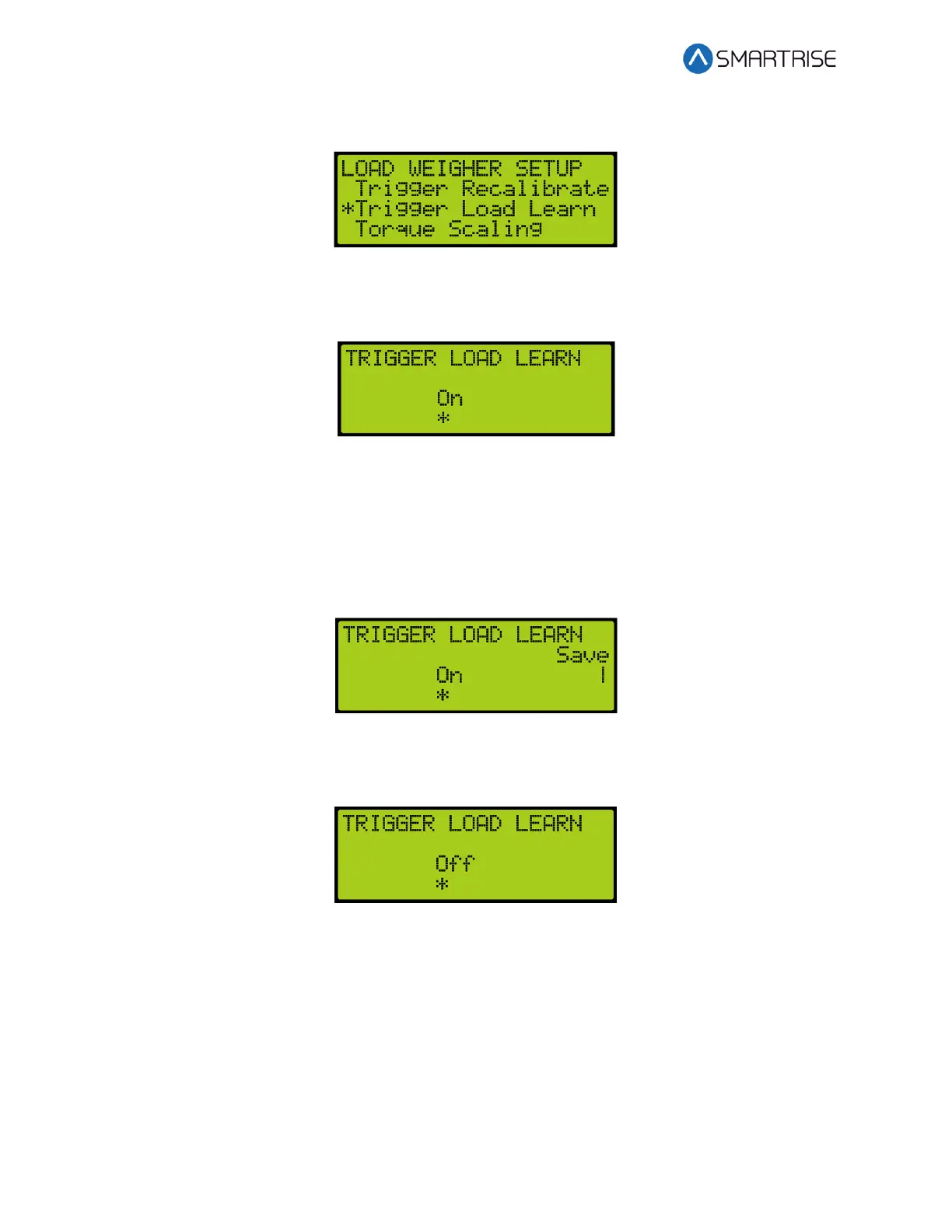Load Weighing Device
Page 12 ©2021 Smartrise Engineering, Inc. All Rights Reserved September 29,2021
2. From the LOAD WEIGHING SETUP menu, scroll and select Trigger Load Learn.
Figure 30: LOAD WEIGHER SETUP Menu – Trigger Load Learn
3. From the TRIGGER LOAD LEARN menu, scroll and select On.
Figure 31: TRIGGER LOAD LEARN Menu – On
4. Scroll right and press Save.
5. The car is captured and moves from floor to floor to learn its full load weight starting at
the bottom floor. When the operation is complete, the On status will still be displayed
but since the actual setting of this flag has changed back to Off, the Save notation will
appear on the screen.
Figure 32: TRIGGER RECALIBRATE Menu – Learned
6. Scroll back and select Trigger Recalibrate. The TRIGGER LOAD LEARN status displays Off.
Figure 33: TRIGGER LOAD LEARN Menu – Off
Reset Full Load and Overload
The following procedure describes how to reset full load and overload back to the original
values.
1. Navigate to MAIN MENU | SETUP | LOAD WEIGHER SETUP | ENTER REQUESTS. See
Figure 15.
2. From the Requests menu, scroll and select FULL LOAD LB. See Figure 23.
3. Scroll right.