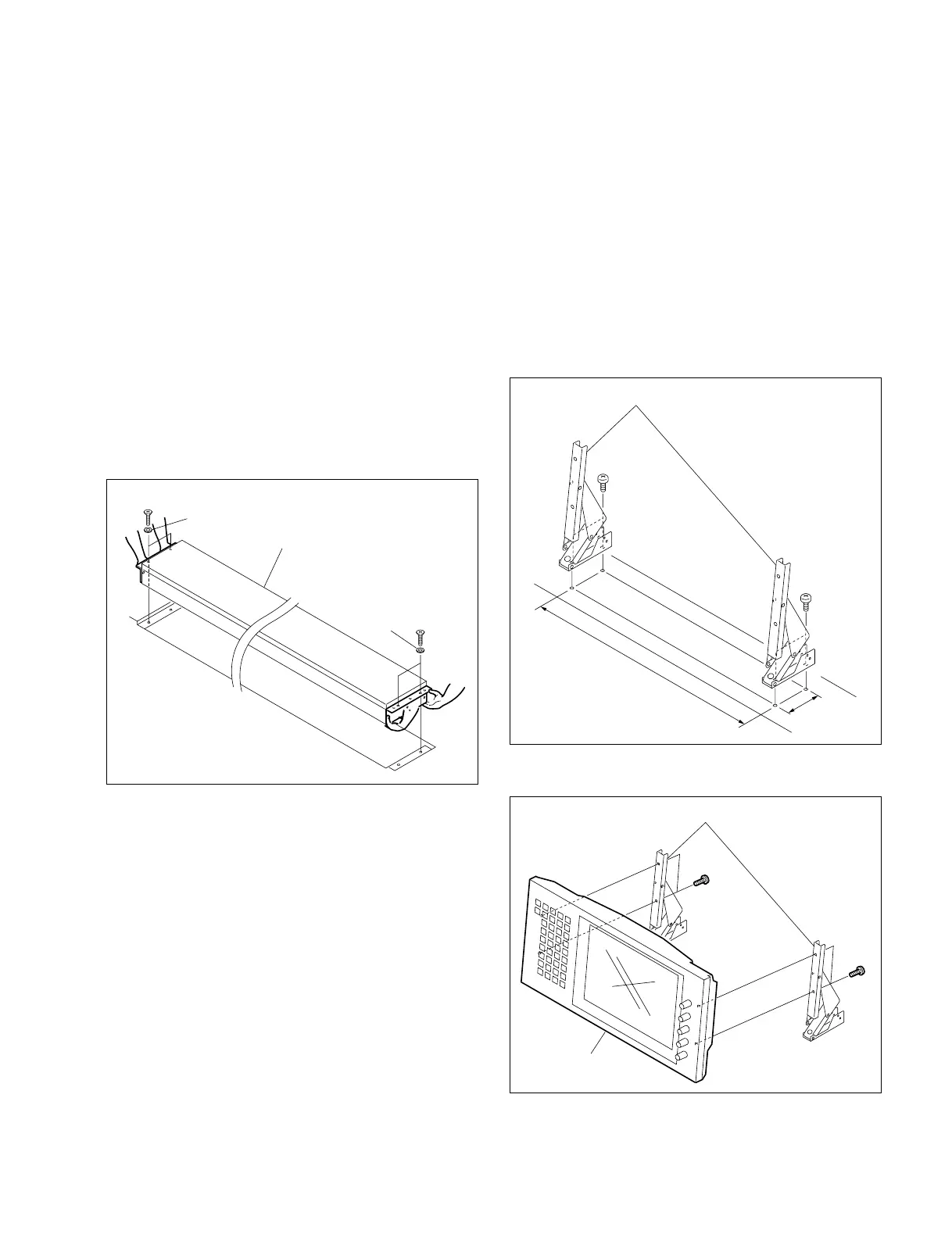2-9
MVS-8000 System
SYSTEM SETUP
2-4-3. Installing the AUX Panel
n
When installing the AUX panel into the control console, be
sure to install it with two persons or more.
Install the AUX panel by following the procedure de-
scribed below.
Tools required
. Screws (RK5 x 16) : 4 pcs
. Ornamental washer for rack mount : 4 pcs
(Sony part No. : 2-297-913-01)
1. Hold the AUX panel with the two persons or more and
install the main panel into the control console.
2. Fix the AUX panel to the control console with the
screws.
RK5 x 16
RK5 x 16
AUX panel
Washer
Washer
2-4-4. Installing the Menu Panel
Tools required
. Screws (B4 x 6) : 4 pcs
. Screws (B3 x 5) : 4 pcs
. EL table assemblies :
2 pcs (Sony Part No. : X-3167-779-1)
1. Open the screw holes (M4) as shown in the illustration
into the positions to which the menu panel is going to
be installed.
2. Install the EL table assemblies to the screw holes that
are opened in step 1 using the four screws.
3. Install the menu panel using the four screws (B3 x 5).
B4 x 6
68.5 mm
378 mm
B4 x 6
EL table assemblies
2-4. CCP-8000 Installation
Menu panel
B3 x 5
B3 x 5
EL table assemblies
