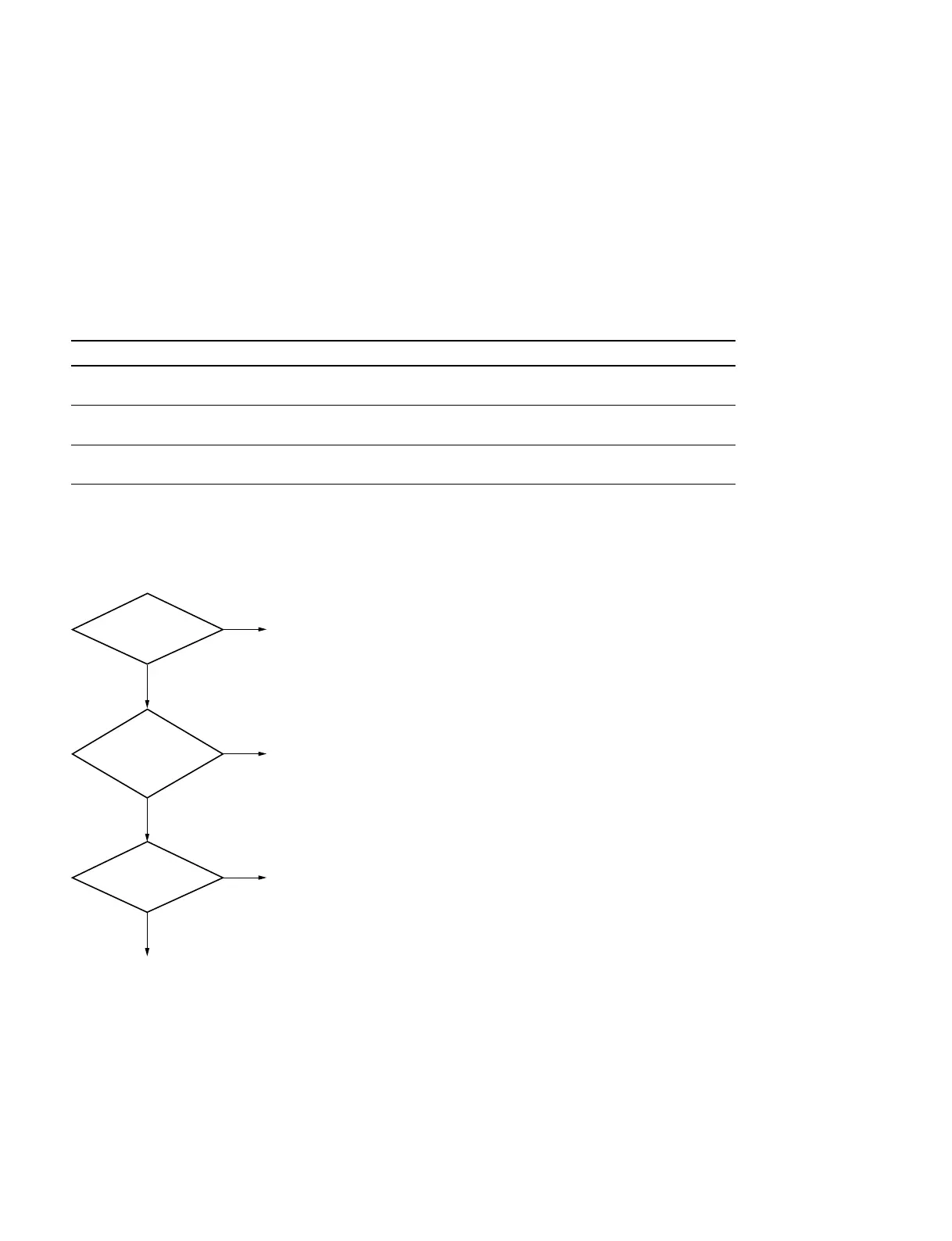3-10
MVS-8000 System
SYSTEM SETUP
AUX Bus Remote
Panel (MKS-808X)
S-Bus is connected.
No
Yes
Yes
No
No
Router is connected.
Yes
System 3
System 1
System 3
System 2
3-7. Tally Setup
3-7. Tally Setup
This section describes how to set the tally (system tally (S-Bus), parallel tally and serial tally).
n
If tally is not used in the systems such as the MVS-8000 standalone configuration, this setting is not
required.
Definition of system
Major system configurations are classified into the three systems of System 1, System 2 and System
3. This classification is used only for the convenience of description in this manual as described below.
System Description
System 1 The MVS standalone system
In the case when independent MVS-8000 system is going to use tally
System 2
*1
The MVS-8000 + MKS-808x (Aux Remote Panel) system (having no tally)
*2
The system that is configured by the combination the MVS-8000 system with the AUX Remote Panel
System 3 The MVS-8000 + router system
The system that is configured by the combination of MVS-8000 system with the Sony routing switcher
*1 : The equipment before Ver. 1.20 requires primary station. (Sony S-BUS Routing Switcher or BKPF-R70A is required.)
In the case if the equipment of Ver. 1.30 and higher is not connected to router, set the primary station function of the MVS-8000 to
the ON position.
*2 : In the system using the AUX Remote Panel, the specified items must be set even when tally setup is not going to be made.
Confirm in which system your equipment corresponds by referring to the following flow chart.
