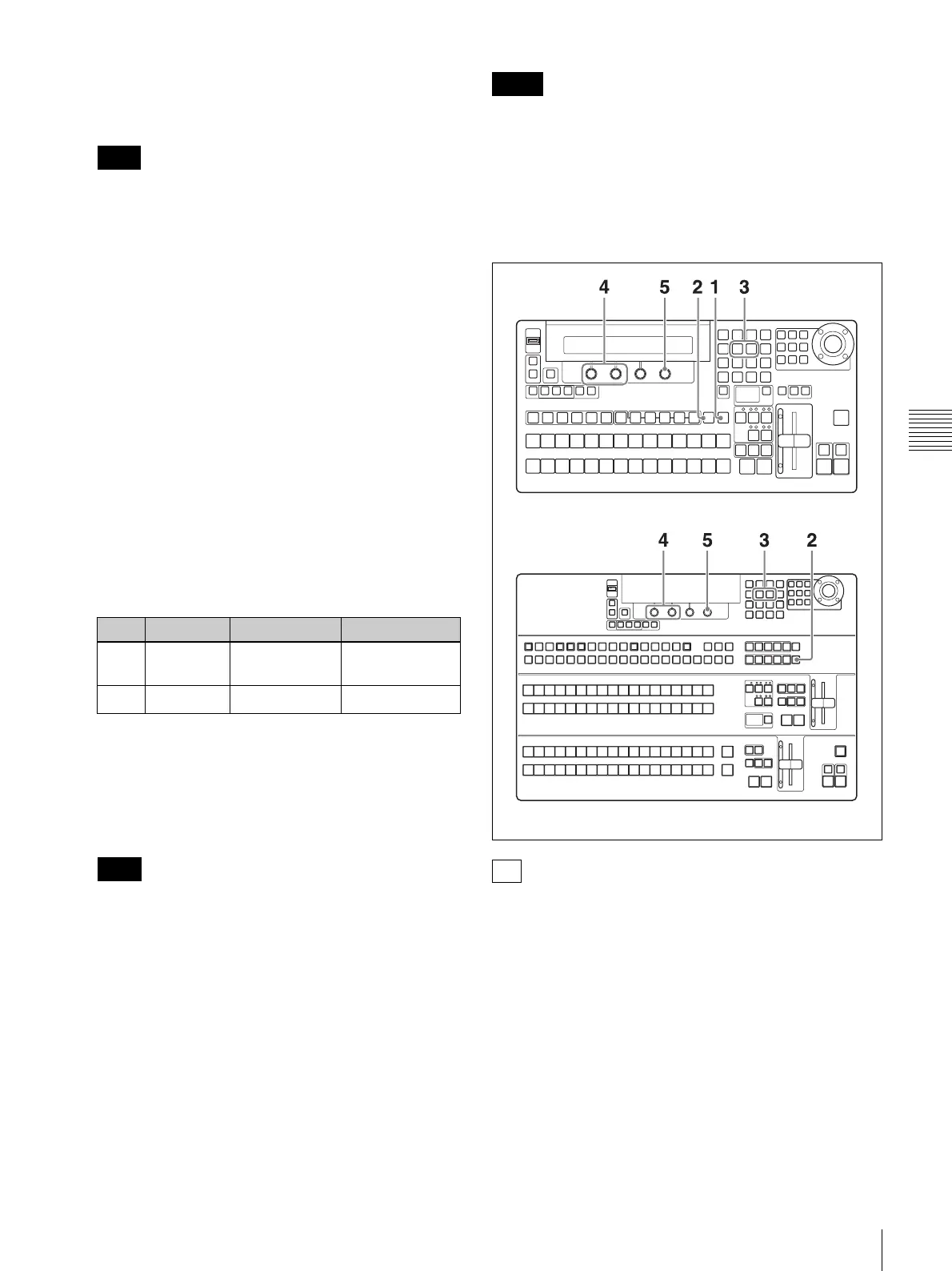119
Using Internally Stored Still Images
Chapter 4 Basic Operations
1
Store the images that you want to use on a USB flash
drive, and connect the USB flash drive to the USB
MEMORY connector.
The supported file formats are 24-bit JPG (jpeg) and
BMP (bitmap), TGA (targa), and 32-bit TGA (targa).
Before starting, create a folder name “Stl” in the root
directory of the USB flash drive. Copy the files that
you want to use to that folder, assigning names in the
format “stl**” (where ** is a number from 00 to 99).
2
When using the BKDF-901: If the SHIFT button in
the DME/SETUP block is not lit, press it to light it.
When using the BKDF-902: Skip to step 3.
3
Press the STILL button.
The Still Store menu appears in the display panel.
4
Use the h and H buttons in the numeric keypad to
switch to the Download sub menu.
5
Rotate the F4 knob to specify USB as the download
source.
6
Set the parameters.
a) To output still images that have been downloaded to IN01 to IN24,
the corresponding frame synchronizers must be enabled. Selection of
IN01 to IN24 makes it impossible to select video that is input to the
corresponding input connectors. For more information about how to
enable frame synchronizers, see “Using the internal frame
synchronizers” (page 79).
b) An asterisk (*) appears after still image files that have already been
stored.
If you have changed the display names of input signals
and internal signals (see page 74), those names appear
in the F1 knob operation area.
7
Press the F4 knob and hold it down for one second or
longer.
Downloading from the USB flash drive starts.
During the download, the STILL button lights in red.
When the download finishes, the button returns to lit in
orange.
• Still image files downloaded from USB flash drives are
also stored in the non-volatile memory of the control
panel.
• If you select USB with the F4 knob, thumbnail images
are not displayed in GUI menu screens.
Capturing program output
To save an input image frozen with the internal frame
synchronizers, first output the image to program output
and then use the procedure described below to save it to
still image memory.
For details about the internal frame synchronizers, see
“Using the internal frame synchronizers” (page 79).
1
When using the BKDF-901: With the video that you
want to capture being output to program output,
press the SHIFT button in the DME/SETUP block,
lighting it.
Note
Knob Parameter Description Settings
F1 Dst Storage
destination
a)
IN01 to IN24,
STL1 to STL4
F2 File
File number
b)
00 to 99
Note
Notes
Tip
BKDF-901
BKDF-902
