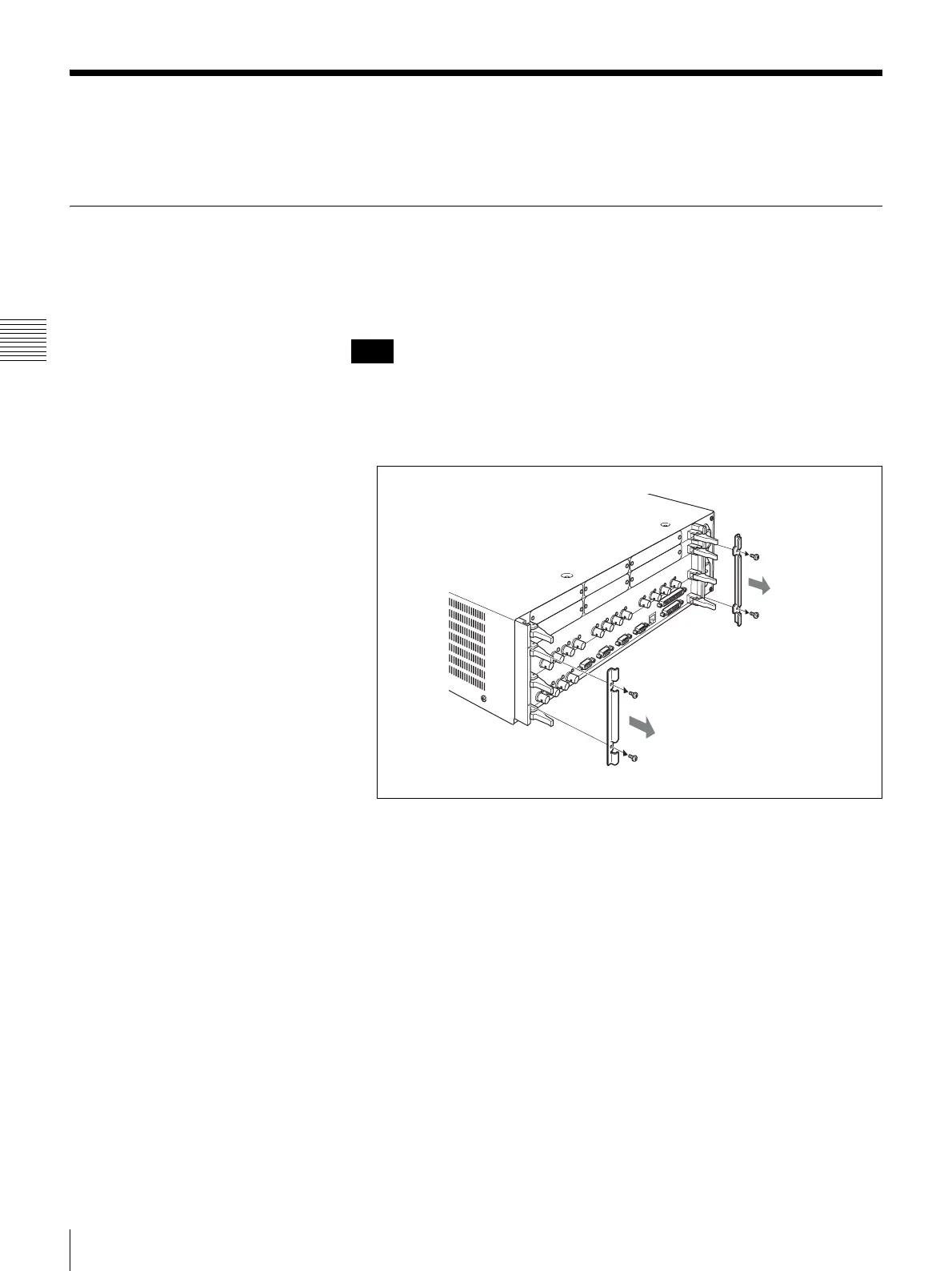54
Connecting Up the Switcher
Chapter 3 Preparations
Connecting Up the Switcher
This section explains how to connect up the switcher system.
Changing the Internal Switch Setting in the Processor Unit (When Using the
BKDF-902)
When using the BKDF-902, change the setting of a DIP switch on the external
device interface connectors board in the processor unit.
When using the BKDF-901, you need not perform the following procedure.
1
Remove the four screws (+B 3×6) securing the board tray stabilizers, and
remove the stabilizers.
2
As shown in the figure below, push the levers on each end of the external
device interface connectors board to open them, and then pull the board out.
Note
