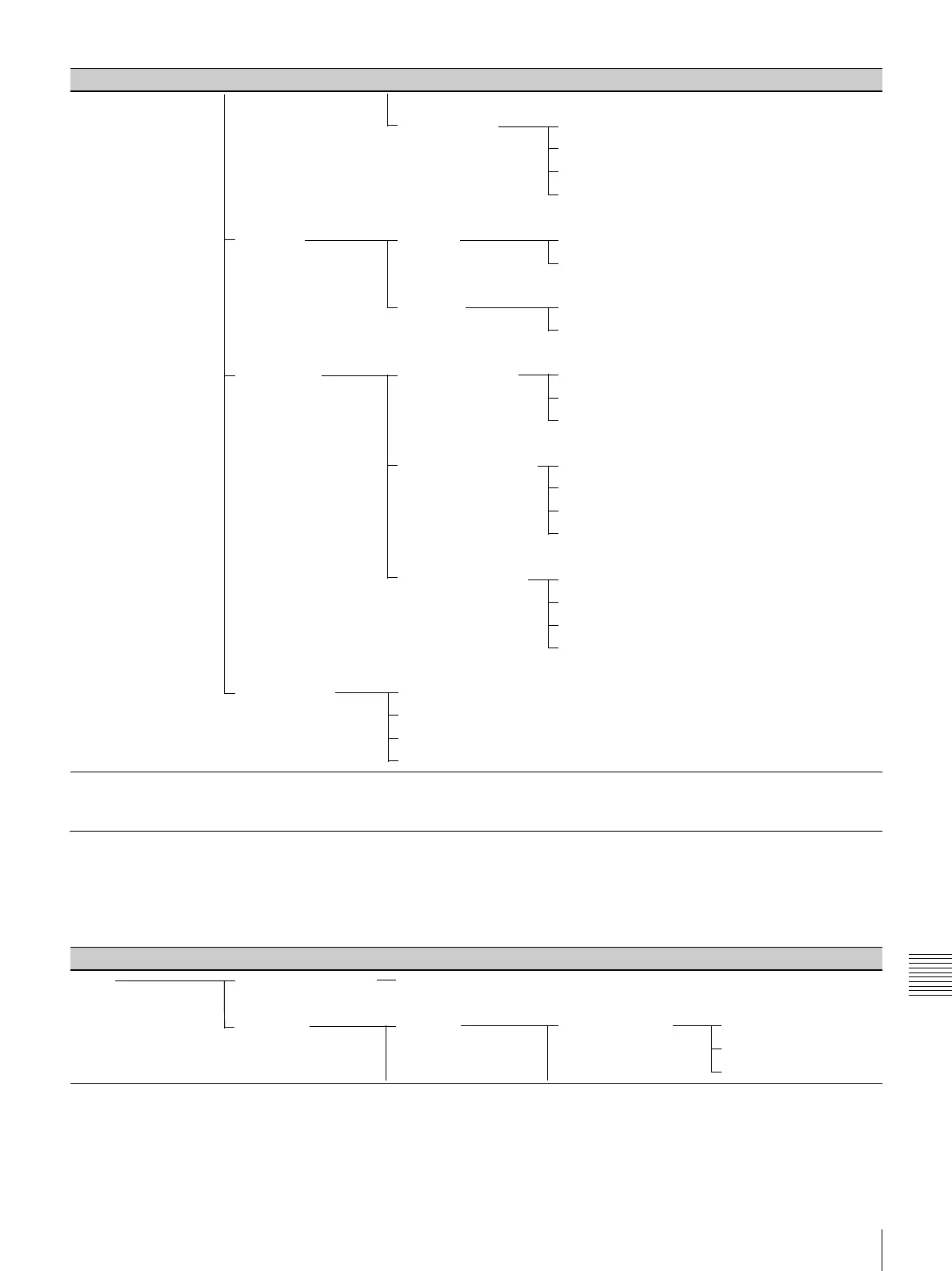183
Menu Structure
Appendix
a) The slot numbers of installed boards appear in the display panel.
DME Menu (for DME Settings)
This is a list of items related to DME settings that appear in the Transition menu
and the Keyer menu. In the Transition menu, the “xxx” in the list is replaced by
“M/E DME”. In the Keyer menu, “xxx” is replaced by “Keyer”.
Parity (Parity Bit) 1 (RS-422A 1CH)
2 (RS-422A 2CH)
3 (RS-422A 3CH)
4 (RS-422A 4CH(Editor))
(GPIO Tally) GPI (GPI) GPI (GPI Pin Number)
F (GPI Function)
Tally (Tally) Tally (Tally Pin Number)
F (Tally Function)
(Data Backup) All Backup (All Data) Store (Store All Data)
Recall (Recall All Data)
Clear (All Data Clear)
System Backup (System
Data)
Store (Store System Data)
Recall (Recall System Data)
No (System Data Select)
Clear (System Data Clear)
File Backup (File Data) Store (Store File Data)
Recall (Recall File Data)
Typ (File Data Type)
Clear (File Data Clear)
Update (Update) CP (CP Update)
Cal. (Calibration)
TG (Firmware Update)
Cursor (Cursor Icon)
Level 1 Level 2 Level 3 Level 4 Level 5
(DME) M/E DME Pattern, Keyer
DME Patt
a)
(Pattern)
Pat (Pattern No.)
(DME Basic) (Position) xxx L.Source (Local
Source)
PX (Position X)
PY (Position Y)
(Continued) PZ (Position Z)
Level 1 Level 2 Level 3 Level 4 Level 5