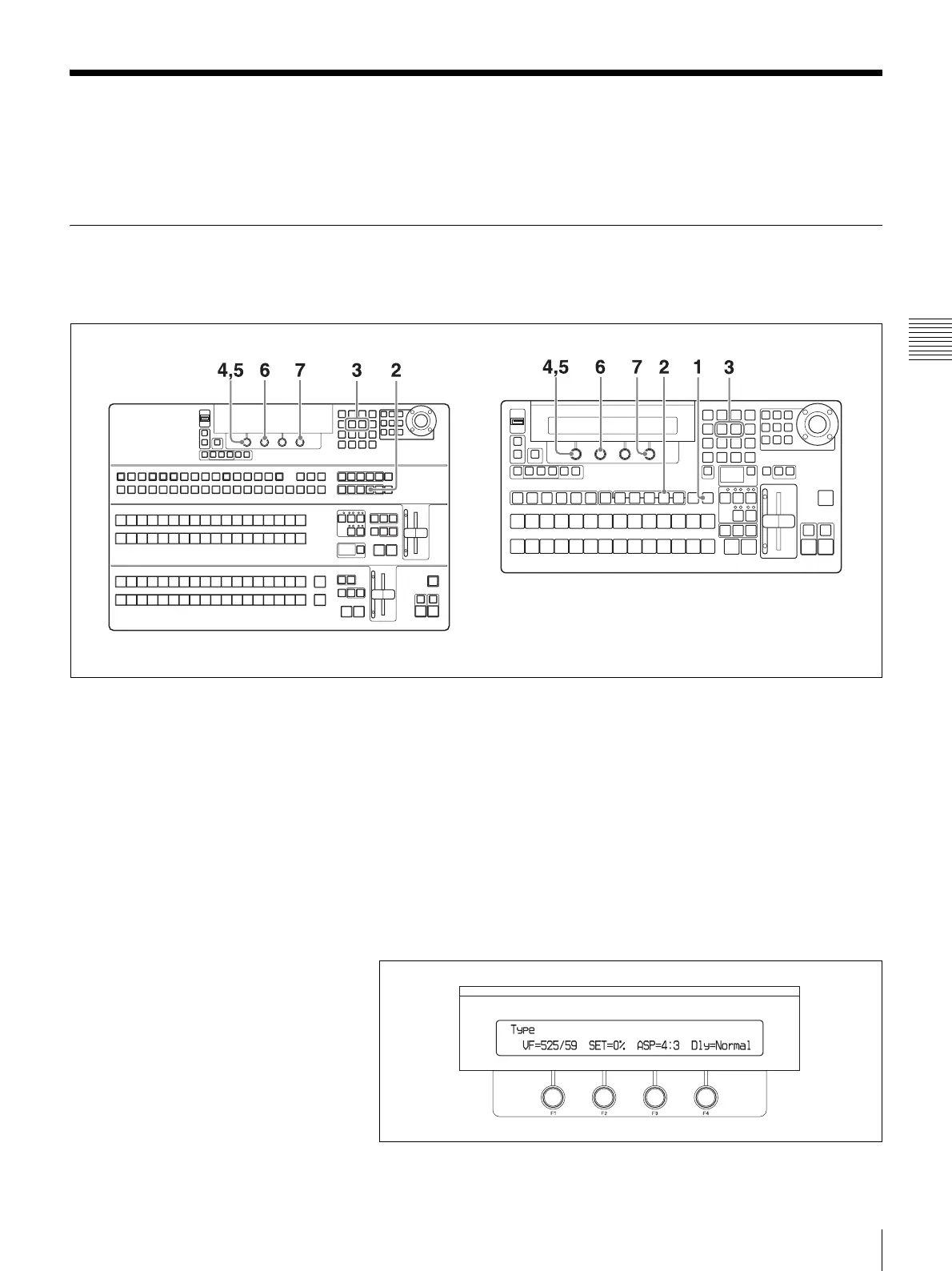71
Basic Switcher Settings
Chapter 3 Preparations
Basic Switcher Settings
This section explains how to make settings that must be made before you can
operate the switcher, such as the video format, the selection of I/O channels, etc.
Setting the Video Format
Use the following procedure to set the format of the video signals handled by
the switcher.
1
When using the BKDF-901: If the SHIFT button of the DME/SETUP
block is not lit, press it to light it.
When using the BKDF-902: Skip to step 2.
2
Press the SYSTEM button.
A settings sub menu of the System sub menu appears in the display panel.
3
Press the h or H button in the numeric keypad until the Type (video
format selection) sub menu appears.
“Type” appears in the sub menu title display area. If it is already displayed
there, you can skip this step.
4
Rotate the F1 knob to select the video format.
BKDF-901
BKDF-902