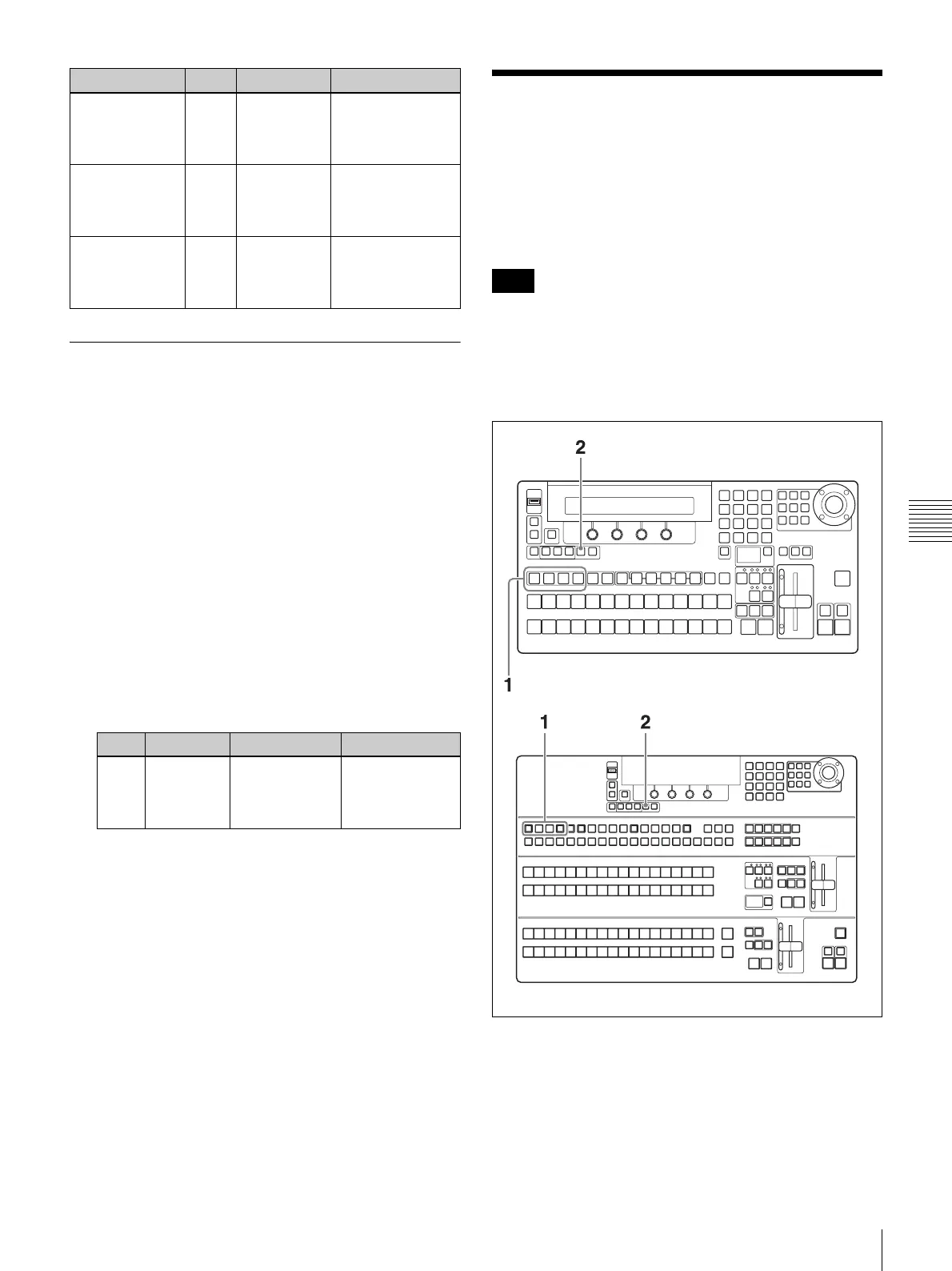147
Applying Masks to Keys
Chapter 5 Adjusting Wipes and Keys
Registering User Patterns
You can use the User sub menu to register DME wipe
patterns that you have customized.
1
Customize a DME wipe pattern using one of the sub
menus.
2
When using the BKDF-901: Press the SHIFT button
in the DME/SETUP block, turning it off, and then
press the USER button.
When using the BKDF-902: Press the USER button
in the DME/SETUP block.
The User sub menu appears in the display panel.
3
Rotate the F1 knob in the Display Panel/Menu Control
Block to select the number under which to register the
pattern.
a) An asterisk (*) appears after the number when a user pattern has
already been registered.
4
Press the F2 knob and hold it down for one second or
longer.
The pattern is registered under the number selected in
step 3.
To unregister a pattern
Rotate the F1 knob in the Display Panel/Menu Control
Block to select the pattern number to unregister, and then
press the F4 knob and hold it down for one second or
longer.
Applying Masks to Keys
You can use mask patterns to hide defects or unneeded
parts of keys.
Use the Key Mask sub menu of the Keyer menu to select
mask patterns and to specify the location and size of the
pattern.
Box masks are the only masks that can be applied to
downstream keys (see page 150). Other mask patterns
cannot be selected for downstream keys.
To enable key masks
1
When using the BKDF-901: Depending on the key
that you want to mask, press one of the KEY1 to
KEY4 buttons in the KEY DELEGATION block,
lighting it.
When using the BKDF-902: Depending on the key
that you want to mask, press one of the KEY1 to
Adjust the
luminance of the
highlighted
parts.
F2 Lum
(Luminance)
0.0 to 108.6
Adjust the
saturation of the
highlighted
parts.
F3 Sat
(Saturation)
0 to 100.0
Adjust the hue
of the
highlighted
parts.
F4 Hue 0.0 to 359.5
Knob Parameter Description Settings
F1 Usr (User
Pattern)
Number under
which to
register the
user pattern
300 to 339
a)
Operation Knob Parameter Settings
Note
BKDF-901
BKDF-902