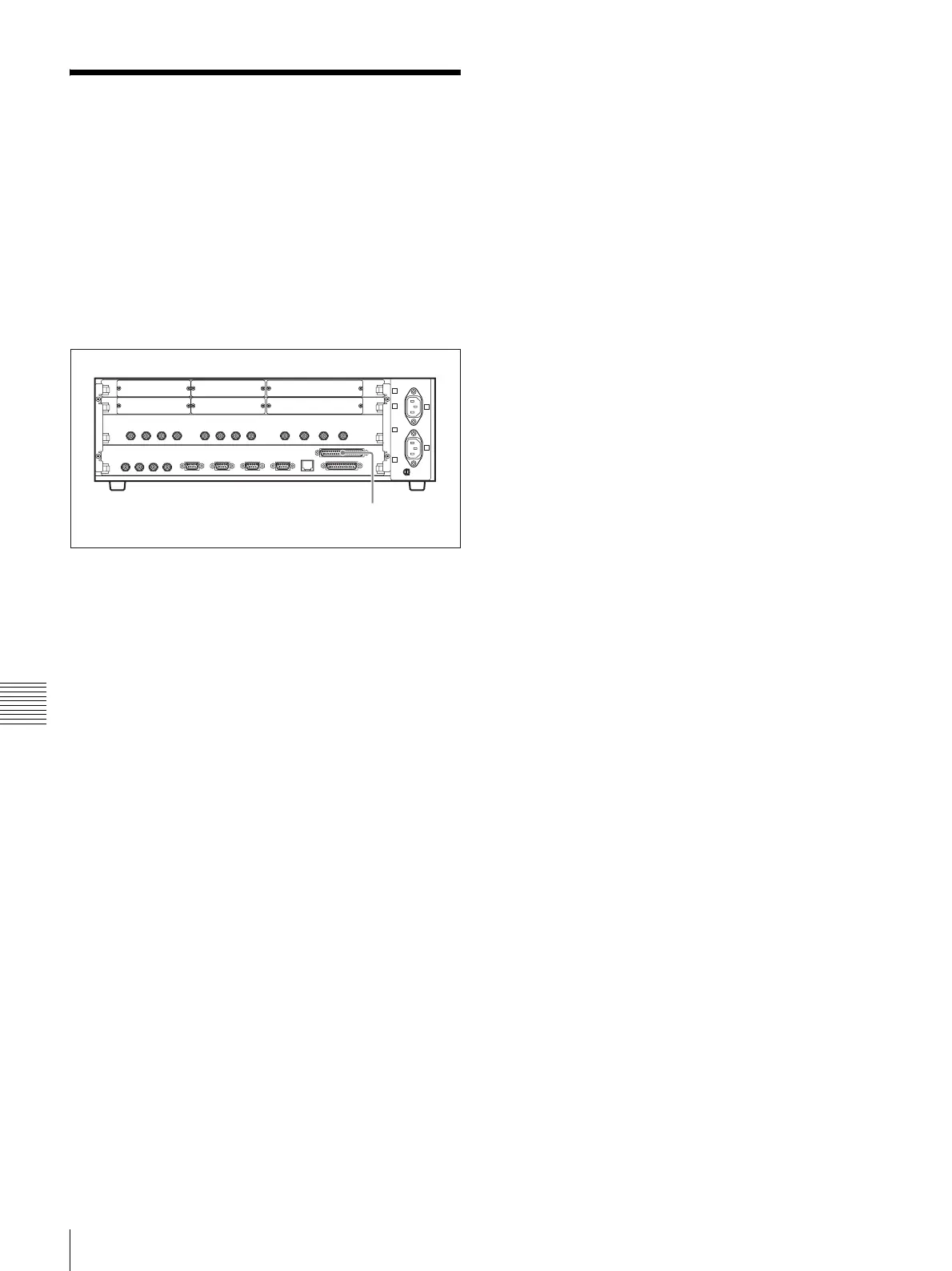166
GPI Output Settings
Chapter 7 External Control Interface Settings
GPI Output Settings
This switcher can output GPI signals from the TALLY/
GPI OUT connector. You can use the GPI output for
timing control when you capture images from a playback
device for keying.
For more information about the pins of the TALLY/GPI
OUT connector, see “Pin Assignments” (page 211). For
more information about signal connection, see “Example
Connection of Tally/GPI Output” (page 214).
To set the GPI output
Use the Tally sub menu to select a pin from 32 pins of the
TALLY/GPI OUT connector and assign “Play” function.
Rotate the F1 knob to select the pin number, and rotate the
F2 knob to select Play.
For more information about the Tally sub menu, see “To
change tally output settings” (page 164).
TALLY/GPI OUT connector