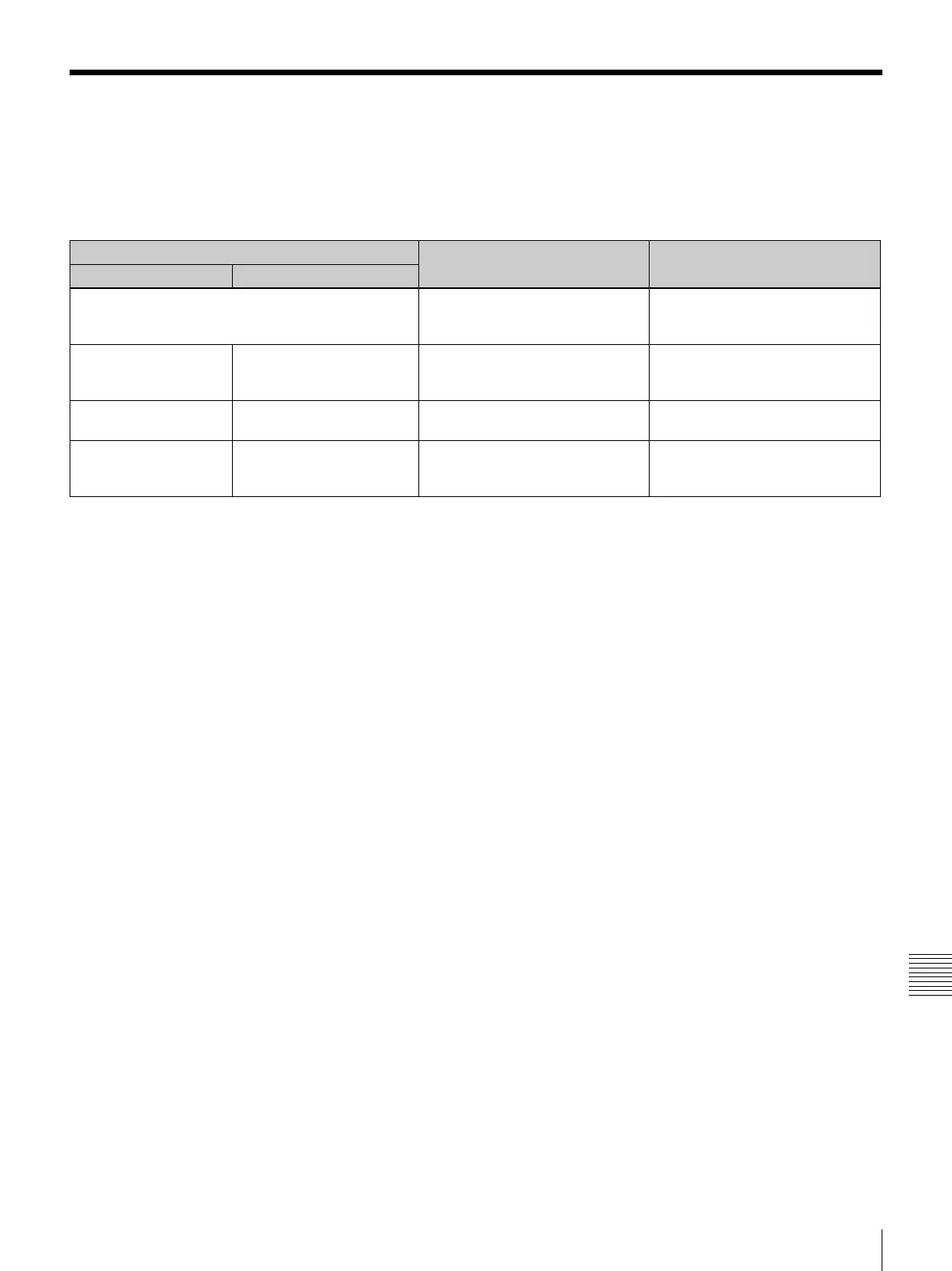197
Messages and Actions to Take
Appendix
Messages and Actions to Take
Messages may appear in the display panel of the control panel during operation
of the switcher.
First consult the following table to locate the message, and then take the
indicated action. If the problem persists, contact a Sony service representative.
Message Description Action to take
Display panel GUI menu screen
Bad Image File Appears when an attempt is made
to load an unloadable still image
file.
Select another still image file.
Bad Seq. File Bad Sequence File Appears when a stored sequence
file cannot be loaded to recall a
sequence.
Try loading the sequence file
again.
Can’t export Still Can’t export this Still file Appears when the export of a still
image file fails.
Try exporting the still image file
again.
Can’t load Still Can’t load Still File Appears when a communications
error occurs during the download
of a still image file.
Try downloading the still image file
again.