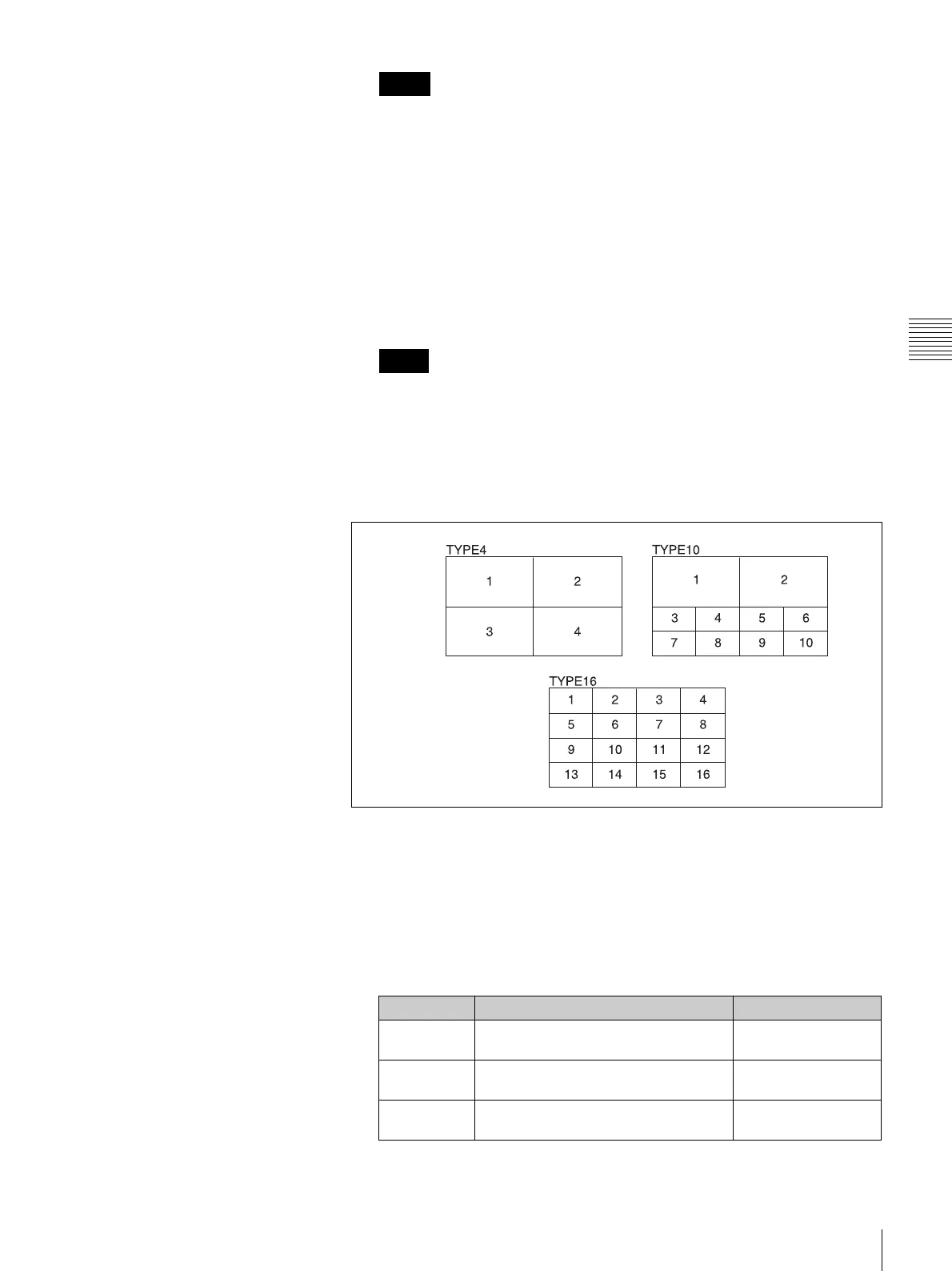99
Basic Switcher Settings
Chapter 3 Preparations
• When optional input expansion boards have been installed, signal names
corresponding to the installation positions appear for IN09 to IN24. For
details, see page 39.
• When the display names of input signals or internal signals have been
changed (see page 74), the user-specified names appear.
7
Repeat steps 5 and 6 to set other child windows.
8
Rotate the F4 knob to turn display of the child window titles on or off.
On: Display titles.
Off: Do not display titles.
• The settings made in step 8 are reflected in all child windows. It is not
possible to make title display settings separately for individual windows.
• The display of child window titles is turned off automatically when you
change the multi-view window partition type. If you want to display titles,
turn title display on again.
Multi-view window partition types and child window numbers
To adjust the display positions and sizes of child window titles
1
Carry out steps 1 to 6 of the procedure in “Changing signal display names”
(page 74) to load a list file output by the control panel (dfs900.ini) into a
computer.
2
Use Notepad or another text editor to edit the parameter values (the values
after the equals signs) in the [MVParam] section of the dfs900.ini file.
Notes
Notes
Parameter Description Setting values
LargeOffsetV Specifies the vertical display position in
large child windows.
0 to 50
LargeOffsetH Specifies the horizontal display
position in large child windows.
0 to 50
LargeWidth Specifies the display width in large
child windows.
0 to 50
