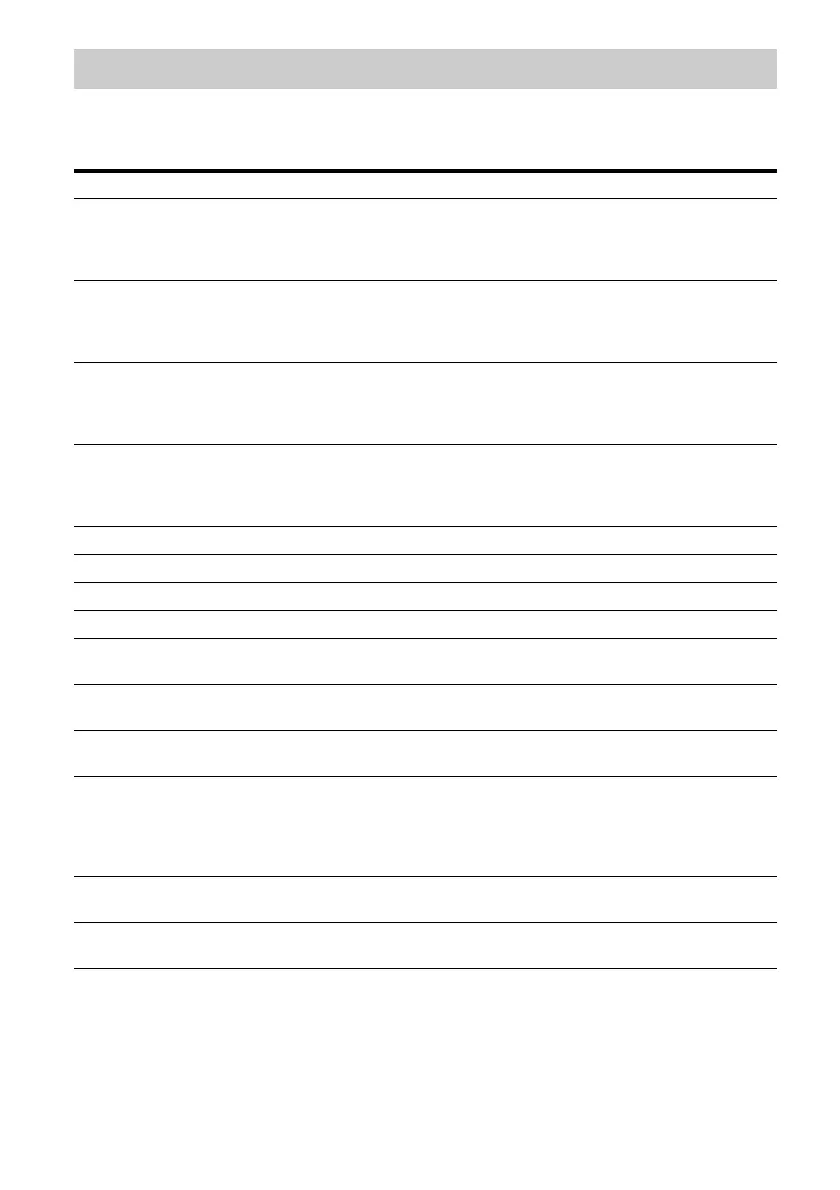64
GB
You can take advantage of surround sound simply by selecting one of the receiver’s pre-
programmed sound fields. They bring the exciting and powerful sound of concert halls into your
home.
Enjoying a surround effect for music
Sound field Effect
Berlin Philharmonic Hall Reproduces the sound characteristics of the Berlin Philharmonic Hall. You can
also adjust the effect level. For details, see “About the effect level for Concert
Hall” (page 65). Also works automatically in conjunction with reception of the
“The Berliner Philharmoniker’s Digital Concert Hall” Internet service.
Concertgebouw Amsterdam Reproduces the sound characteristics produced by reflectivity of a concert hall
in Amsterdam, Netherlands, which features a large sound stage. You can also
adjust the effect level. For details, see “About the effect level for Concert Hall”
(page 65).
Musikverein Vienna Reproduces the sound characteristics of a concert hall in Vienna, Austria,
which features a resonant and unique reverberative sound. You can also adjust
the effect level. For details, see “About the effect level for Concert Hall”
(page 65).
Vocal Height Raises the sound image using the front high speakers. This setting is
appropriate to watching music content accompanied by a display on a large
screen. Even without front high speakers, this processing can be performed
using virtual speakers.
Jazz Club Reproduces the acoustics of a jazz club.
Live Concert Reproduces the acoustics of a 300-seat live house.
Stadium Reproduces the feeling of a large open-air stadium.
Sports Reproduces the feeling of sports broadcasting.
Portable Audio Reproduces a clear enhanced sound image from your portable audio device.
This mode is ideal for MP3 and other compressed music.
PLII Music Perform Dolby Pro Logic II Music mode decoding. This setting is ideal for
normal stereo sources such as CDs.
PLIIx Music Performs Dolby Pro Logic IIx Music mode decoding. This setting is ideal for
normal stereo sources such as CDs.
PLIIz Height Performs Dolby Pro Logic IIz mode decoding. This setting can expand a source
sound into up to 9.1 channels to which a vertical component is applied, and
gives a dimension of presence and depth. “PLIIz Height” is the same sound
field as that is described on page 62. You can adjust the gain level for “PLIIz
Height.” For details, see “About the gain level for PLIIz Height” (page 65).
Neo:X Music Performs DTS Neo:X Music mode decoding. A source recorded in 2 to 7.1
channel format is enhanced up to 9.1 channels.
Neo:X Game Performs DTS Neo:X Game mode decoding. A source recorded in 2 to 7.1
channel format is enhanced up to 9.1 channels.
