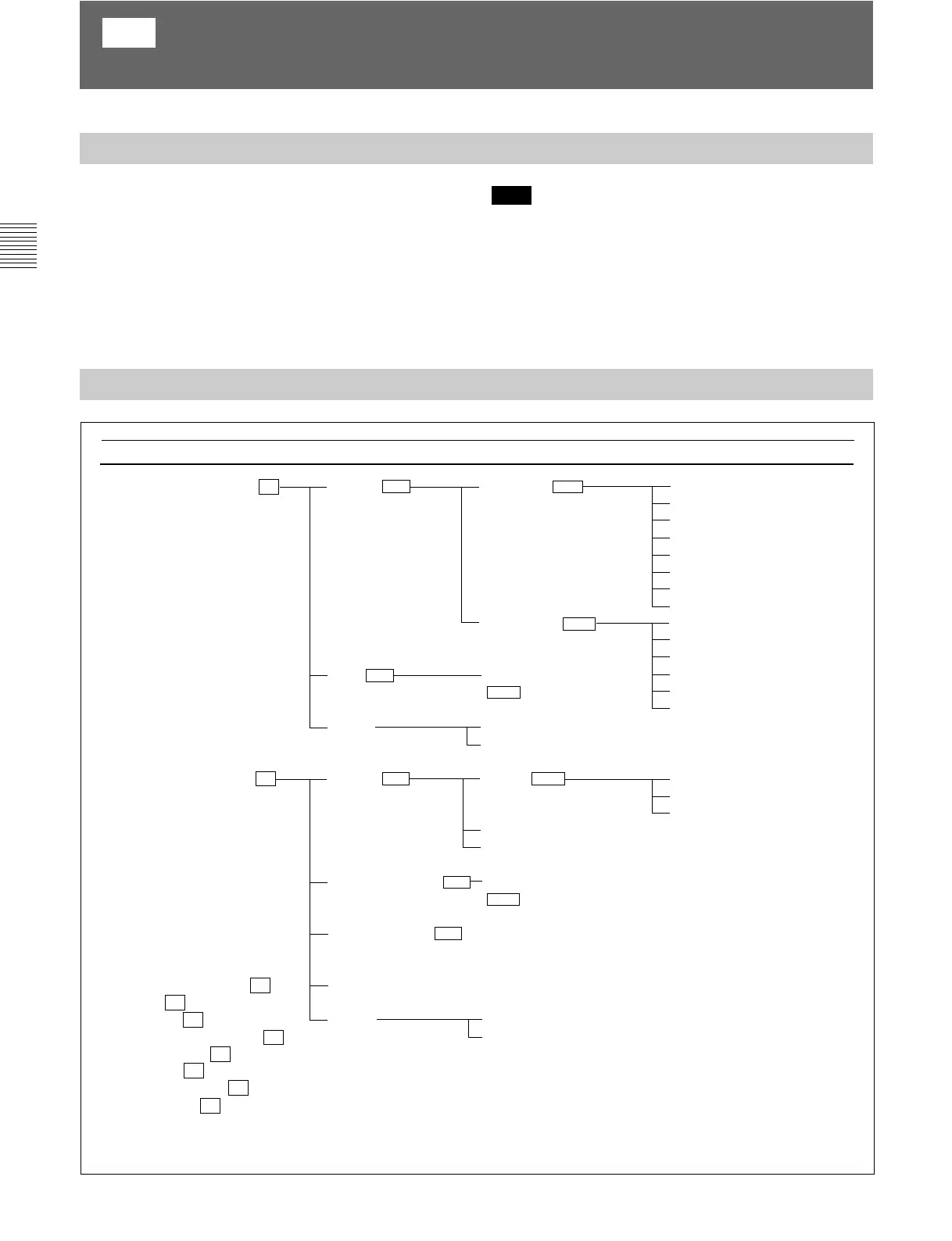46
Chapter 2 Menu
Structure of the WHITE UNIFORMITY Menu
The following two adjustments can be performed using
the WHITE UNIFORMITY menu, by making the
white in the picture as uniform as possible.
•Correcting the shift of beam landing caused by the
earth’s magnetism (LANDING ADJUST menu)
•Adjusting the color unevenness of the CRT
(DIGITAL UNIFORMITY menu)
Overview
[C7] Adjusting Beam Landing and Digital Uniformity (SET
UP 7) — WHITE UNIFORMITY Menu
MANUAL C71
AUTO C72
SIGNAL
MANUAL C73
AUTO FULL POINTS C74
AUTO ONE POINT C75
ORIGINAL VALUE
SIGNAL
WHITE UNIFORMITY (1/2) C7
(LANDING ADJUST)
WHITE UNIFORMITY (2/2) C7
(DIGITAL UNIFORMITY ADJ)
INPUT CONFIGURATION C1
REMOTE C2
PASSWORD C3
SYSTEM CONFIGURATION C4
ON SCREEN SET C5
ALIGNMENT C6
WHITE UNIFORMITY C7
EXTEND MENU C8
DIRECTION C711
FINE ADJUST C712
SET PROBE ON CURSOR
C721
EXT
INT
ADJUST C731
CURSOR H SIZE
CURSOR V SIZE
SET PROBE ON CURSOR
C741
EXT
INT
NORTH
NORTH EAST
EAST
SOUTH EAST
SOUTH
SOUTH WEST
WEST
NORTH WEST
NS
TOP LEFT
TOP RIGHT
BOTTOM LEFT
BOTTOM RIGHT
RESET
B
G
R
Level 1 Level 2 Level 3 Level 4
Note
Perform the digital uniformity adjustment after the
beam landing adjustment has been completed.