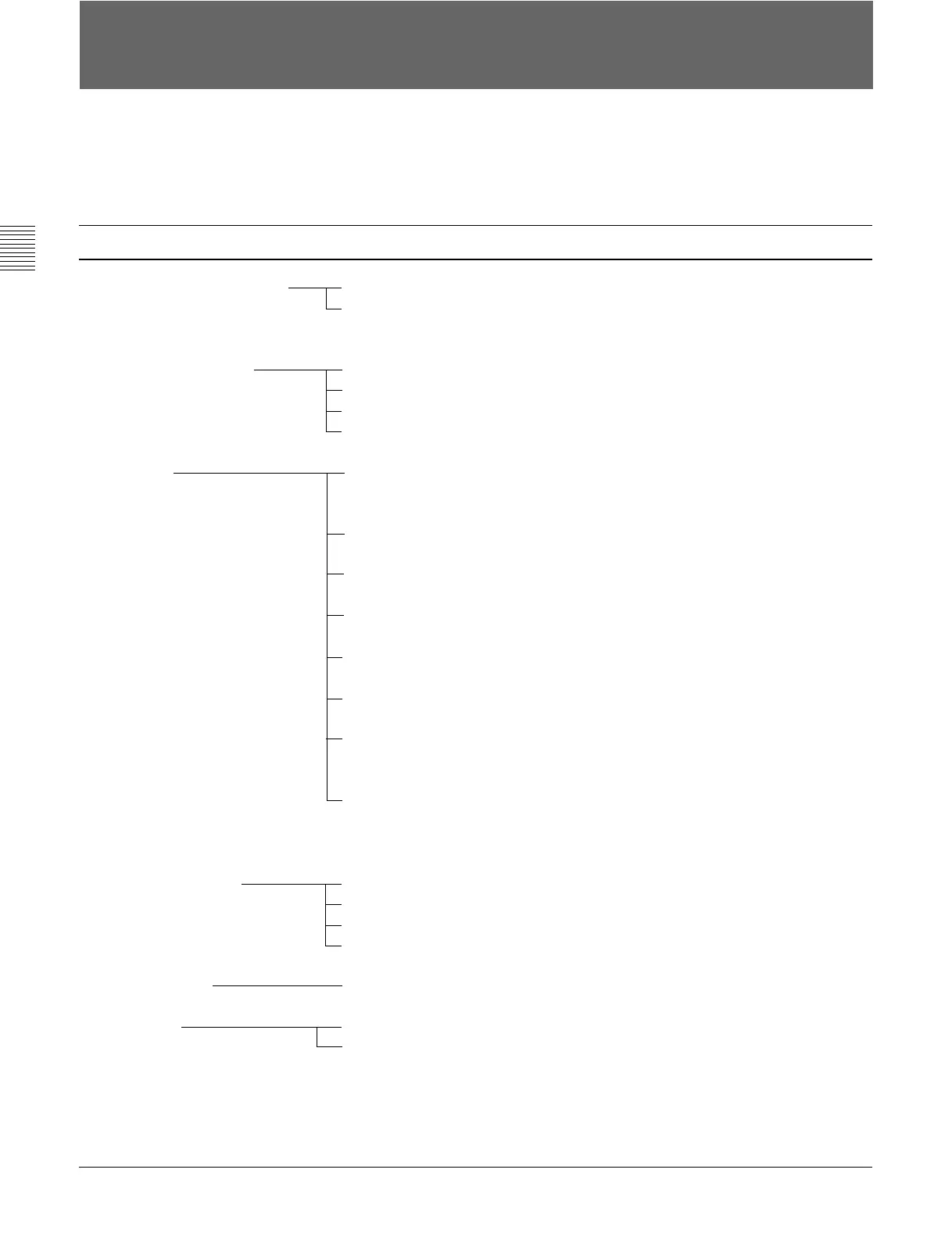20
Chapter 2 Menu
Main Menu Level 1 Functions
CONTROL PRESET ADJ A PRESET [A1]
CH SET [A1]
COLOR TEMP ADJ B STD [B1]
COL1 [B2]
COL2 [B3]
CH SET [B4]
SET UP C INPUT CONFIGURATION [C1]
REMOTE [C2]
PASSWORD [C3]
SYSTEM CONFIGURATION [C4]
ON SCREEN SET [C5]
ALIGNMENT [C6]
WHITE UNIFORMITY [C7]
EXTEND MENU [C8]
MEMORY CARD D SAVE [D1]
LOAD [D2]
DELETE [D3]
FORMAT [D4]
COPY FROM E MONITOR ADDRESS [E1]
STATUS F STATUS (1/2) [F1]
STATUS (2/2) [F2]
KEY PROTECT G
Menu Structure
Menus consist of two to six levels. The Main Menus
displayed on the Menu List and Level 1 are shown
below.
Detailed information on the levels of menus is
described at the top of explanation of each menu.
Sets the preset values for the input signal
brightness and contrast. (page 21)
Sets the color temperature. (page 23)
A menu group for performing monitor setup,
consisting of the following.
Sets the input channel. (page 28)
Sets the remote control functionality.
(page 34)
Sets passwords for menus. (page 37)
Sets the input channel selection method,
power-up conditions. (page 39)
Sets data about the screen display. (page 41)
Adjusts the screen convergence, and
geometry. (page 43)
Adjusts the beam landing and color uniformity
of the CRT. (page 46)
Loads the factory default data for the board
installed. (page 50)
Operates on data in the memory card.
(page 52)
Copies set-up data from other connected
monitors. (page 53)
Displays the information about the monitor or
the current channel. (page 54)
When set to ON, function buttons on the
control unit (with the exception of menu
operation buttons) will be disable. When set
to OFF, key protection is removed.