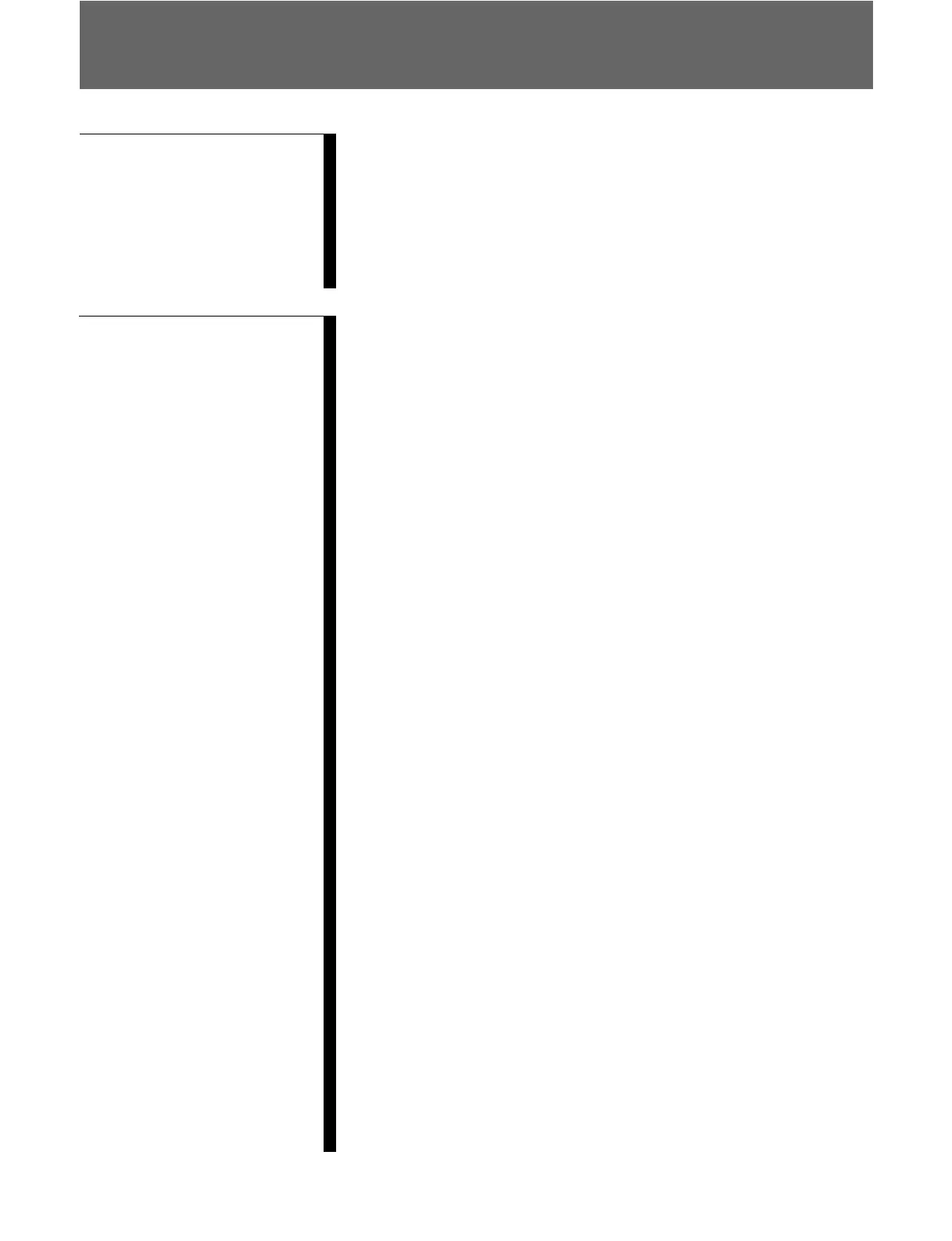1
(Continued)
Chapter 1 Overview
Chapter 2 Menu
Table of Contents
Precautions ..............................................................................................3
Overview..................................................................................................4
Features ..........................................................................................4
Options ...........................................................................................5
Location and Function of Parts.............................................................6
Front Panel .....................................................................................6
Rear Panel ......................................................................................7
BKM-10R Monitor Control Unit (Optional)................................10
Basic Menu Operations ........................................................................15
Menu Operation Buttons ..............................................................15
Displaying the Menus...................................................................16
Menu Operation............................................................................16
ADDRESS Menu .........................................................................19
Menu Structure.....................................................................................20
[A] Preset Adjustment of the Picture Level Control Knobs
— CONTROL PRESET ADJ Menu ...........................................21
Overview ......................................................................................21
Structure of the CONTROL PRESET ADJ Menu .......................21
Setting Lists in the CONTROL PRESET ADJ Menu..................21
[B] Adjusting the Color Temperature
— COLOR TEMP ADJ Menu .....................................................23
Overview ......................................................................................23
Structure of the COLOR TEMP ADJ Menu ................................24
Setting Lists in the COLOR TEMP ADJ Menu ...........................25
[C1] Setting the Input Configuration (SET UP 1)
— INPUT CONFIGURATION Menu.........................................28
Overview ......................................................................................28
Structure of the INPUT CONFIGURATION Menu ....................29
Setting Lists in the INPUT CONFIGURATION Menu...............31
[C2] Assigning the Remote Control Functions (SET UP 2)
— REMOTE Menu .......................................................................34
Overview ......................................................................................34
Structure of the REMOTE Menu .................................................35
Setting Lists of the REMOTE Menu............................................36
[C3] Setting the Password (SET UP 3) — PASSWORD Menu ........37
Overview ......................................................................................37
Structure of the PASSWORD Menu ............................................37
Setting Lists of the PASSWORD Menu ......................................37
[C4] Setting the Channel Selection Method and Power-Up
Conditions (SET UP 4) — SYSTEM CONFIGURATION
Menu ...............................................................................................39
Overview ......................................................................................39
Structure of the SYSTEM CONFIGURATION Menu ................39
Setting Lists of the SYSTEM CONFIGURATION Menu...........40
[C5] Setting the Screen Display (SET UP 5)
— ON SCREEN SET Menu .........................................................41
Overview ......................................................................................41
Structure of the ON SCREEN SET Menu ...................................41
Setting Lists of the ON SCREEN SET Menu ..............................42