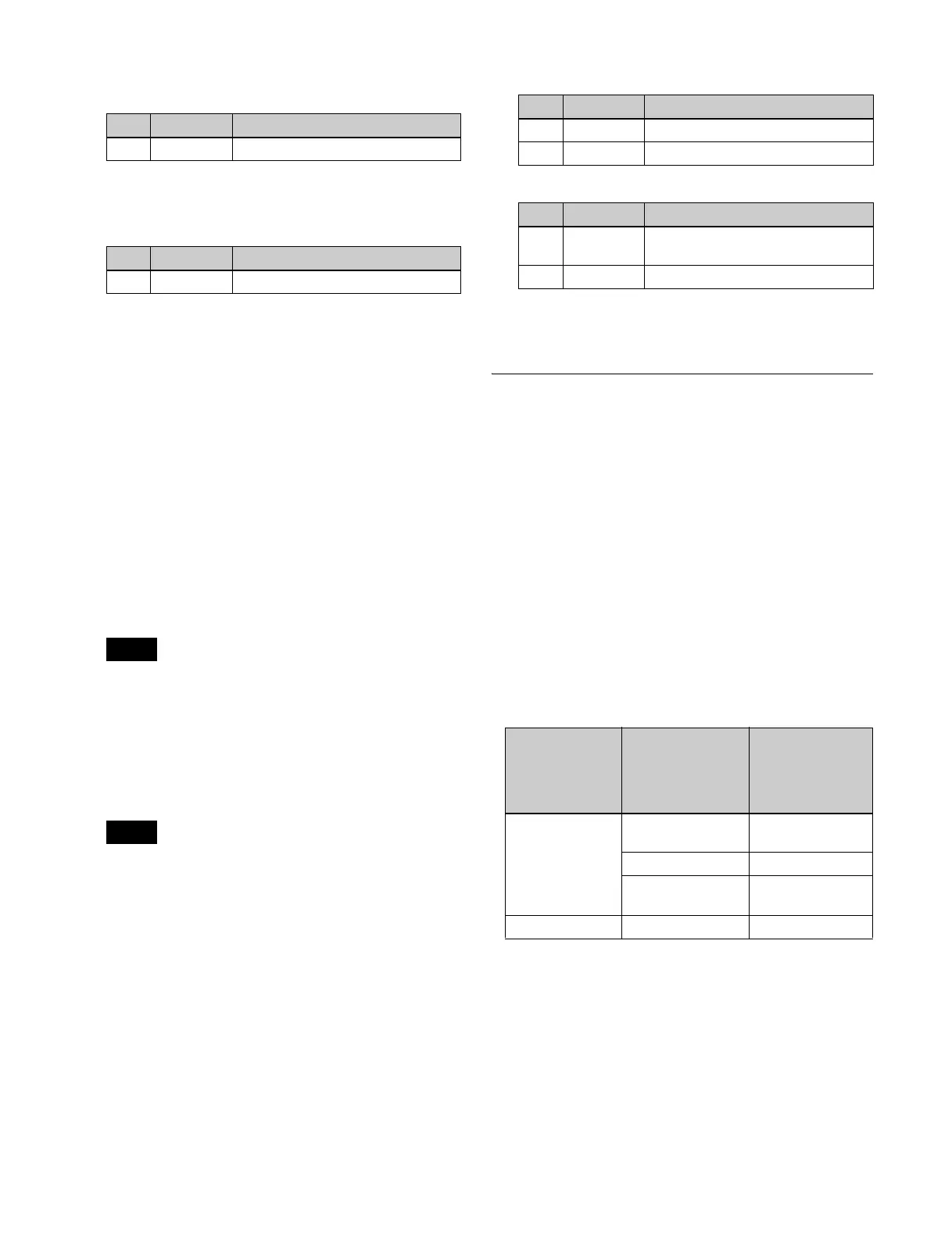121
When selecting [Angle] in the <Rotation> group
and slanting the pattern
a) See page 147.
When selecting [Speed] in the <Rotation> group
and rotating the pattern at a constant speed
a) See page 147.
Using the sub mask
1
Open the M/E-1 >Key1 >Sub Mask menu (1114).
2
In the <Mask Type> group, select the mask type.
Key Mask: Masks a part of a key.
Bkgd Mask: Masks a part of a background.
3
In the <Mask Source> group, select the mask source.
Wipe: Wipe pattern selected for a transition.
Press [Pattern Select] to open the M/E-1 >Wipe
>Main Pattern menu (1151), and select a pattern
and set modifiers (see page 141).
In patterns selected for a mask, modifiers for wipe
direction and edges are disabled.
Utility 1 Bus: Signal selected on the utility 1 bus.
On the cross-point control block, press delegation
button [UTL1] on the cross-point pad and select a
signal using the cross-point buttons.
• On the cross-point control block in key/AUX bus
delegation mode, press the [UTIL1] button in the 1st
row and select a signal using the cross-point buttons
in the 2nd row.
• You can assign the utility 1 bus using the [UTIL]
button on the cross-point pad of the cross-point
control block (see page 79).
• You can assign a utility 1 bus delegation button to
the 1st row or 2nd row of the AUX bus control block
(AUX bus operation mode) in the Setup menu (see
page 418).
4
Depending on the selection in step 3, set the following
parameters.
When [Wipe] is selected
When [Utility 1 Bus] is selected
5
To invert the mask source, press [Mask Invert],
turning it on.
DME Effects for Keys
DME restrictions
• When the switcher signal format is 3840×2160P SQD or
3840×2160PsF SQD, the DME function cannot be used.
• There are restrictions on the number of DME channels
that can be used and on the functions, depending on the
switcher and signal format.
For differences in functions by switcher, see “XVS-9000/
8000/7000/6000 System Configuration Comparison”
(page 525).
For details about restrictions for 4K format, see “4K
Format Restrictions” (page 527).
• The number of keys to which DME effects (including
DME wipes) can be applied simultaneously for one M/E
bank varies as follows depending on the execution mode
of the DME wipe pattern selected for the background.
When the signal format is 3840×2160P 2SI, DME
effects (including DME wipes) can be used
simultaneously in only one place on an M/E bank. When
not using background DME wipes, DME effects can be
used on either key 1 or key 2.
• If an image effect is set, the number of keys that can
simultaneously use a DME on an M/E bank is restricted
(see page 196).
• You cannot use DME effects on a key for which the
resizer function is enabled. Disable the resizer using the
M/E-1 >Key1 >Resizer menu (1115).
No. Parameter Adjustment
1 Angle Rotation angle of pattern
a)
No. Parameter Adjustment
1 Speed Rotation speed of pattern
a)
Note
Notes
No. Parameter Adjustment
1 Size Pattern size
2 Soft Edge softness
No. Parameter Adjustment
1 Clip Reference level for creating mask
signal
2 Gain Gain
Key to which
DME effects are
applied
DME wipe pattern
for background
Number of keys
to which DME
effects can be
applied
simultaneously
Keys 1 to 4 DME wipes not
used
2
1-channel mode 1
2-channel or
3-channel mode
0
Keys 5 to 8 – 2