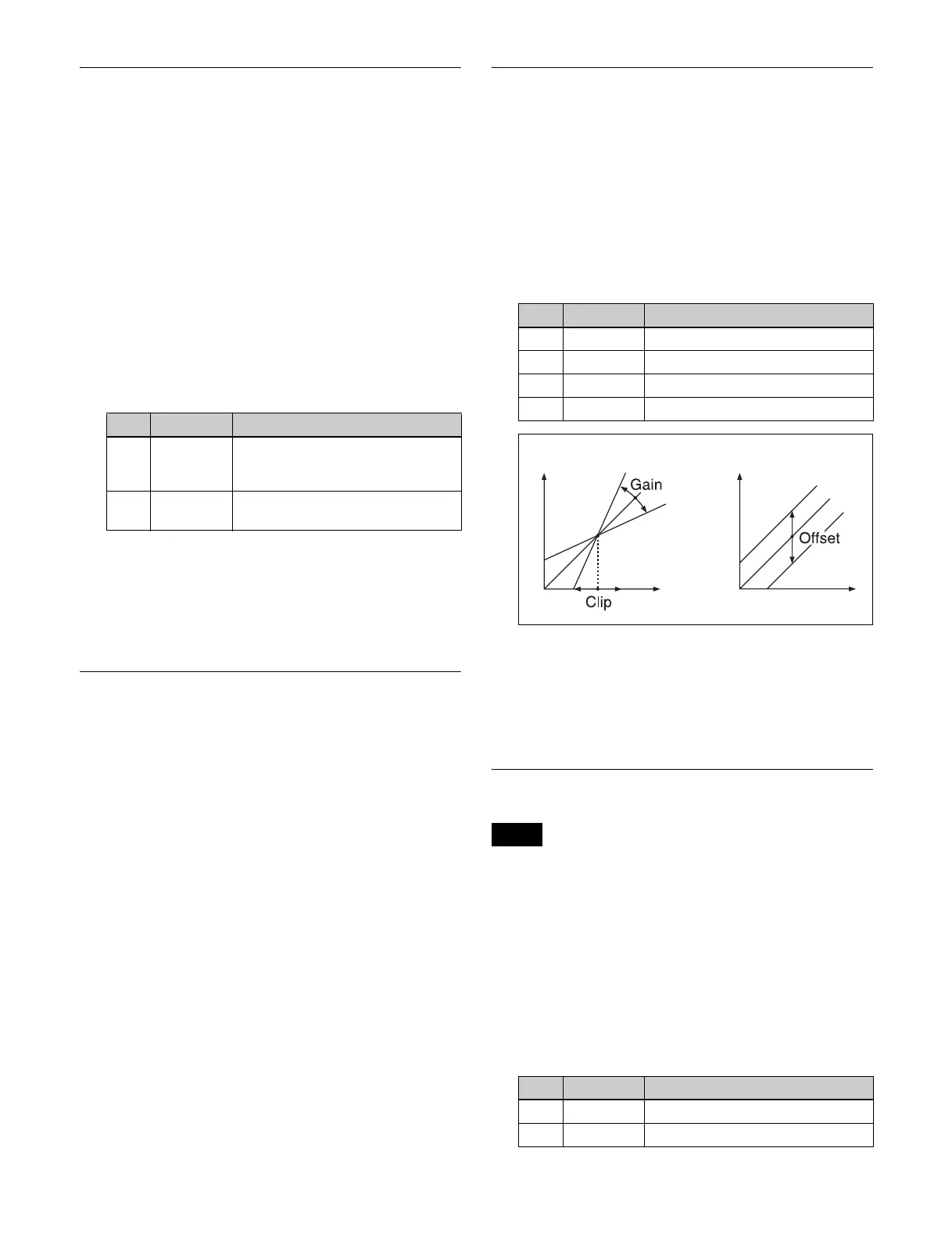244
Posterization/Solarization Settings
Posterization allows you to specify the degree of
luminance coarsening.
Solarization allows you to specify the degree of
chrominance coarsening.
Applying the Posterization/Solarization
effect
1
Open the DME >Video Modify >Color Modify menu
(4123).
2
Press [Poster/Solar], turning it on.
3
Set the following parameters.
To mask the Posterization/Solarization effect with
a selected pattern
Press [Mask] to open the DME >Video Modify >Mask
menu (4127), and set the type of pattern and modifiers (see
page 247).
Nega Settings
Applying the Nega effect
1
Open the DME >Video Modify >Color Modify menu
(4123).
2
To invert the luminance, press [Nega Y], turning it on.
3
To invert the chrominance, press [Nega C], turning it
on.
To mask the Nega effect with a selected pattern
Press [Mask] to open the DME >Video Modify >Mask
menu (4127), and set the type of pattern and modifiers (see
page 247).
Contrast Settings
Applying the Contrast effect
1
Open the DME >Video Modify >Color Modify menu
(4123).
2
Press [Contrast], turning it on.
3
Set the following parameters.
To mask the Contrast effect with a selected
pattern
Press [Mask] to open the DME >Video Modify >Mask
menu (4127), and set the type of pattern and modifiers (see
page 247).
Mosaic Settings
There are differences in the Mosaic effect between the
XKS-8470 and XKS-8475.
Applying the Mosaic effect
1
Open the DME >Video Modify >Mosaic menu (4124).
2
Press [Mosaic], turning it on.
3
Set the following parameters.
No. Parameter Adjustment
1 Poster Coarseness of luminance
gradations (posterization
parameter)
2 Solar Coarseness of chrominance
gradations (solarization parameter)
No. Parameter Adjustment
1 Y Clip Luminance clip level
2 Y Gain Luminance contrast intensity
3 Y Offset Luminance offset level increment
4 C Gain Chrominance contrast intensity
Note
No. Parameter Adjustment
1 Size Size of tiles
2 Aspect Aspect ratio of tiles
a)
Video output level
Video output level
Video input level
Video input level