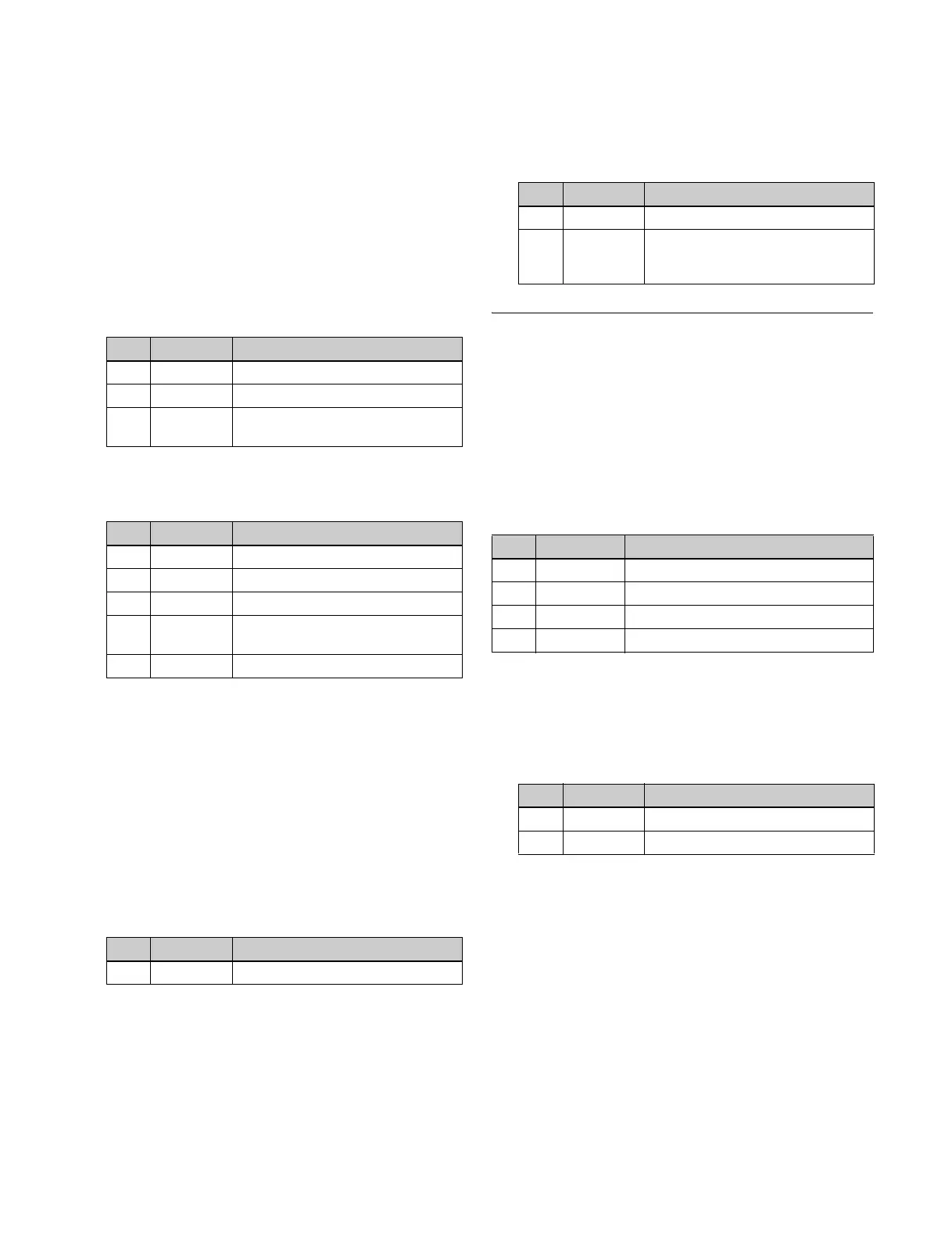260
the borders, the shape of the sections that begin to melt,
and other parameters.
Applying the Melt effect
1
In the <Direction> group of the Non Linear >Melt
menu (4141.27), select the melt method.
Up: Melting occurs upward.
Down: Melting occurs downward.
2
To make transition settings, press [Transition] and set
the following parameters.
3
To make wave settings for the melting part, press
[Border] and set the following parameters.
a) Set when [Lock] is enabled.
b) Set when [Lock] is disabled.
To stop the wave in the melting part
Press [Lock], turning it on.
The wave alternately stops and starts each time the button
is pressed.
To select the shape of the part that starts to melt
1
Press [Form].
2
Set the following parameter.
a) 1 (SINE): Sine wave
2 (PARABOLA): Parabolic wave
3 (TRIANGLE): Triangular wave
4 (RECTANGLE): Rectangular wave
5 (CIRCLE): Circular wave
6 (CUBIC): Cubic curve wave
7 (MELT1): Melt waveform 1
8 (MELT2): Melt waveform 2
To turn the melting part into stardust
1
Press [Pixel], turning it on.
2
Set the following parameters.
Character Trail Settings
You can set the effect starting position, the degree of
expansion, the slant angle of the effect region, and trail
direction, the degree to which the image disappears, the
trail type and amount of stardust, and other parameters.
Applying the Character Trail effect
In the Non Linear >Character Trail menu (4141.28), set the
following parameters.
To turn the tip of the trail into stardust
1
Press [Pixel], turning it on.
2
Set the following parameters.
No. Parameter Adjustment
1 Transition Degree of transition
2 Curve Degree to which image stretches
3 Random Degree of jaggedness at melted
part
No. Parameter Adjustment
1 Amp Amplitude of wave
2 Freq Frequency of wave
3 Offset
a)
Wave phase shift offset
4 Speed
b)
Direction of travel and speed of
wave
5 Slant Slant of border
No. Parameter Adjustment
1 Form Type of waveform
a)
No. Parameter Adjustment
1 Density Degree to which image disappears
2 Random Degree to which pixel positions
become more randomized further
from the center
No. Parameter Adjustment
1 Transition Position where effect starts
2 Expand Degree of expansion
3 Trans Angle Angle of slanting in effect region
4 Trail Angle Direction of trail
No. Parameter Adjustment
1 Density Degree to which image disappears
2 Random Trail type and amount of stardust